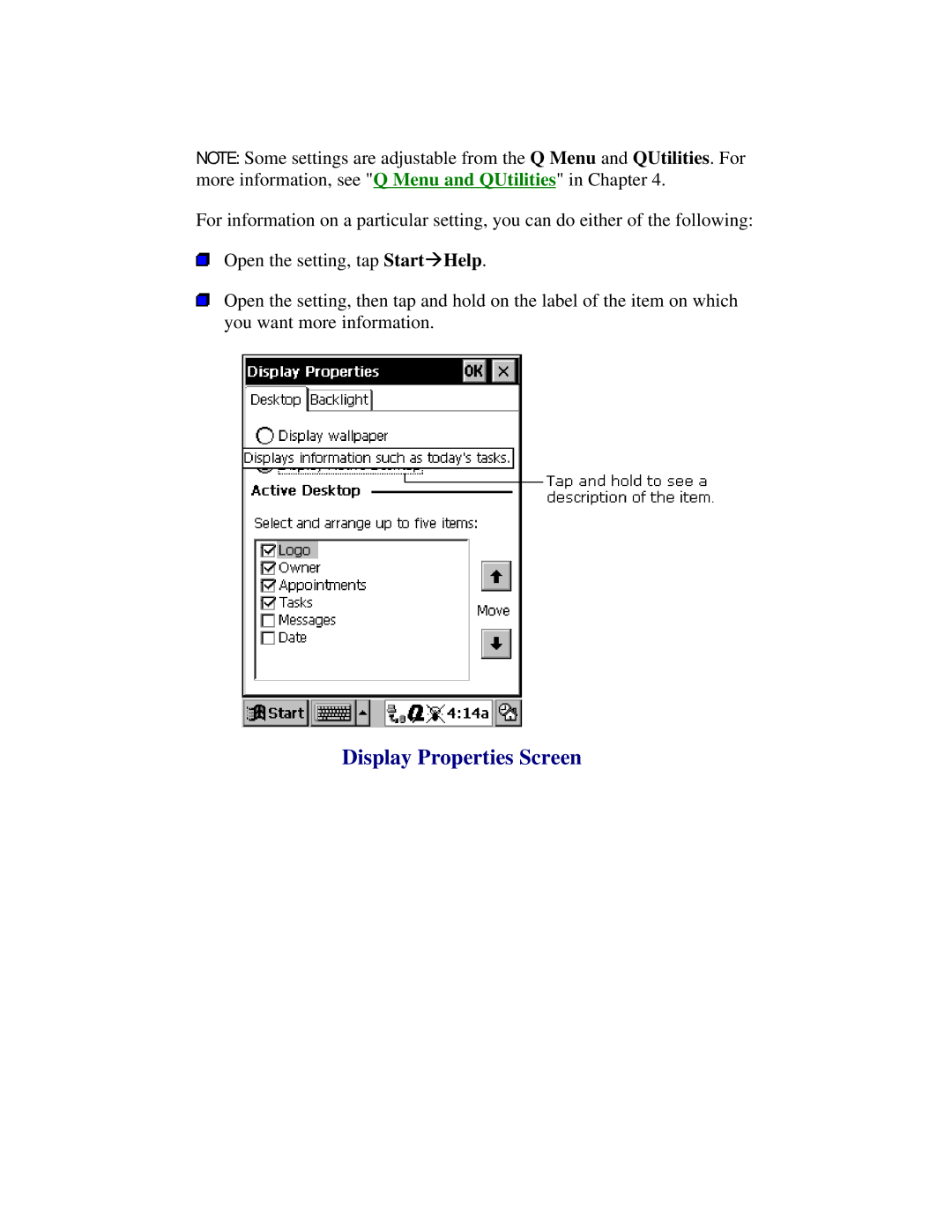NOTE: Some settings are adjustable from the Q Menu and QUtilities. For more information, see "Q Menu and QUtilities" in Chapter 4.
For information on a particular setting, you can do either of the following:
Open the setting, tap StartàHelp.
Open the setting, then tap and hold on the label of the item on which you want more information.