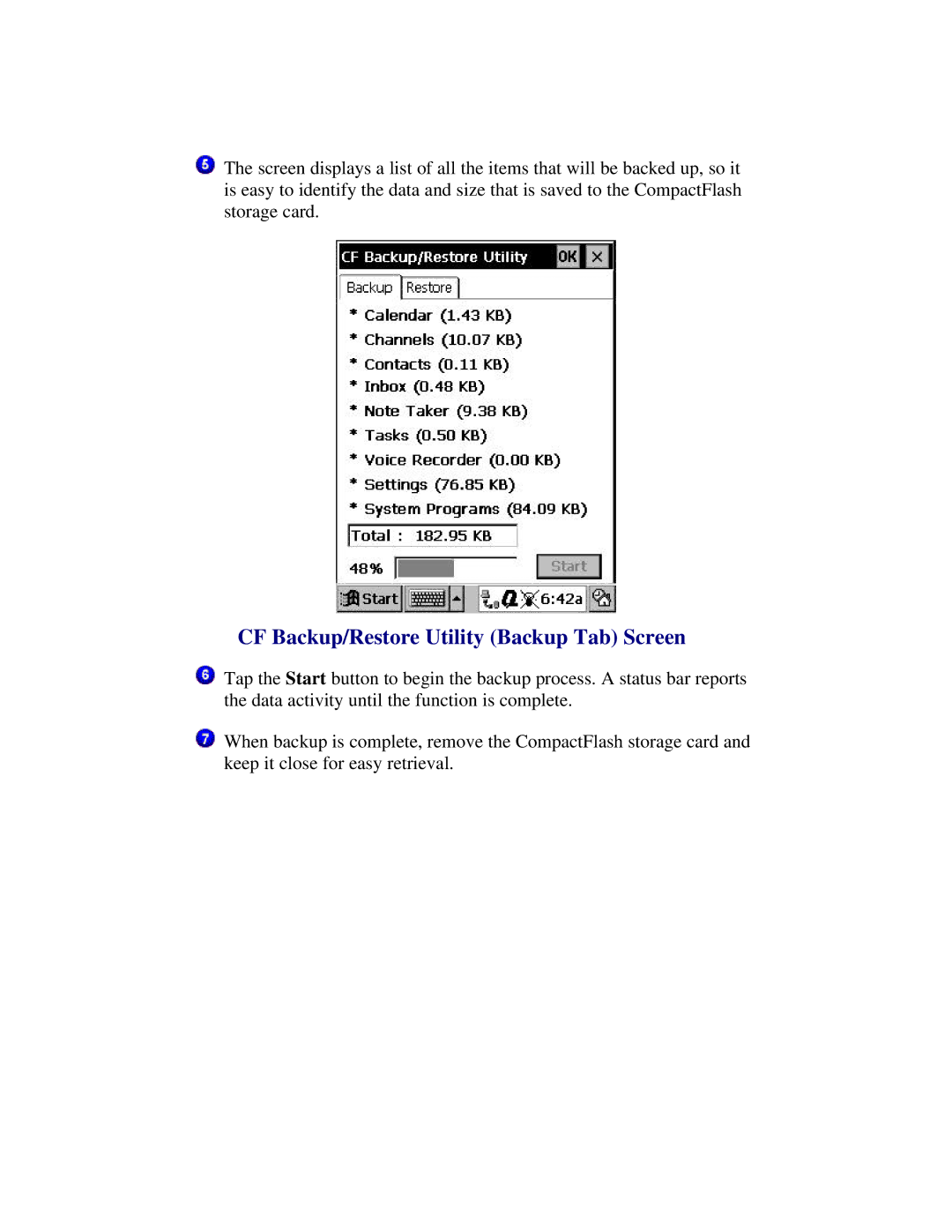The screen displays a list of all the items that will be backed up, so it is easy to identify the data and size that is saved to the CompactFlash storage card.
CF Backup/Restore Utility (Backup Tab) Screen
Tap the Start button to begin the backup process. A status bar reports the data activity until the function is complete.
When backup is complete, remove the CompactFlash storage card and keep it close for easy retrieval.