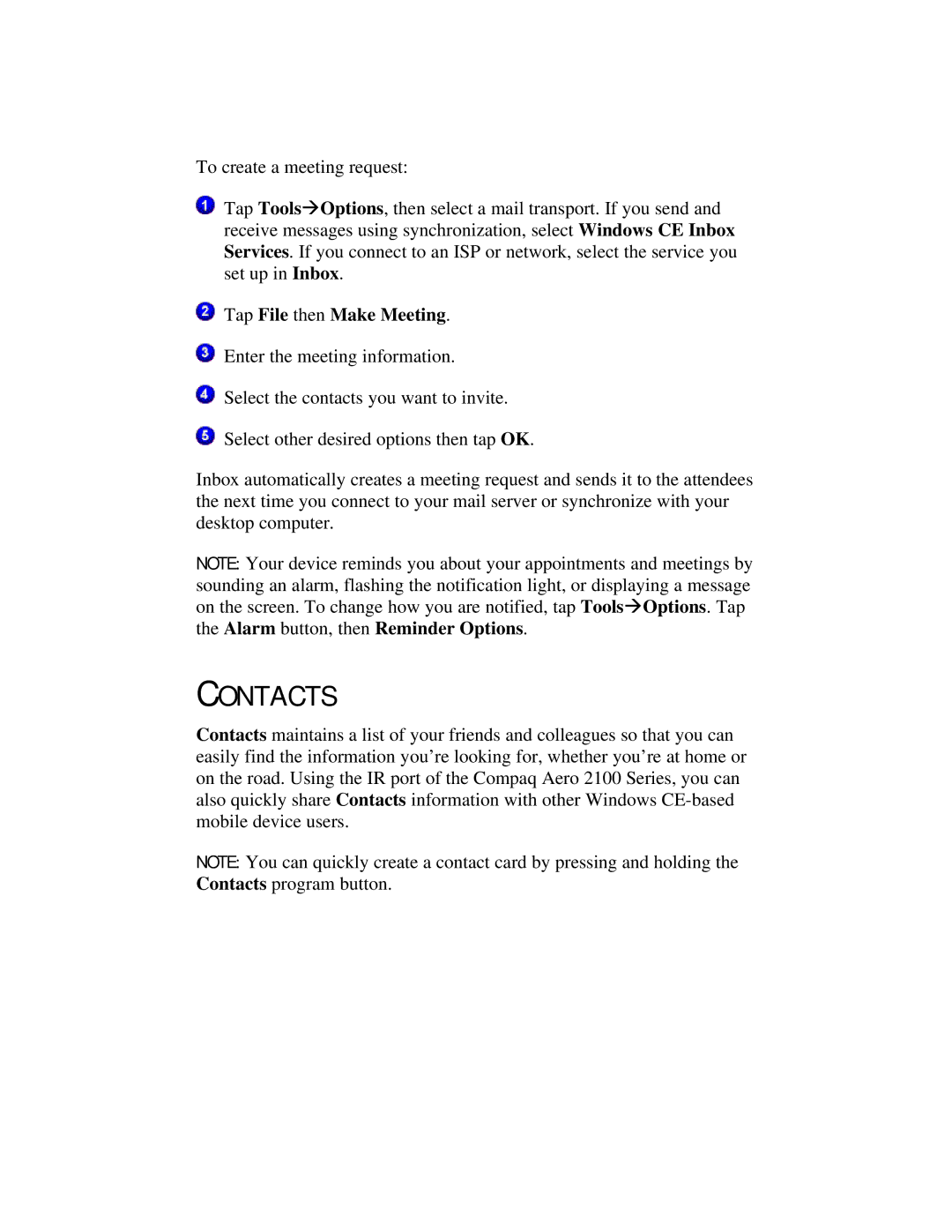To create a meeting request:
Tap ToolsàOptions, then select a mail transport. If you send and receive messages using synchronization, select Windows CE Inbox Services. If you connect to an ISP or network, select the service you set up in Inbox.
Tap File then Make Meeting.
Enter the meeting information.
Select the contacts you want to invite.
Select other desired options then tap OK.
Inbox automatically creates a meeting request and sends it to the attendees the next time you connect to your mail server or synchronize with your desktop computer.
NOTE: Your device reminds you about your appointments and meetings by sounding an alarm, flashing the notification light, or displaying a message on the screen. To change how you are notified, tap ToolsàOptions. Tap the Alarm button, then Reminder Options.
CONTACTS
Contacts maintains a list of your friends and colleagues so that you can easily find the information you’re looking for, whether you’re at home or on the road. Using the IR port of the Compaq Aero 2100 Series, you can also quickly share Contacts information with other Windows
NOTE: You can quickly create a contact card by pressing and holding the Contacts program button.