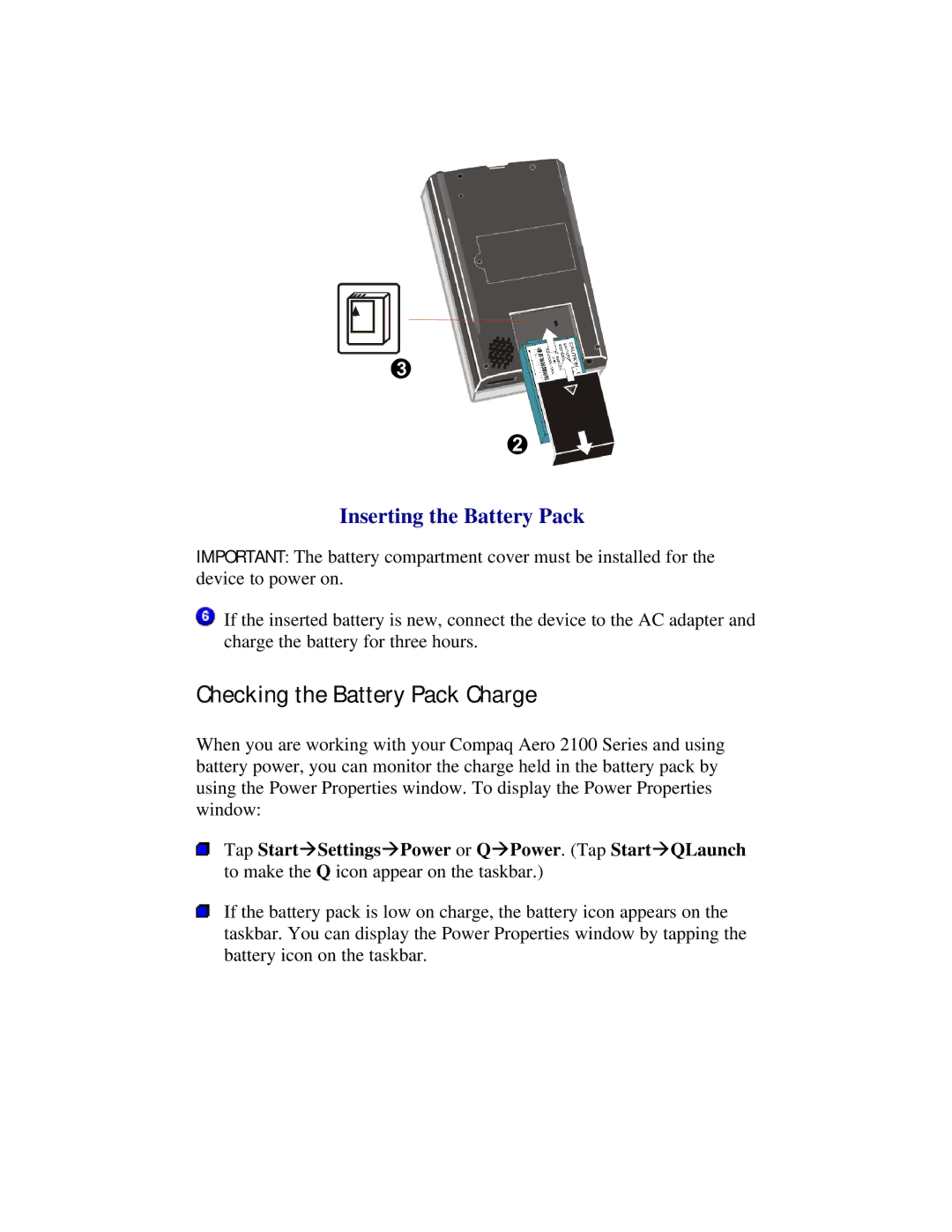Ì
Ë
Inserting the Battery Pack
IMPORTANT: The battery compartment cover must be installed for the device to power on.
If the inserted battery is new, connect the device to the AC adapter and charge the battery for three hours.
Checking the Battery Pack Charge
When you are working with your Compaq Aero 2100 Series and using battery power, you can monitor the charge held in the battery pack by using the Power Properties window. To display the Power Properties window:
Tap StartàSettingsàPower or QàPower. (Tap StartàQLaunch to make the Q icon appear on the taskbar.)
If the battery pack is low on charge, the battery icon appears on the taskbar. You can display the Power Properties window by tapping the battery icon on the taskbar.