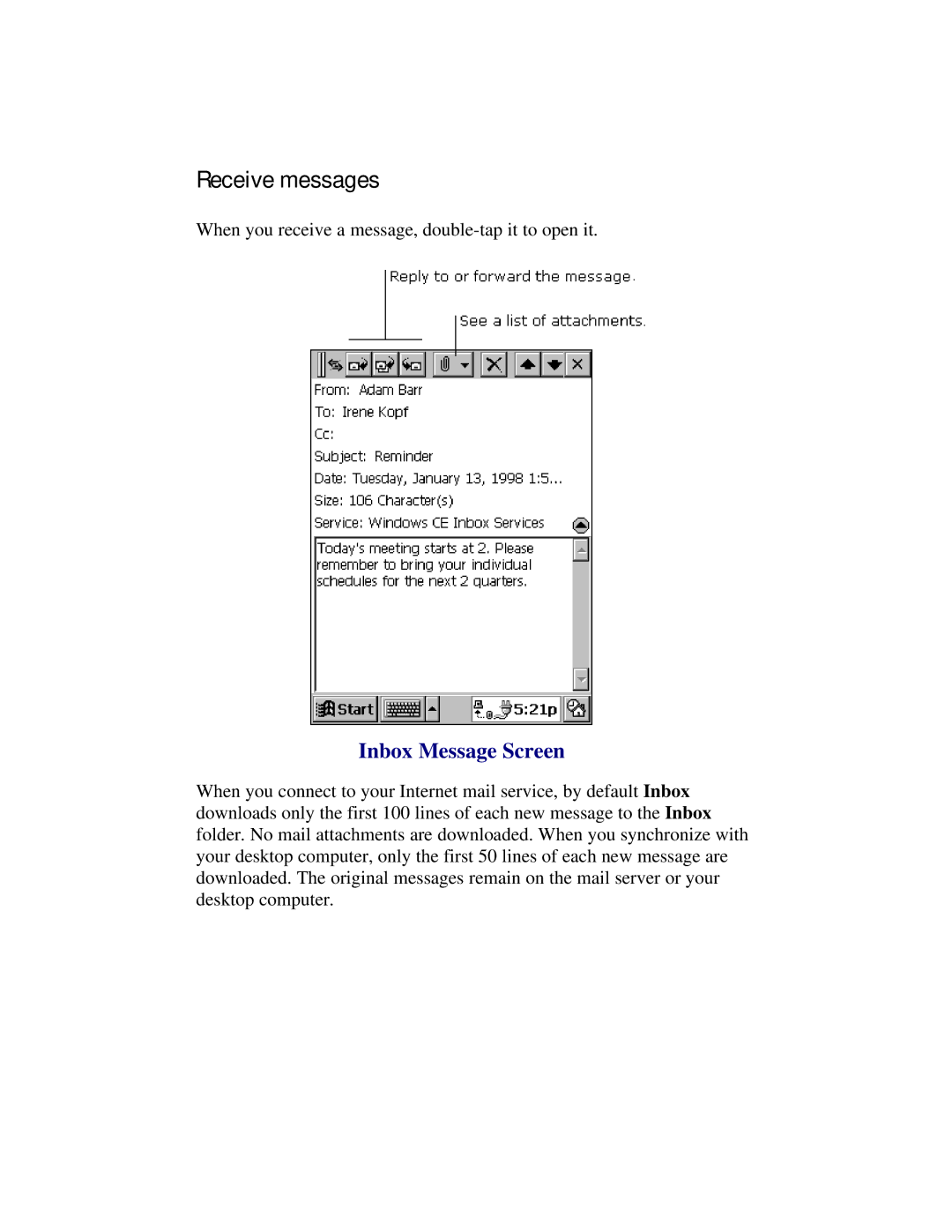Receive messages
When you receive a message,
Inbox Message Screen
When you connect to your Internet mail service, by default Inbox downloads only the first 100 lines of each new message to the Inbox folder. No mail attachments are downloaded. When you synchronize with your desktop computer, only the first 50 lines of each new message are downloaded. The original messages remain on the mail server or your desktop computer.