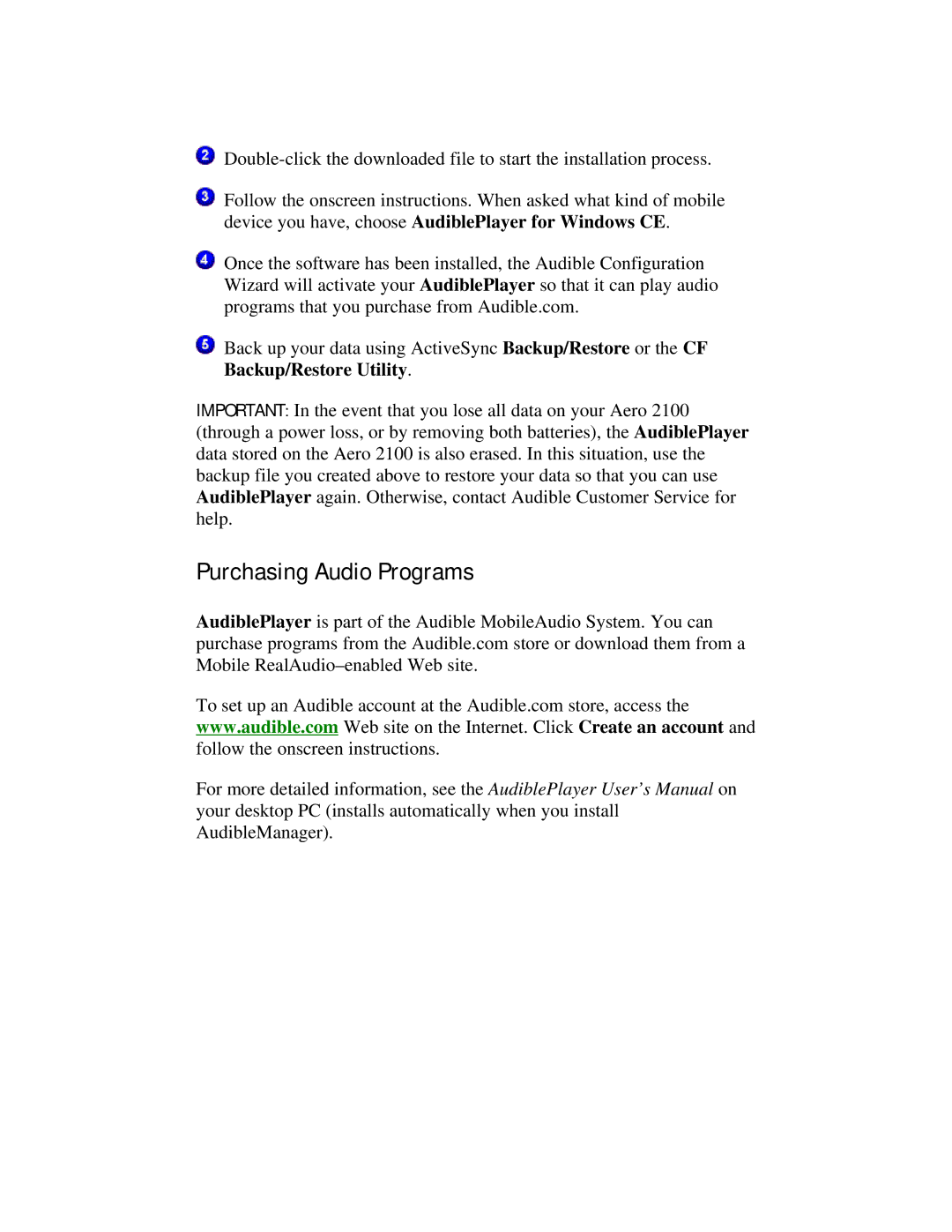Follow the onscreen instructions. When asked what kind of mobile device you have, choose AudiblePlayer for Windows CE.
Once the software has been installed, the Audible Configuration Wizard will activate your AudiblePlayer so that it can play audio programs that you purchase from Audible.com.
Back up your data using ActiveSync Backup/Restore or the CF Backup/Restore Utility.
IMPORTANT: In the event that you lose all data on your Aero 2100 (through a power loss, or by removing both batteries), the AudiblePlayer data stored on the Aero 2100 is also erased. In this situation, use the backup file you created above to restore your data so that you can use AudiblePlayer again. Otherwise, contact Audible Customer Service for help.
Purchasing Audio Programs
AudiblePlayer is part of the Audible MobileAudio System. You can purchase programs from the Audible.com store or download them from a Mobile
To set up an Audible account at the Audible.com store, access the www.audible.com Web site on the Internet. Click Create an account and follow the onscreen instructions.
For more detailed information, see the AudiblePlayer User’s Manual on your desktop PC (installs automatically when you install AudibleManager).