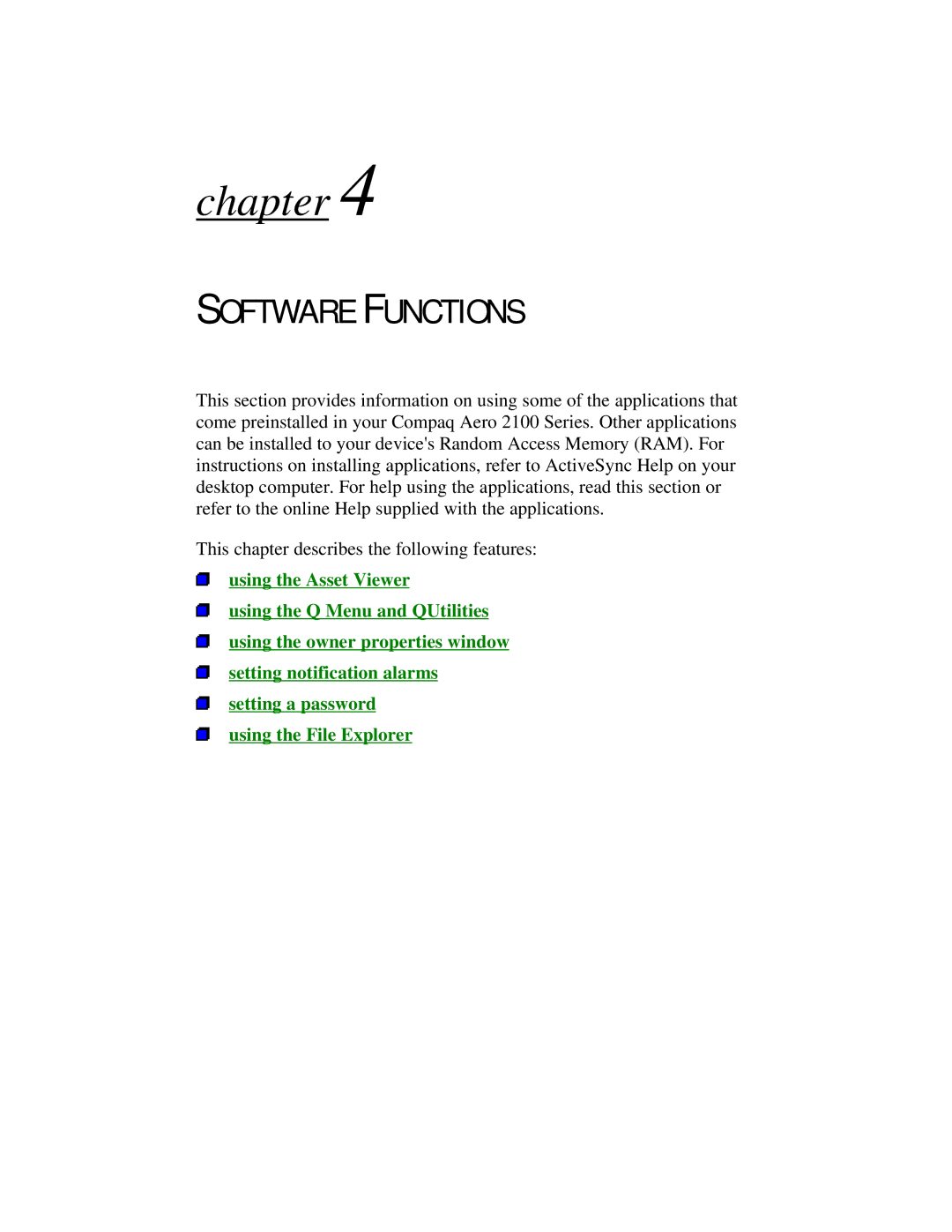chapter 4
SOFTWARE FUNCTIONS
This section provides information on using some of the applications that come preinstalled in your Compaq Aero 2100 Series. Other applications can be installed to your device's Random Access Memory (RAM). For instructions on installing applications, refer to ActiveSync Help on your desktop computer. For help using the applications, read this section or refer to the online Help supplied with the applications.
This chapter describes the following features:
using the Asset Viewer
using the Q Menu and QUtilities using the owner properties window setting notification alarms setting a password
using the File Explorer