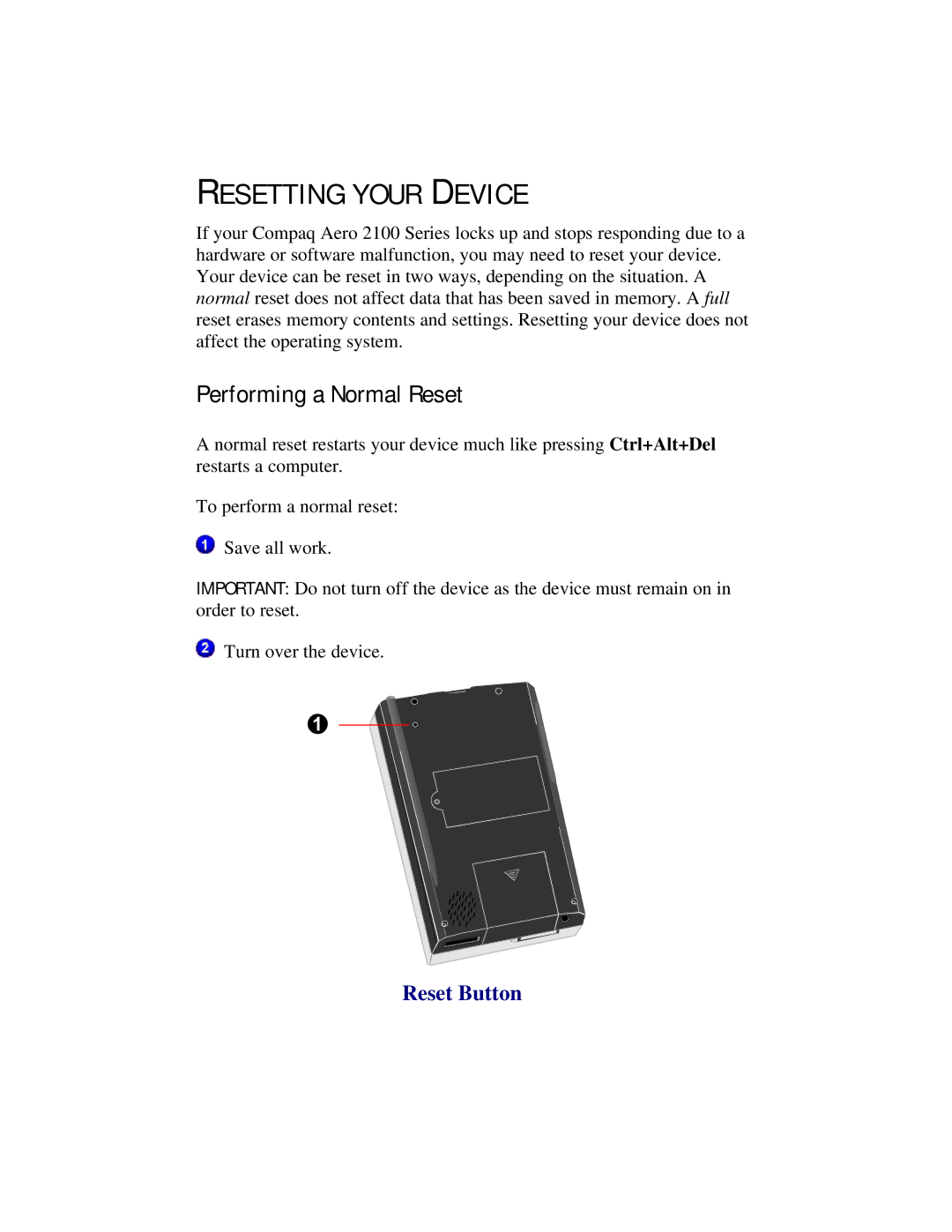RESETTING YOUR DEVICE
If your Compaq Aero 2100 Series locks up and stops responding due to a hardware or software malfunction, you may need to reset your device. Your device can be reset in two ways, depending on the situation. A normal reset does not affect data that has been saved in memory. A full reset erases memory contents and settings. Resetting your device does not affect the operating system.
Performing a Normal Reset
A normal reset restarts your device much like pressing Ctrl+Alt+Del restarts a computer.
To perform a normal reset:
Save all work.
IMPORTANT: Do not turn off the device as the device must remain on in order to reset.
Turn over the device.
Ê 
![]()