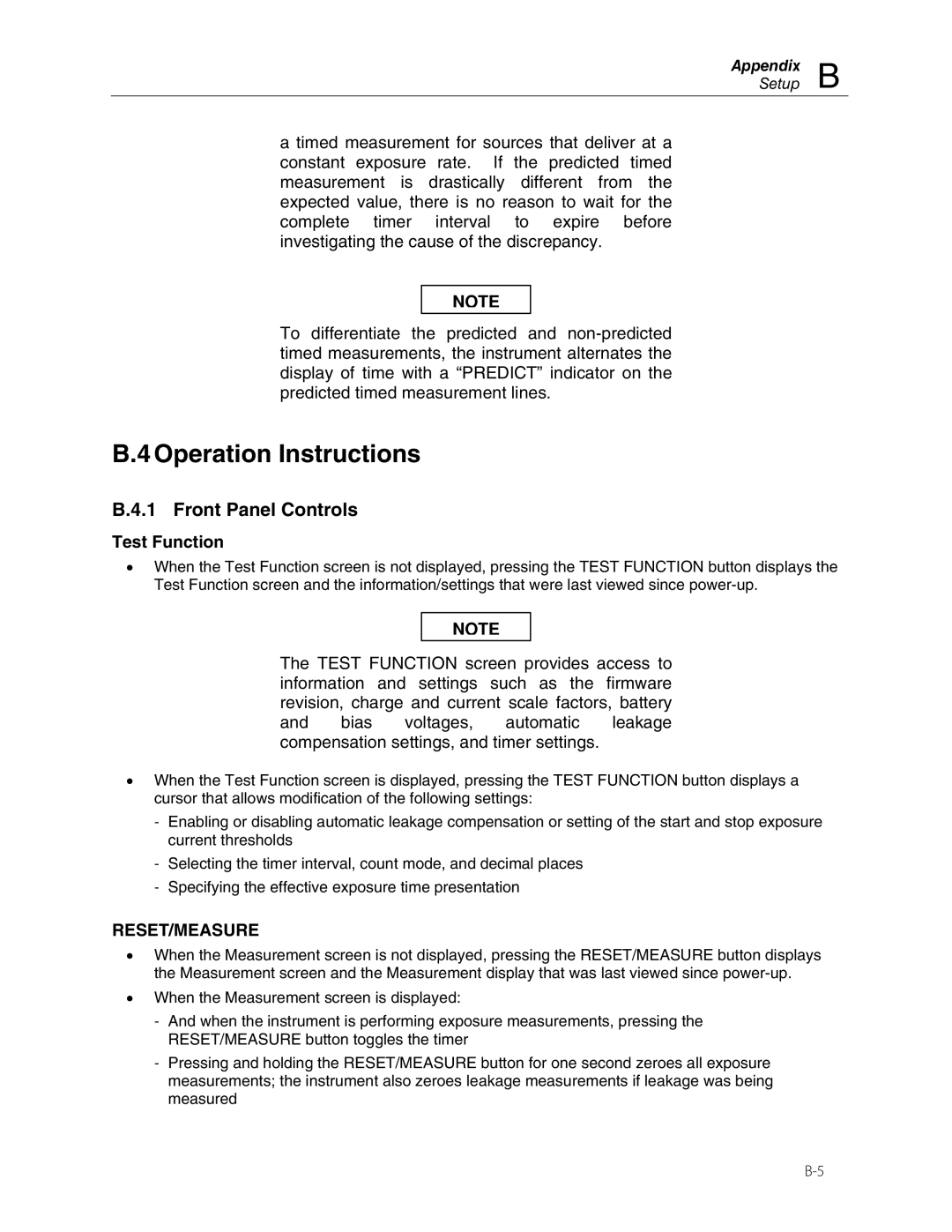Appendix
Setup B
a timed measurement for sources that deliver at a constant exposure rate. If the predicted timed measurement is drastically different from the expected value, there is no reason to wait for the complete timer interval to expire before investigating the cause of the discrepancy.
![]()
![]()
![]()
![]() NOTE
NOTE![]()
![]()
![]()
![]()
To differentiate the predicted and
B.4 Operation Instructions
B.4.1 Front Panel Controls
Test Function
•When the Test Function screen is not displayed, pressing the TEST FUNCTION button displays the Test Function screen and the information/settings that were last viewed since
![]()
![]()
![]()
![]() NOTE
NOTE![]()
![]()
![]()
![]()
The TEST FUNCTION screen provides access to information and settings such as the firmware revision, charge and current scale factors, battery and bias voltages, automatic leakage compensation settings, and timer settings.
•When the Test Function screen is displayed, pressing the TEST FUNCTION button displays a cursor that allows modification of the following settings:
-Enabling or disabling automatic leakage compensation or setting of the start and stop exposure current thresholds
-Selecting the timer interval, count mode, and decimal places
-Specifying the effective exposure time presentation
RESET/MEASURE
•When the Measurement screen is not displayed, pressing the RESET/MEASURE button displays the Measurement screen and the Measurement display that was last viewed since
•When the Measurement screen is displayed:
-And when the instrument is performing exposure measurements, pressing the RESET/MEASURE button toggles the timer
-Pressing and holding the RESET/MEASURE button for one second zeroes all exposure measurements; the instrument also zeroes leakage measurements if leakage was being measured