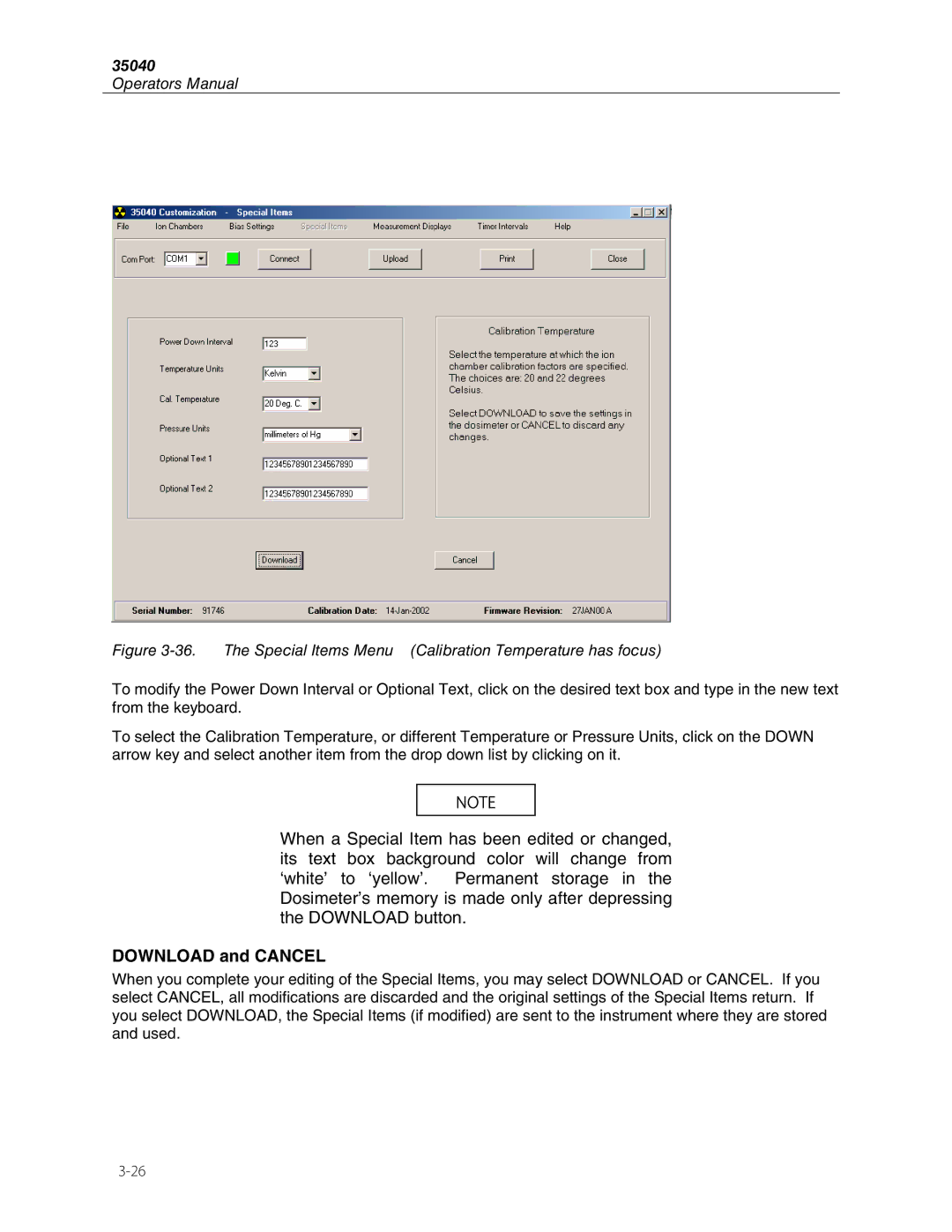35040
Operators Manual
Figure 3-36. The Special Items Menu (Calibration Temperature has focus)
To modify the Power Down Interval or Optional Text, click on the desired text box and type in the new text from the keyboard.
To select the Calibration Temperature, or different Temperature or Pressure Units, click on the DOWN arrow key and select another item from the drop down list by clicking on it.
NOTE
When a Special Item has been edited or changed, its text box background color will change from ‘white’ to ‘yellow’. Permanent storage in the Dosimeter’s memory is made only after depressing the DOWNLOAD button.
DOWNLOAD and CANCEL
When you complete your editing of the Special Items, you may select DOWNLOAD or CANCEL. If you select CANCEL, all modifications are discarded and the original settings of the Special Items return. If you select DOWNLOAD, the Special Items (if modified) are sent to the instrument where they are stored and used.