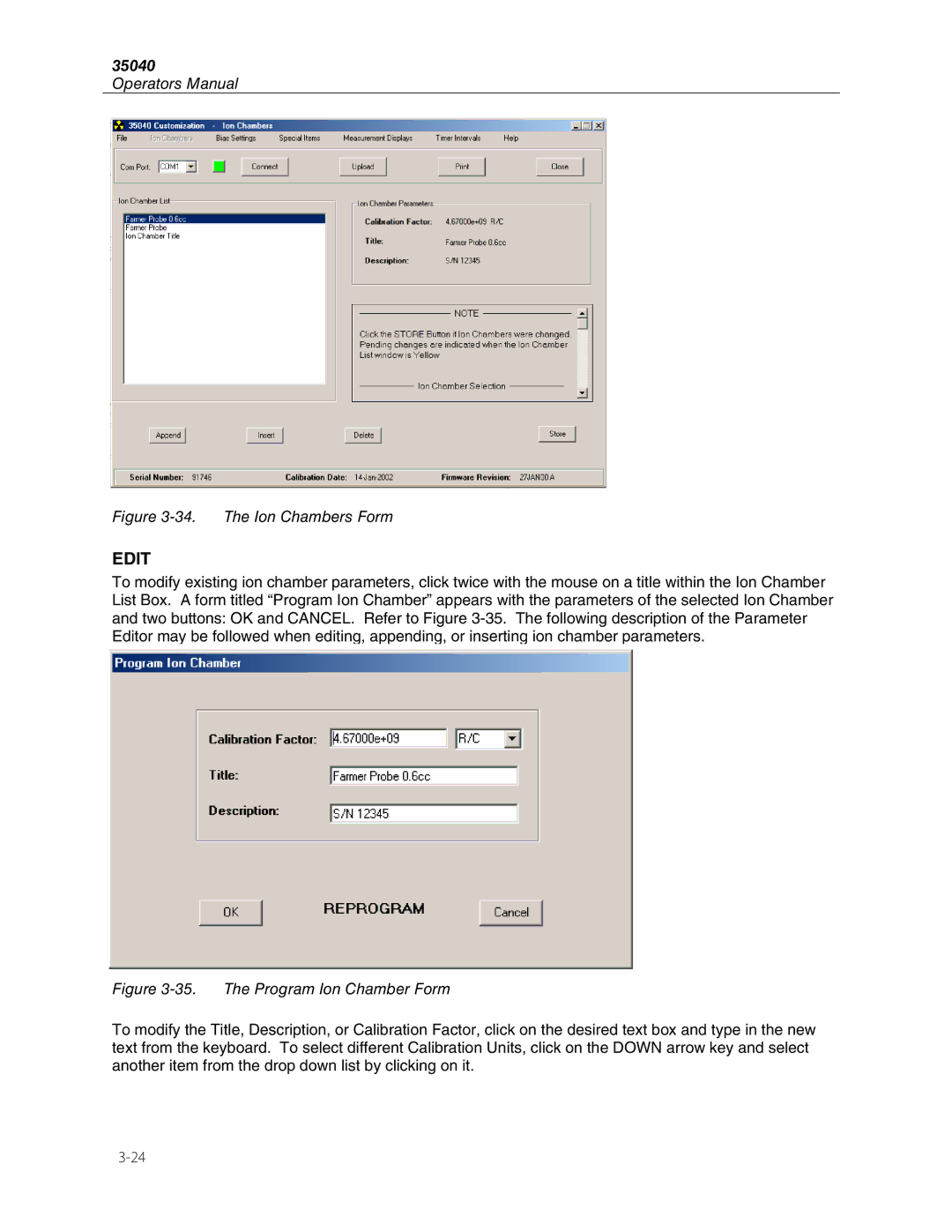35040
Operators Manual
Figure 3-34. The Ion Chambers Form
EDIT
To modify existing ion chamber parameters, click twice with the mouse on a title within the Ion Chamber List Box. A form titled “Program Ion Chamber” appears with the parameters of the selected Ion Chamber and two buttons: OK and CANCEL. Refer to Figure
Figure 3-35. The Program Ion Chamber Form
To modify the Title, Description, or Calibration Factor, click on the desired text box and type in the new text from the keyboard. To select different Calibration Units, click on the DOWN arrow key and select another item from the drop down list by clicking on it.