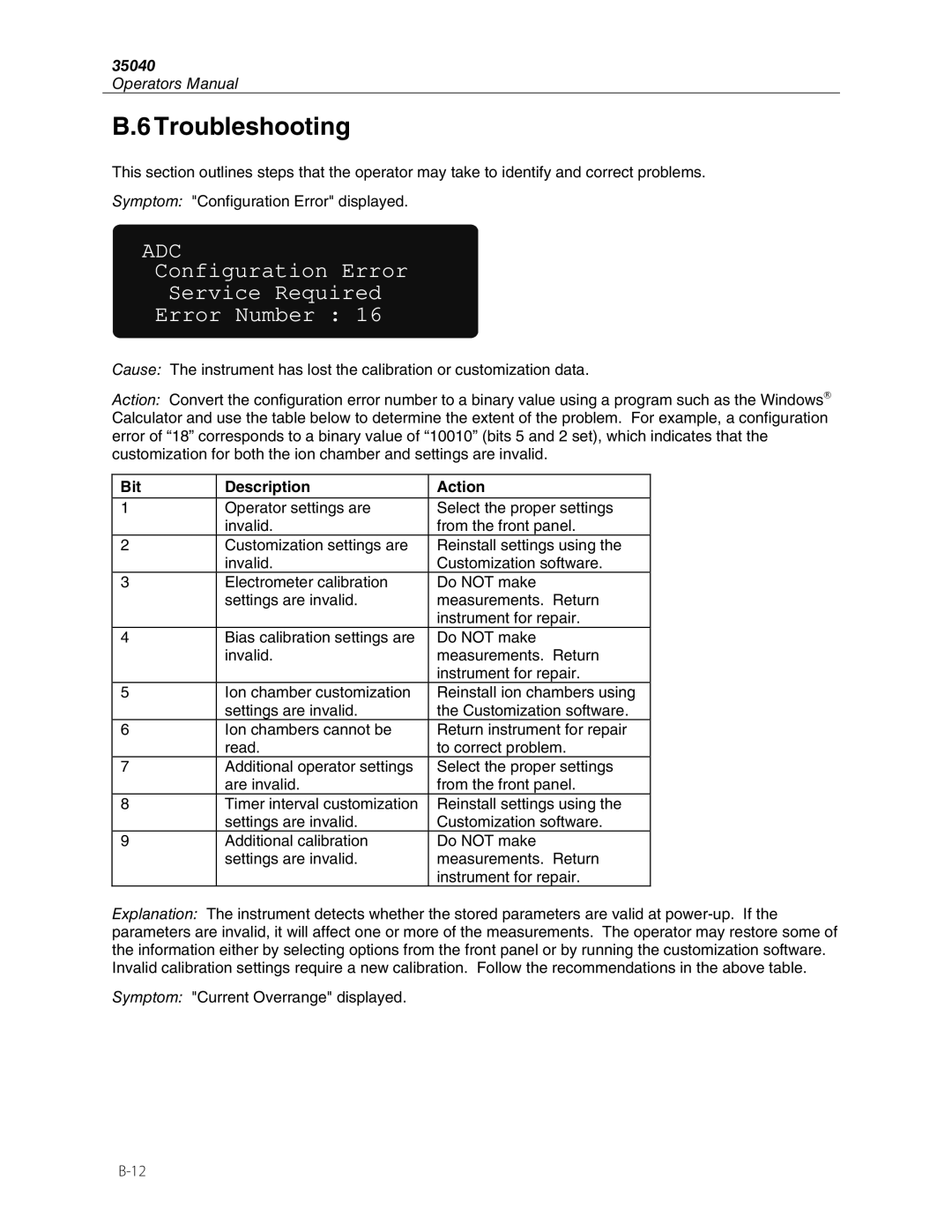35040
Operators Manual
B.6 Troubleshooting
This section outlines steps that the operator may take to identify and correct problems.
Symptom: "Configuration Error" displayed.
ADC
Configuration Error
Service Required
Error Number : 16
Cause: The instrument has lost the calibration or customization data.
Action: Convert the configuration error number to a binary value using a program such as the Windows® Calculator and use the table below to determine the extent of the problem. For example, a configuration error of “18” corresponds to a binary value of “10010” (bits 5 and 2 set), which indicates that the customization for both the ion chamber and settings are invalid.
Bit | Description | Action |
1 | Operator settings are | Select the proper settings |
| invalid. | from the front panel. |
2 | Customization settings are | Reinstall settings using the |
| invalid. | Customization software. |
3 | Electrometer calibration | Do NOT make |
| settings are invalid. | measurements. Return |
|
| instrument for repair. |
4 | Bias calibration settings are | Do NOT make |
| invalid. | measurements. Return |
|
| instrument for repair. |
5 | Ion chamber customization | Reinstall ion chambers using |
| settings are invalid. | the Customization software. |
6 | Ion chambers cannot be | Return instrument for repair |
| read. | to correct problem. |
7 | Additional operator settings | Select the proper settings |
| are invalid. | from the front panel. |
8 | Timer interval customization | Reinstall settings using the |
| settings are invalid. | Customization software. |
9 | Additional calibration | Do NOT make |
| settings are invalid. | measurements. Return |
|
| instrument for repair. |
Explanation: The instrument detects whether the stored parameters are valid at
Symptom: "Current Overrange" displayed.