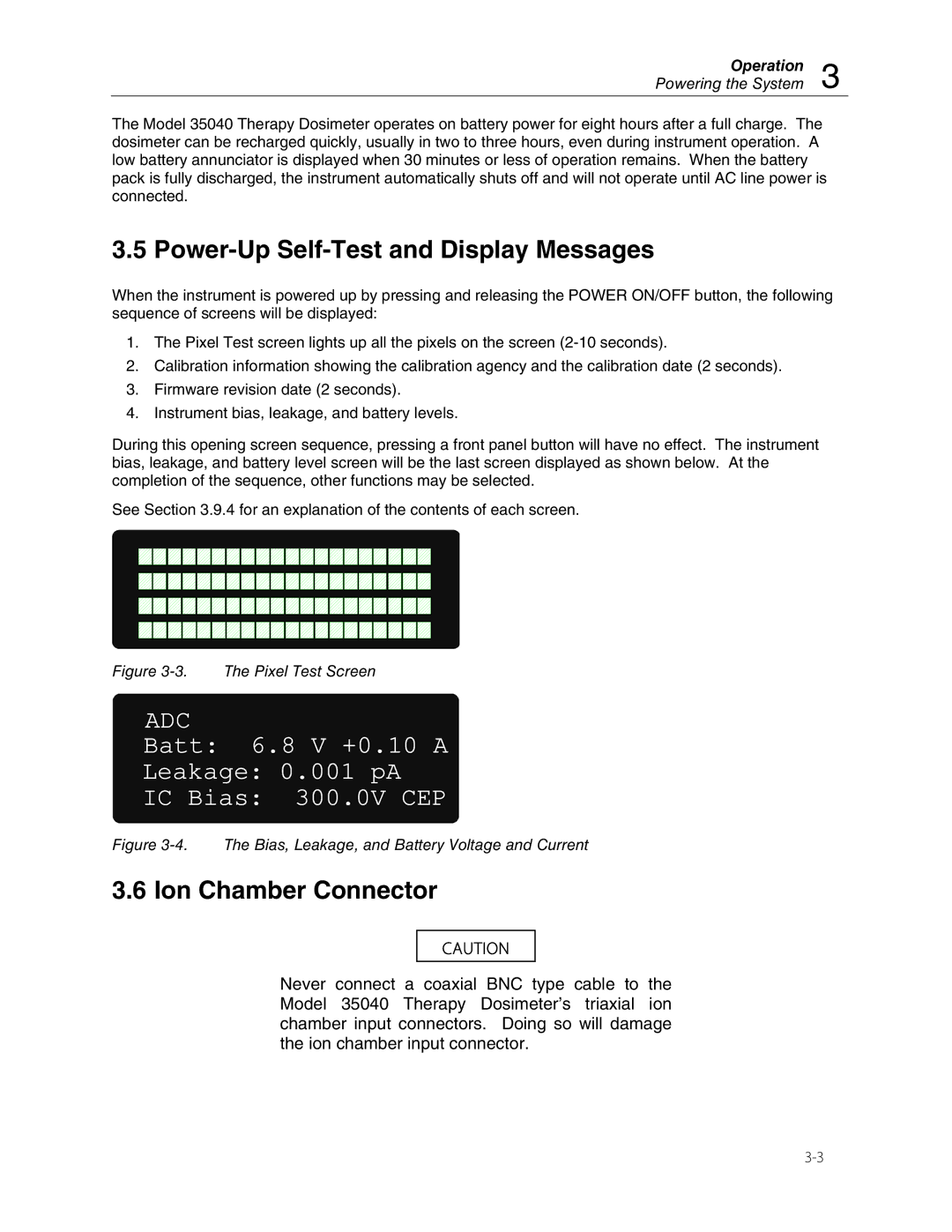Operation | 3 |
Powering the System |
The Model 35040 Therapy Dosimeter operates on battery power for eight hours after a full charge. The dosimeter can be recharged quickly, usually in two to three hours, even during instrument operation. A low battery annunciator is displayed when 30 minutes or less of operation remains. When the battery pack is fully discharged, the instrument automatically shuts off and will not operate until AC line power is connected.
3.5 Power-Up Self-Test and Display Messages
When the instrument is powered up by pressing and releasing the POWER ON/OFF button, the following sequence of screens will be displayed:
1.The Pixel Test screen lights up all the pixels on the screen
2.Calibration information showing the calibration agency and the calibration date (2 seconds).
3.Firmware revision date (2 seconds).
4.Instrument bias, leakage, and battery levels.
During this opening screen sequence, pressing a front panel button will have no effect. The instrument bias, leakage, and battery level screen will be the last screen displayed as shown below. At the completion of the sequence, other functions may be selected.
See Section 3.9.4 for an explanation of the contents of each screen.
Figure 3-3. The Pixel Test Screen
ADC
Batt: 6.8 V +0.10 A
Leakage: 0.001 pA
IC Bias: 300.0V CEP
Figure 3-4. The Bias, Leakage, and Battery Voltage and Current
3.6 Ion Chamber Connector
CAUTION
Never connect a coaxial BNC type cable to the Model 35040 Therapy Dosimeter’s triaxial ion chamber input connectors. Doing so will damage the ion chamber input connector.