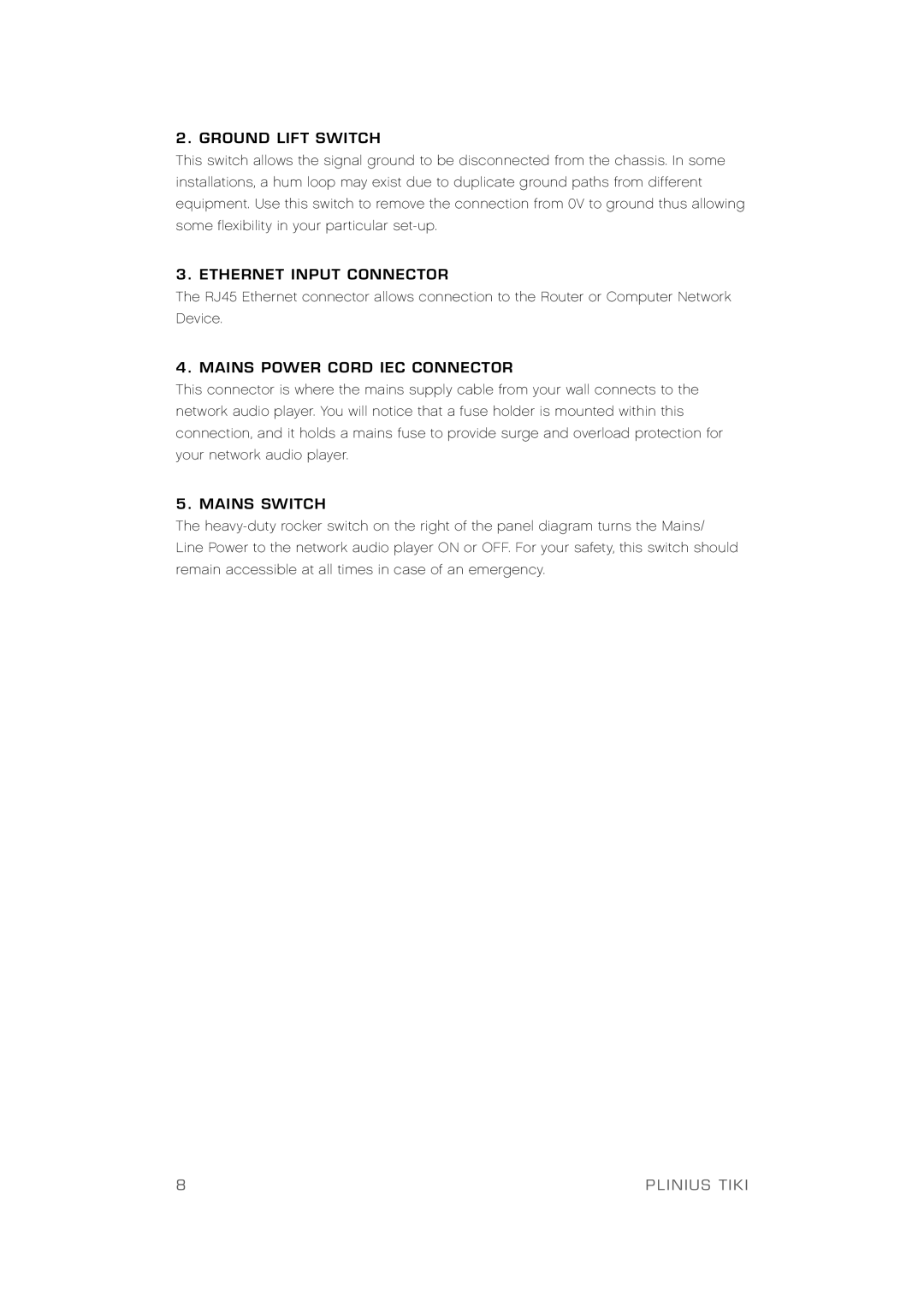2. GROUND LIFT SWITCH
This switch allows the signal ground to be disconnected from the chassis. In some installations, a hum loop may exist due to duplicate ground paths from dif ferent equipment. Use this switch to remove the connection from 0V to ground thus allowing some flexibilit y in your par ticular
3. ETHERNET INPUT CONNECTOR
The RJ45 Ethernet connector allows connection to the Router or Computer Net work Device.
4. MAINS POWER CORD IEC CONNECTOR
This connector is where the mains supply cable from your wall connects to the net work audio player. You will notice that a fuse holder is mounted within this connection, and it holds a mains fuse to provide surge and overload protection for your net work audio player.
5. MAINS SWITCH
The heav y- dut y rocker switch on the right of the panel diagram turns the Mains /
Line Power to the net work audio player ON or OFF. For your safet y, this switch should remain accessible at all times in case of an emergency.
8 | PLINIUS TIKI |