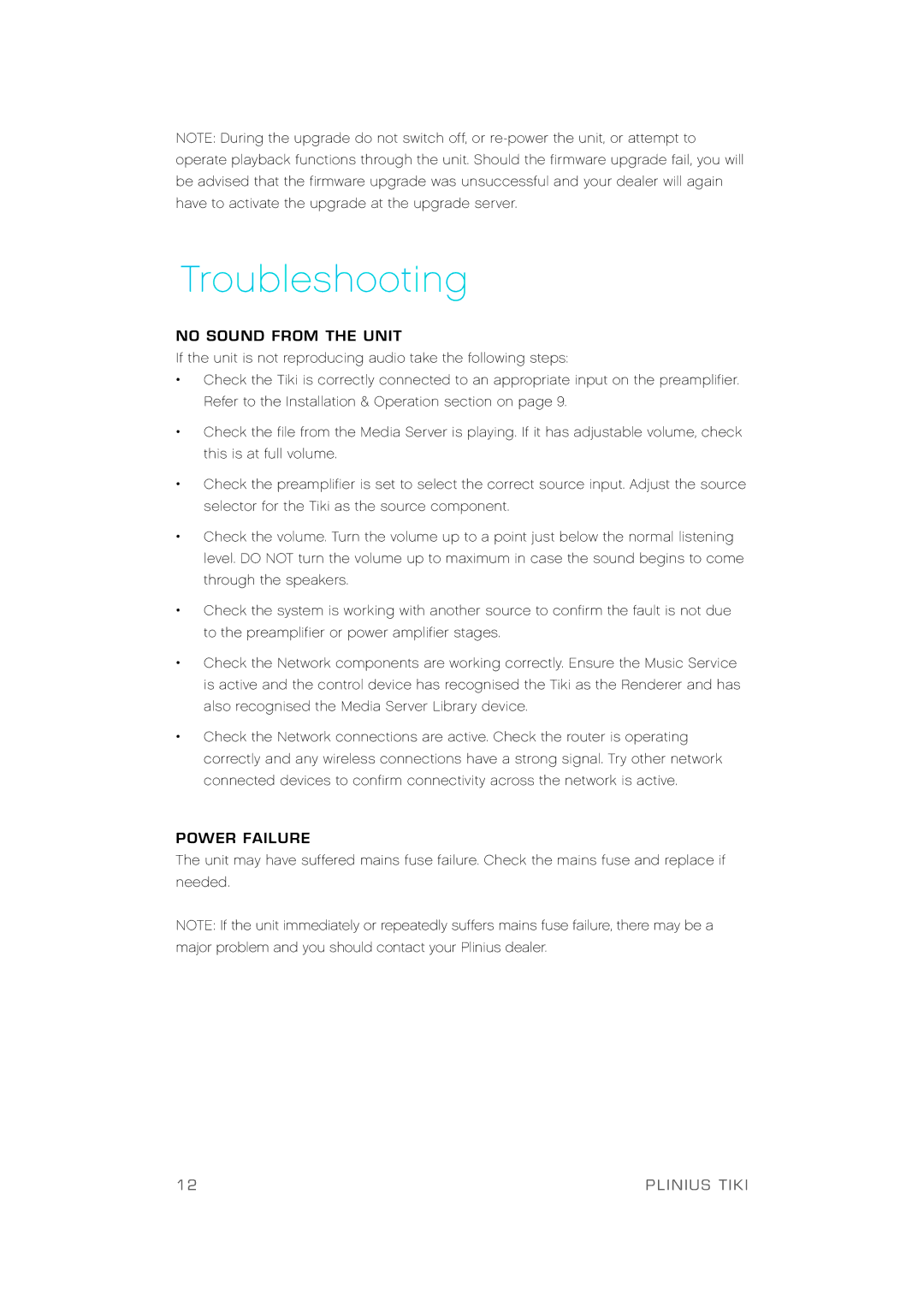NOTE: During the upgrade do not switch of f, or re
Tro u b l es h o o t i n g
NO SOUND FROM THE UNIT
If the unit is not reproducing audio take the following steps:
•Check the Tiki is correctly connected to an appropriate input on the preamplifier. Refer to the Installation & Operation section on page 9.
•Check the file from the Media Ser ver is playing. If it has adjustable volume, check this is at full volume.
•Check the preamplifier is set to select the correct source input. Adjust the source selector for the Tiki as the source component.
•Check the volume. Turn the volume up to a point just below the normal listening level. DO NOT turn the volume up to maximum in case the sound begins to come through the speakers.
•Check the system is working with another source to confirm the fault is not due to the preamplifier or power amplifier stages.
•Check the Net work components are working correctly. Ensure the Music Ser vice is active and the cont rol device has recognised the Tiki as the Renderer and has also recognised the Media Ser ver Librar y device.
•Check the Net work connections are active. Check the router is operating correctly and any wireless connections have a st rong signal. Tr y other net work connected devices to confirm connectivit y across the net work is active.
POWER FAILURE
The unit may have suf fered mains fuse failure. Check the mains fuse and replace if needed.
NOTE: If the unit immediately or repeatedly suffers mains fuse failure, there may be a major problem and you should contact your Plinius dealer.
12 | PLINIUS TIKI |