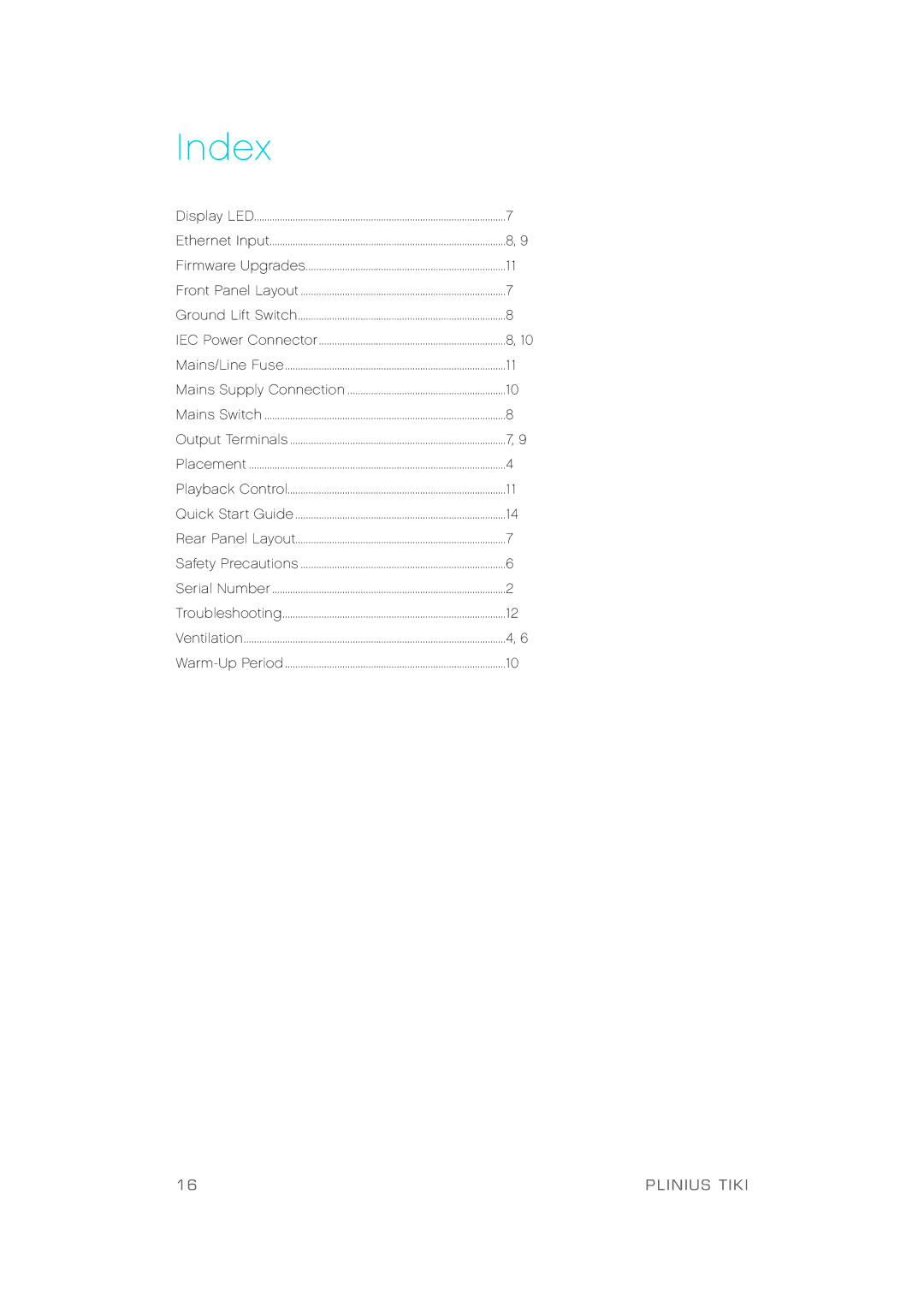I n d ex |
|
Display LED | 7 |
Ethernet Input | 8, 9 |
Firmware Upgrades | 1 1 |
Front Panel Layout | 7 |
Ground Lif t Switch | 8 |
IEC Power Connector | 8, 10 |
Mains /Line Fuse | 1 1 |
Mains Supply Connection | 10 |
Mains Switch | 8 |
Output Terminals | 7, 9 |
Placement | 4 |
Playback Cont rol | 1 1 |
Quick Star t Guide | 14 |
Rear Panel Layout | 7 |
Safet y Precautions | 6 |
Serial Number | 2 |
Troubleshooting | 12 |
Ventilation | 4, 6 |
10 |
16 | PLINIUS TIKI |