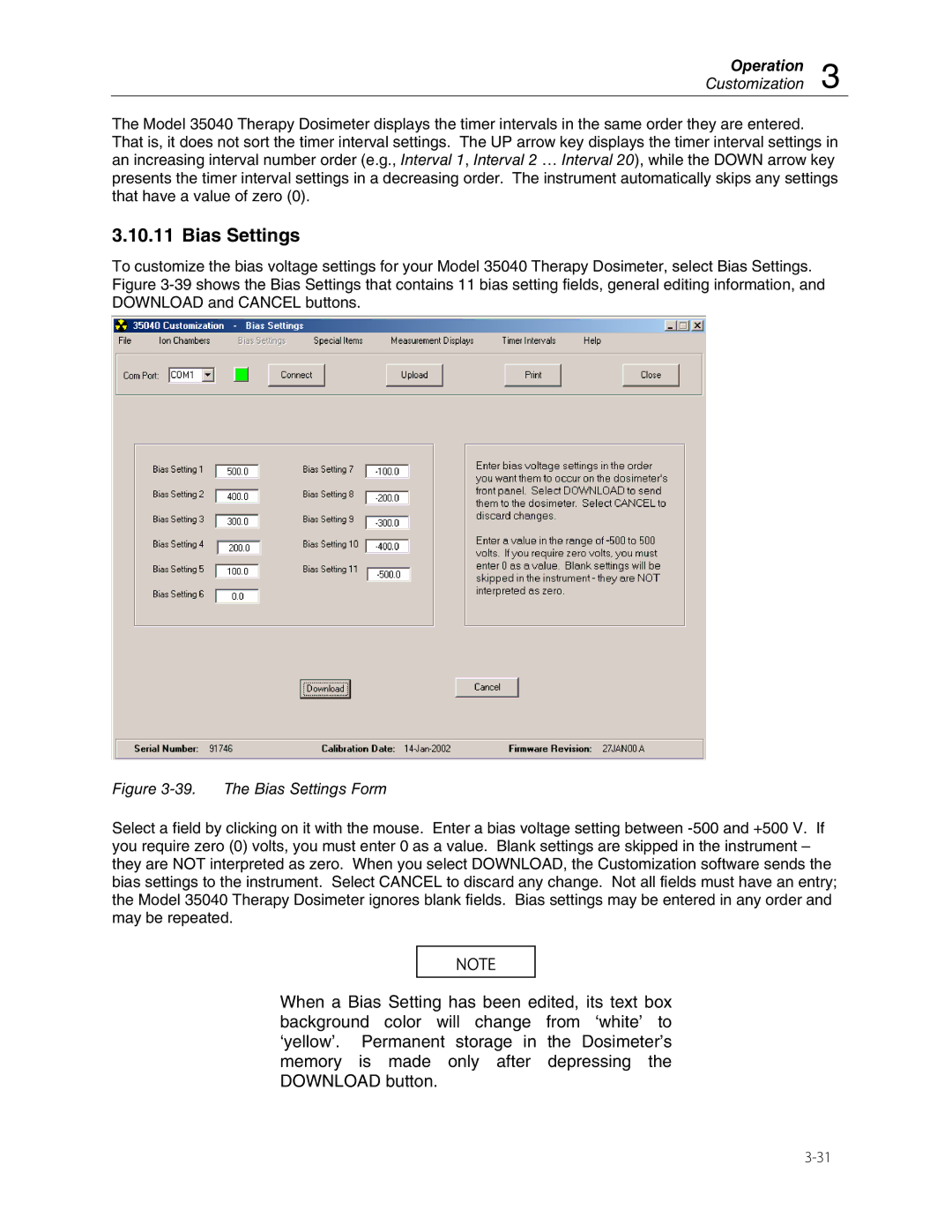Operation
Customization 3
The Model 35040 Therapy Dosimeter displays the timer intervals in the same order they are entered. That is, it does not sort the timer interval settings. The UP arrow key displays the timer interval settings in an increasing interval number order (e.g., Interval 1, Interval 2 … Interval 20), while the DOWN arrow key presents the timer interval settings in a decreasing order. The instrument automatically skips any settings that have a value of zero (0).
3.10.11 Bias Settings
To customize the bias voltage settings for your Model 35040 Therapy Dosimeter, select Bias Settings. Figure
Figure 3-39. The Bias Settings Form
Select a field by clicking on it with the mouse. Enter a bias voltage setting between
NOTE
When a Bias Setting has been edited, its text box background color will change from ‘white’ to ‘yellow’. Permanent storage in the Dosimeter’s memory is made only after depressing the DOWNLOAD button.