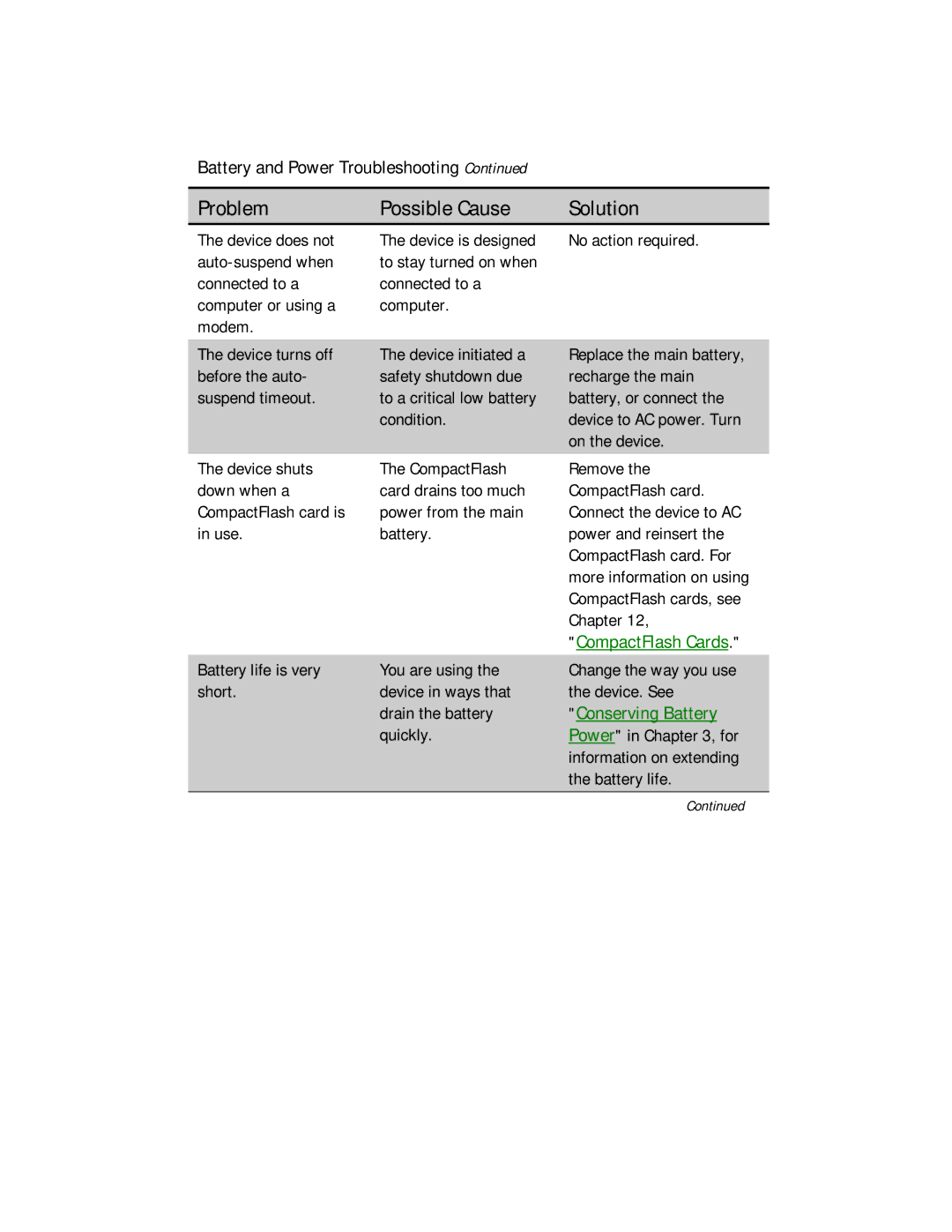Battery and Power Troubleshooting Continued
Problem | Possible Cause | Solution |
|
|
|
The device does not
The device is designed | No action required. |
to stay turned on when |
|
connected to a |
|
computer. |
|
The device turns off | The device initiated a | Replace the main battery, |
before the auto- | safety shutdown due | recharge the main |
suspend timeout. | to a critical low battery | battery, or connect the |
| condition. | device to AC power. Turn |
|
| on the device. |
The device shuts | The CompactFlash | Remove the |
down when a | card drains too much | CompactFlash card. |
CompactFlash card is | power from the main | Connect the device to AC |
in use. | battery. | power and reinsert the |
|
| CompactFlash card. For |
|
| more information on using |
|
| CompactFlash cards, see |
|
| Chapter 12, |
|
| "CompactFlash Cards." |
|
|
|
Battery life is very | You are using the | Change the way you use |
short. | device in ways that | the device. See |
| drain the battery | "Conserving Battery |
| quickly. | Power" in Chapter 3, for |
|
| information on extending |
|
| the battery life. |
|
| Continued |