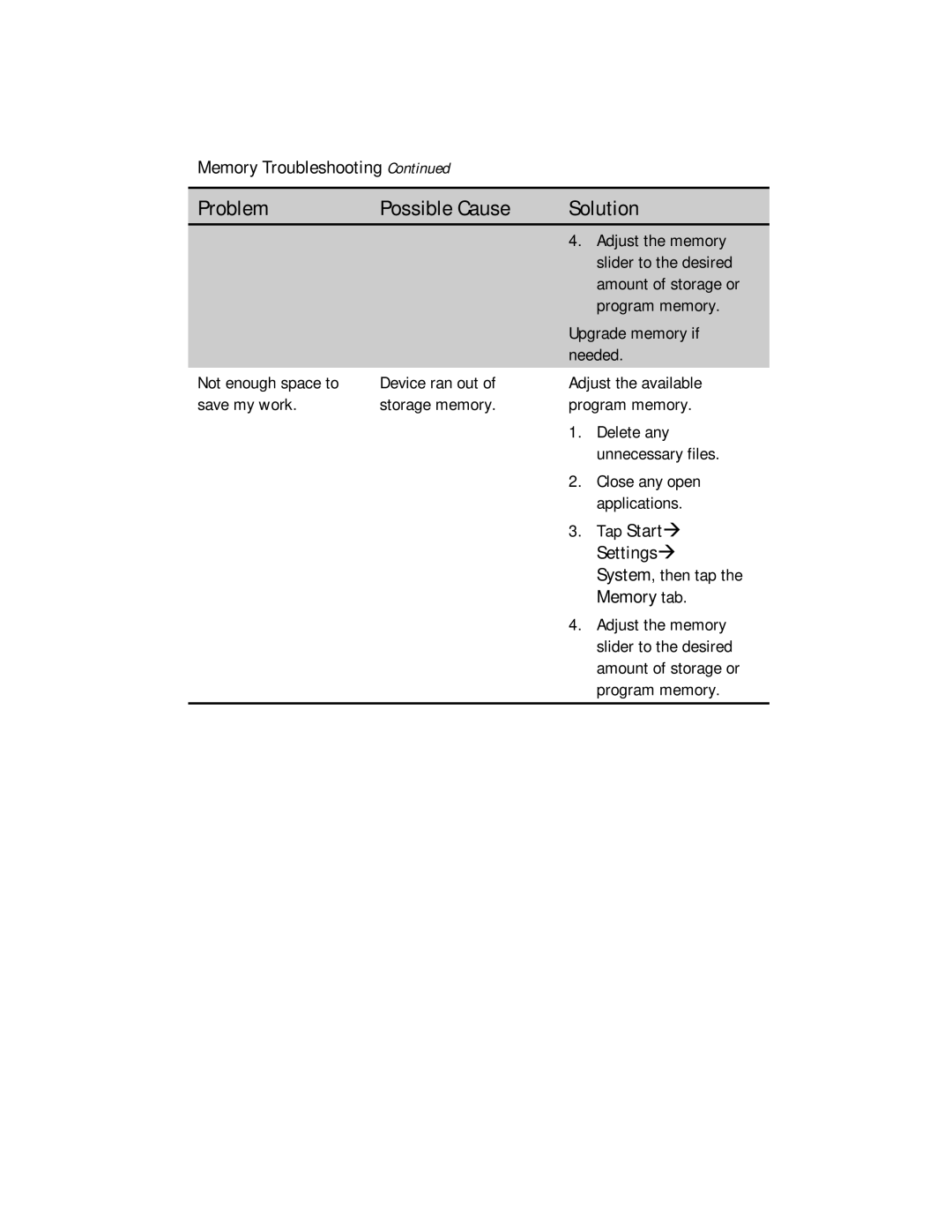Memory Troubleshooting Continued
Problem | Possible Cause | Solution | |
|
| 4. | Adjust the memory |
|
|
| slider to the desired |
|
|
| amount of storage or |
|
|
| program memory. |
|
| Upgrade memory if | |
|
| needed. | |
Not enough space to | Device ran out of | Adjust the available | |
save my work. | storage memory. | program memory. | |
|
| 1. | Delete any |
|
|
| unnecessary files. |
|
| 2. | Close any open |
|
|
| applications. |
|
| 3. | Tap Startà |
|
|
| Settingsà |
|
|
| System, then tap the |
|
|
| Memory tab. |
|
| 4. | Adjust the memory |
|
|
| slider to the desired |
|
|
| amount of storage or |
|
|
| program memory. |
|
|
|
|