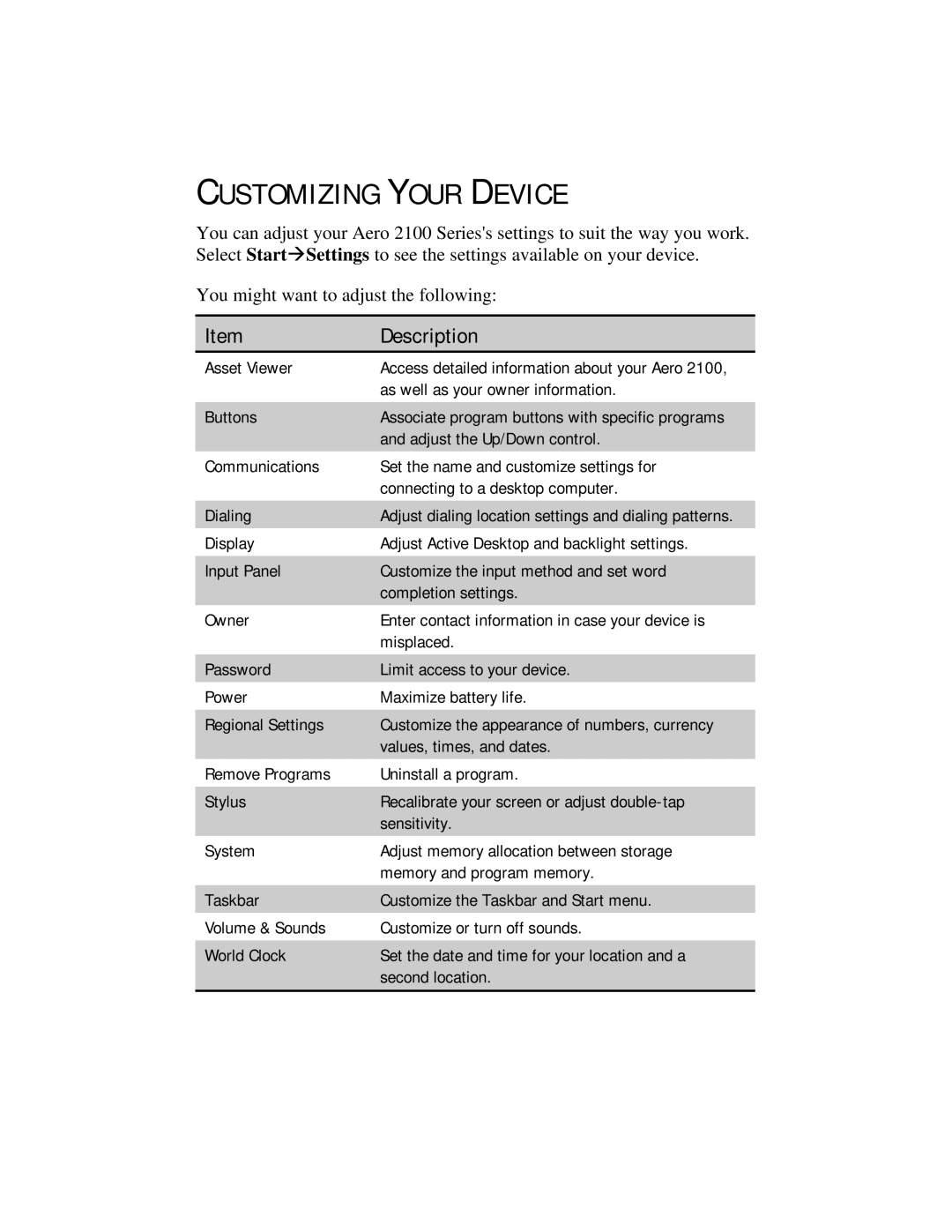CUSTOMIZING YOUR DEVICE
You can adjust your Aero 2100 Series's settings to suit the way you work. Select StartàSettings to see the settings available on your device.
You might want to adjust the following:
Item | Description |
Asset Viewer | Access detailed information about your Aero 2100, |
| as well as your owner information. |
|
|
Buttons | Associate program buttons with specific programs |
| and adjust the Up/Down control. |
Communications | Set the name and customize settings for |
| connecting to a desktop computer. |
|
|
Dialing | Adjust dialing location settings and dialing patterns. |
Display | Adjust Active Desktop and backlight settings. |
|
|
Input Panel | Customize the input method and set word |
| completion settings. |
Owner | Enter contact information in case your device is |
| misplaced. |
|
|
Password | Limit access to your device. |
Power | Maximize battery life. |
|
|
Regional Settings | Customize the appearance of numbers, currency |
| values, times, and dates. |
Remove Programs | Uninstall a program. |
|
|
Stylus | Recalibrate your screen or adjust |
| sensitivity. |
System | Adjust memory allocation between storage |
| memory and program memory. |
|
|
Taskbar | Customize the Taskbar and Start menu. |
Volume & Sounds | Customize or turn off sounds. |
|
|
World Clock | Set the date and time for your location and a |
| second location. |
|
|