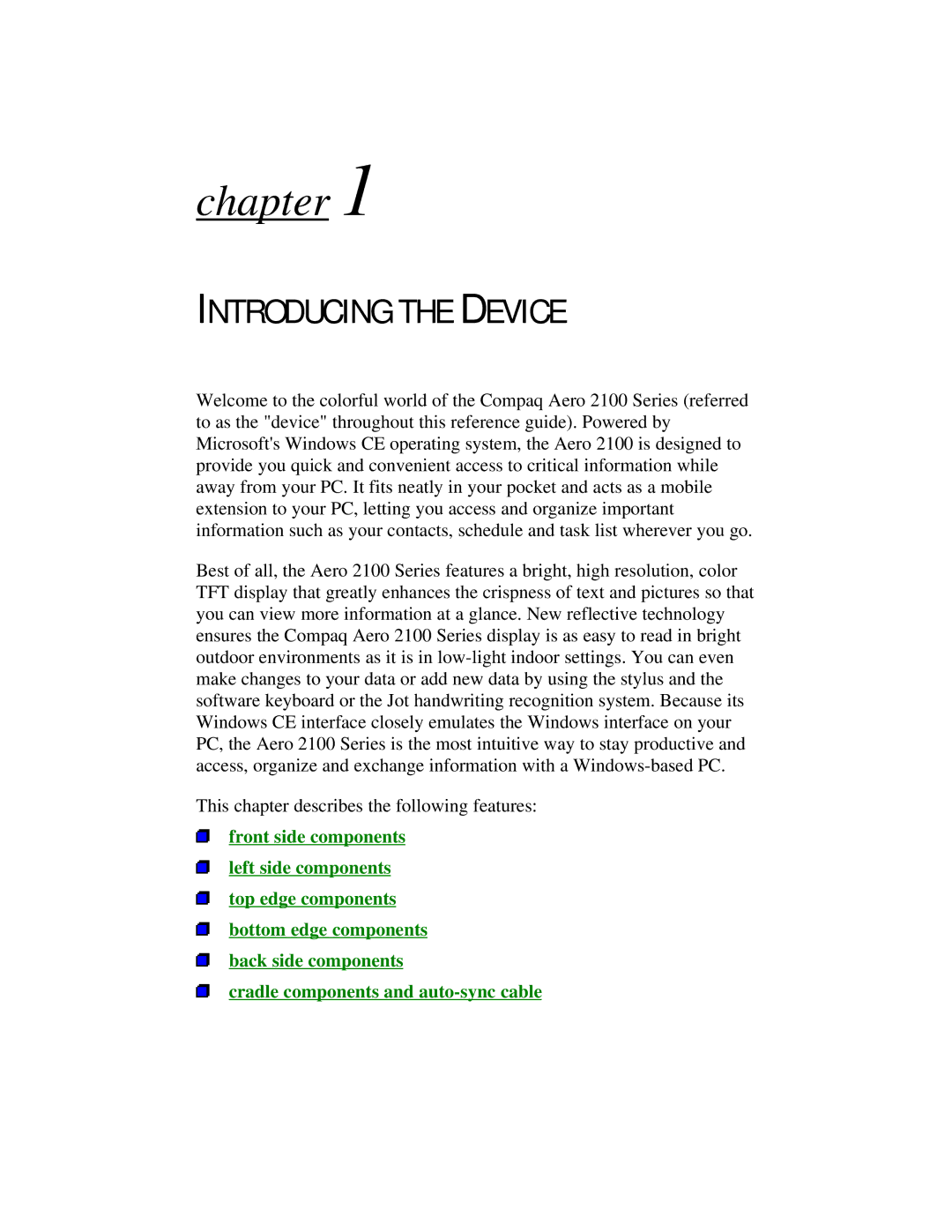chapter 1
INTRODUCING THE DEVICE
Welcome to the colorful world of the Compaq Aero 2100 Series (referred to as the "device" throughout this reference guide). Powered by Microsoft's Windows CE operating system, the Aero 2100 is designed to provide you quick and convenient access to critical information while away from your PC. It fits neatly in your pocket and acts as a mobile extension to your PC, letting you access and organize important information such as your contacts, schedule and task list wherever you go.
Best of all, the Aero 2100 Series features a bright, high resolution, color TFT display that greatly enhances the crispness of text and pictures so that you can view more information at a glance. New reflective technology ensures the Compaq Aero 2100 Series display is as easy to read in bright outdoor environments as it is in
This chapter describes the following features:
front side components left side components top edge components bottom edge components back side components
cradle components and