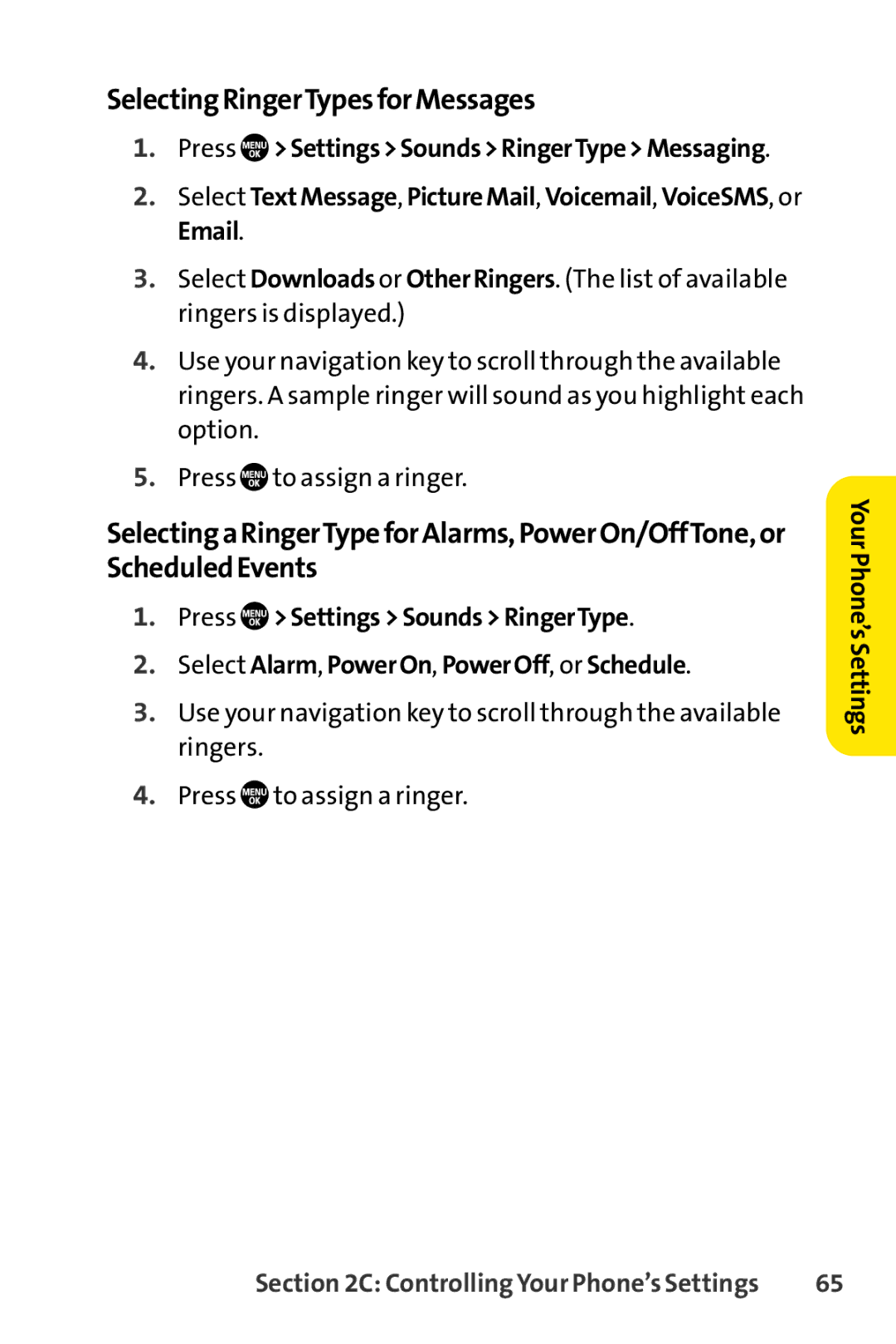SelectingRingerTypesforMessages
1.Press ![]() >Settings>Sounds>RingerType>Messaging.
>Settings>Sounds>RingerType>Messaging.
2.Select TextMessage, PictureMail, Voicemail, VoiceSMS, or Email.
3.Select Downloads or OtherRingers. (The list of available ringers is displayed.)
4.Use your navigation key to scroll through the available ringers. A sample ringer will sound as you highlight each option.
5.Press ![]() to assign a ringer.
to assign a ringer.
SelectingaRingerTypeforAlarms,PowerOn/OffTone,or ScheduledEvents
1.Press ![]() >Settings>Sounds>RingerType.
>Settings>Sounds>RingerType.
2.Select Alarm, PowerOn, PowerOff, or Schedule.
3.Use your navigation key to scroll through the available ringers.
4.Press ![]() to assign a ringer.
to assign a ringer.
YourPhone’sSettings
Section 2C: Controlling Your Phone’s Settings | 65 |