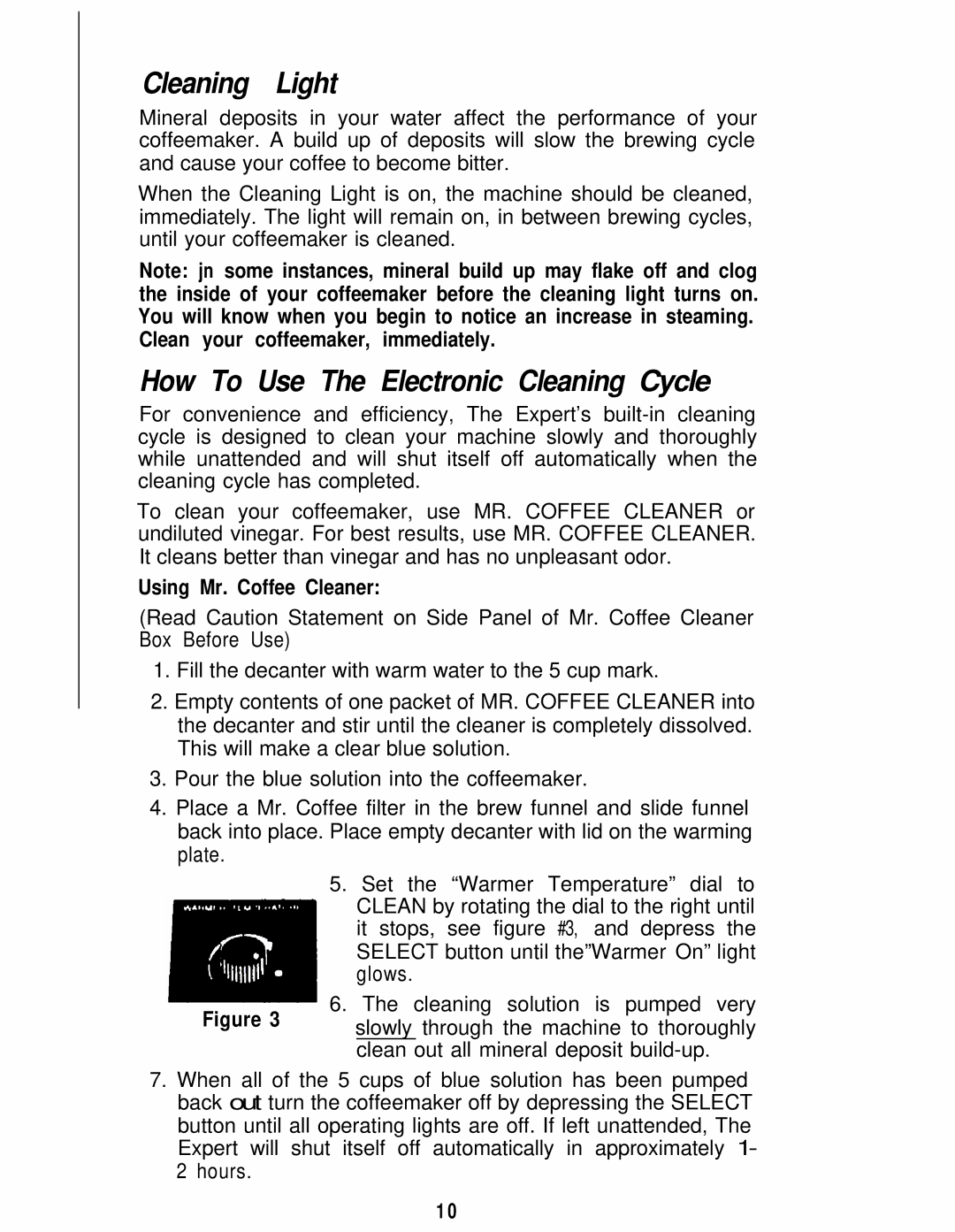Cleaning Light
Mineral deposits in your water affect the performance of your coffeemaker. A build up of deposits will slow the brewing cycle and cause your coffee to become bitter.
When the Cleaning Light is on, the machine should be cleaned, immediately. The light will remain on, in between brewing cycles, until your coffeemaker is cleaned.
Note: jn some instances, mineral build up may flake off and clog the inside of your coffeemaker before the cleaning light turns on. You will know when you begin to notice an increase in steaming. Clean your coffeemaker, immediately.
How To Use The Electronic Cleaning Cycle
For convenience and efficiency, The Expert’s
To clean your coffeemaker, use MR. COFFEE CLEANER or undiluted vinegar. For best results, use MR. COFFEE CLEANER. It cleans better than vinegar and has no unpleasant odor.
Using Mr. Coffee Cleaner:
(Read Caution Statement on Side Panel of Mr. Coffee Cleaner Box Before Use)
1.Fill the decanter with warm water to the 5 cup mark.
2.Empty contents of one packet of MR. COFFEE CLEANER into the decanter and stir until the cleaner is completely dissolved. This will make a clear blue solution.
3.Pour the blue solution into the coffeemaker.
4.Place a Mr. Coffee filter in the brew funnel and slide funnel back into place. Place empty decanter with lid on the warming plate.
5.Set the “Warmer Temperature” dial to CLEAN by rotating the dial to the right until it stops, see figure #3, and depress the SELECT button until the”Warmer On” light glows.
6.The cleaning solution is pumped very
Figure 3 slowly through the machine to thoroughly
clean out all mineral deposit build-up.
7.When all of the 5 cups of blue solution has been pumped back out turn the coffeemaker off by depressing the SELECT button until all operating lights are off. If left unattended, The Expert will shut itself off automatically in approximately 1- 2 hours.
1 0