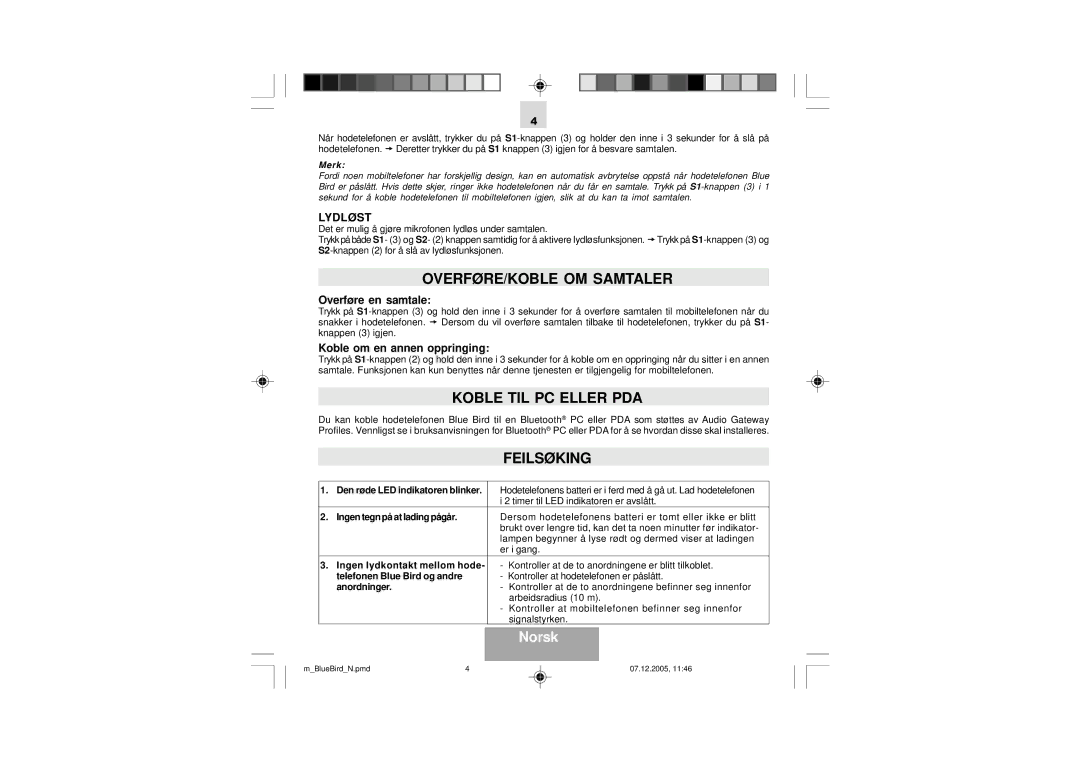Blue Bird specifications
The Mr. Handsfree Blue Bird is an innovative bluetooth headset designed for seamless hands-free communication and exceptional audio quality. Targeted primarily at professionals and casual users alike, the Blue Bird combines advanced technology with sleek design, making it a standout accessory for those always on the go.One of the key features of the Blue Bird is its lightweight, ergonomic design. Constructed to provide comfort for extended wear, the headset comes with multiple ear tips to ensure a perfect fit for all users. This thoughtful design minimizes ear fatigue, allowing users to engage in long conversations or listen to music without discomfort.
Sound quality is a defining characteristic of the Blue Bird. It incorporates advanced noise cancellation technology, which effectively filters out background noise, enabling crystal-clear voice calls and immersive sound experiences. This feature is particularly beneficial in noisy environments, such as busy streets or crowded offices, where distractions can impede communication.
The Blue Bird is equipped with a high-capacity battery, offering up to 15 hours of talk time and an impressive 300 hours of standby time. This extended battery life eliminates the constant worry of recharging, ensuring that users can rely on their headset throughout the day. Additionally, the headset features quick charge technology, providing several hours of usage with just a 15-minute charge.
Compatibility is another strong suit of the Mr. Handsfree Blue Bird. It pairs effortlessly with a wide variety of devices, including smartphones, tablets, and laptops, supporting multiple Bluetooth profiles for versatile usage. Users can effortlessly switch between devices without experiencing any lag or disruption in connectivity.
Moreover, the Blue Bird includes intuitive touch controls for easy operation. With simple taps and swipes, users can adjust volume, pause music, or answer calls without needing to fumble with their phones. This hands-free capability enhances convenience and safety, particularly when driving or multitasking.
In summary, the Mr. Handsfree Blue Bird is a powerful combination of comfort, functionality, and advanced technology. Its ergonomic design, exceptional sound quality, long battery life, and user-friendly controls make it a must-have for anyone seeking a reliable hands-free headset. Whether for work or leisure, the Blue Bird promises to elevate the audio experience while keeping users connected with ease.