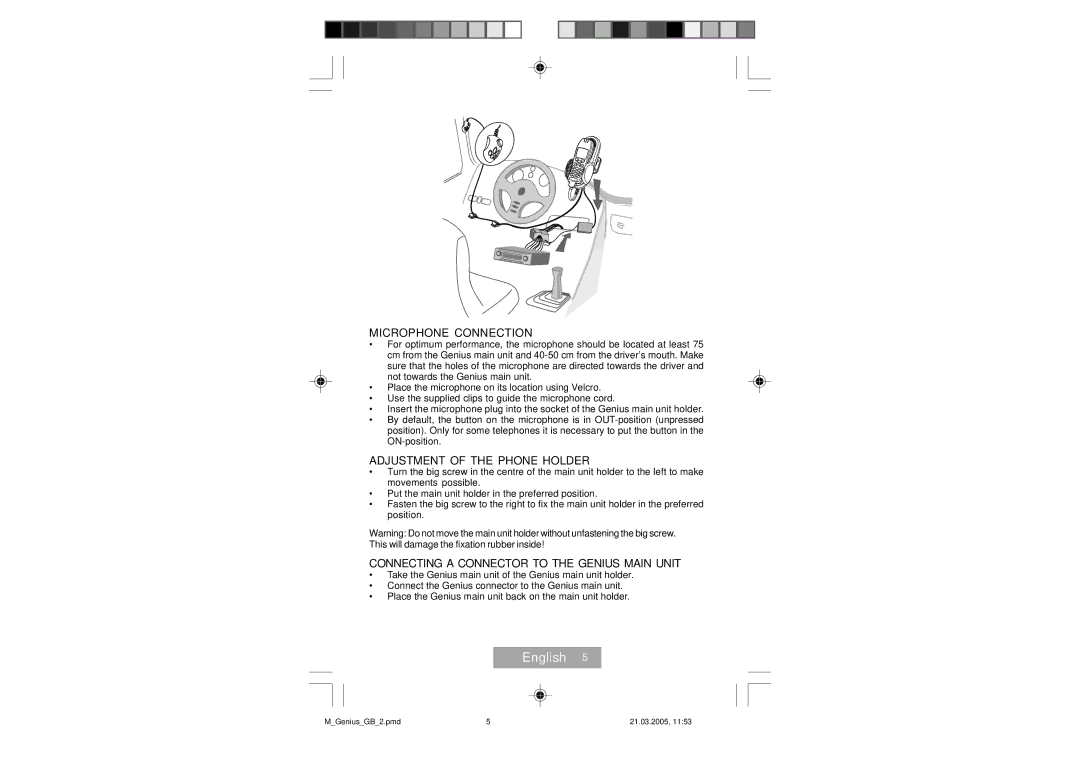MICROPHONE CONNECTION
•For optimum performance, the microphone should be located at least 75 cm from the Genius main unit and
•Place the microphone on its location using Velcro.
•Use the supplied clips to guide the microphone cord.
•Insert the microphone plug into the socket of the Genius main unit holder.
•By default, the button on the microphone is in
ADJUSTMENT OF THE PHONE HOLDER
•Turn the big screw in the centre of the main unit holder to the left to make movements possible.
•Put the main unit holder in the preferred position.
•Fasten the big screw to the right to fix the main unit holder in the preferred position.
Warning: Do not move the main unit holder without unfastening the big screw. This will damage the fixation rubber inside!
CONNECTING A CONNECTOR TO THE GENIUS MAIN UNIT
•Take the Genius main unit of the Genius main unit holder.
•Connect the Genius connector to the Genius main unit.
•Place the Genius main unit back on the main unit holder.
English 5
M_Genius_GB_2.pmd | 5 | 21.03.2005, 11:53 |