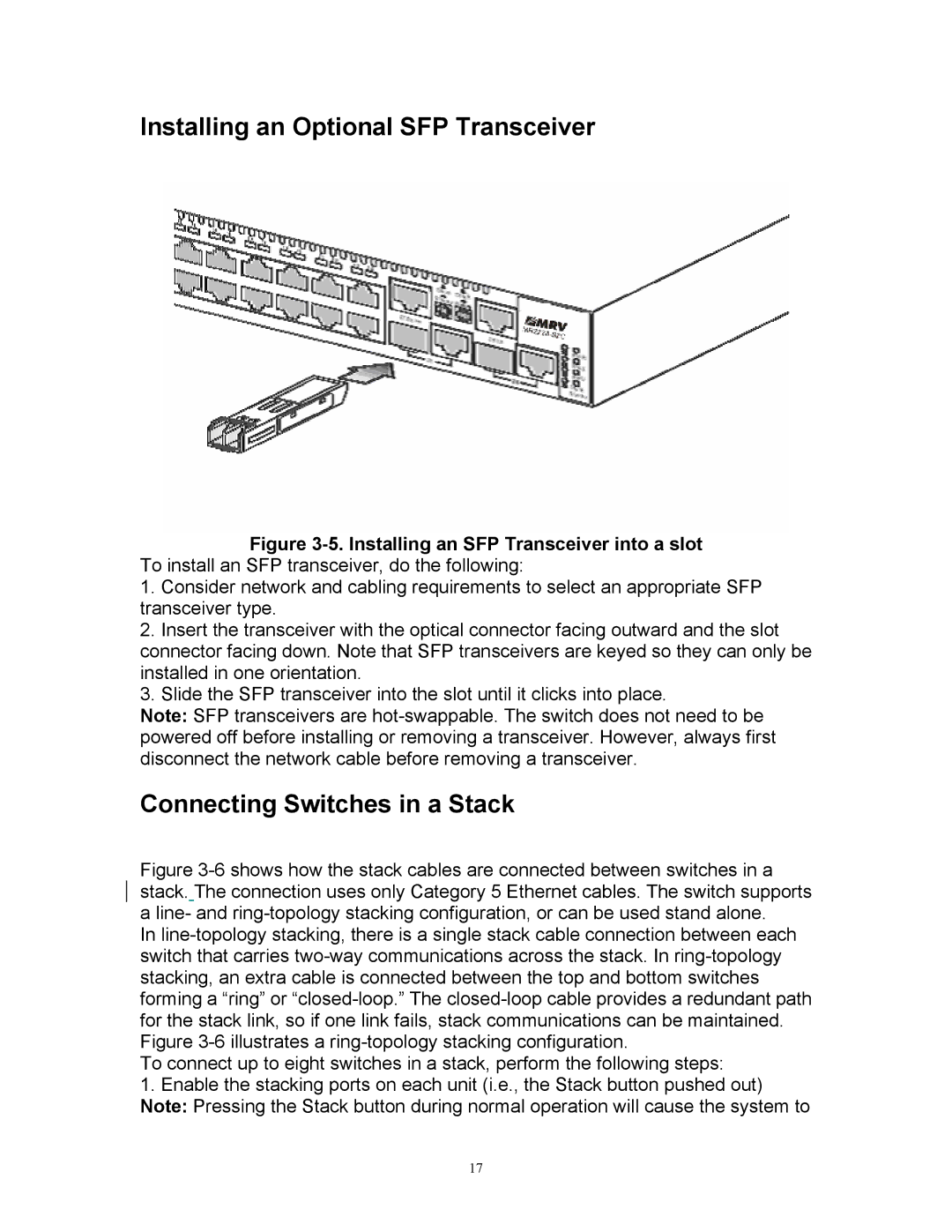Installing an Optional SFP Transceiver
Figure 3-5. Installing an SFP Transceiver into a slot To install an SFP transceiver, do the following:
1.Consider network and cabling requirements to select an appropriate SFP transceiver type.
2.Insert the transceiver with the optical connector facing outward and the slot connector facing down. Note that SFP transceivers are keyed so they can only be installed in one orientation.
3.Slide the SFP transceiver into the slot until it clicks into place.
Note: SFP transceivers are
Connecting Switches in a Stack
Figure 3-6 shows how the stack cables are connected between switches in a stack. The connection uses only Category 5 Ethernet cables. The switch supports a line- and ring-topology stacking configuration, or can be used stand alone.
In line-topology stacking, there is a single stack cable connection between each switch that carries two-way communications across the stack. In ring-topology stacking, an extra cable is connected between the top and bottom switches forming a “ring” or “closed-loop.” The closed-loop cable provides a redundant path for the stack link, so if one link fails, stack communications can be maintained. Figure 3-6 illustrates a ring-topology stacking configuration.
To connect up to eight switches in a stack, perform the following steps:
1.Enable the stacking ports on each unit (i.e., the Stack button pushed out) Note: Pressing the Stack button during normal operation will cause the system to
17