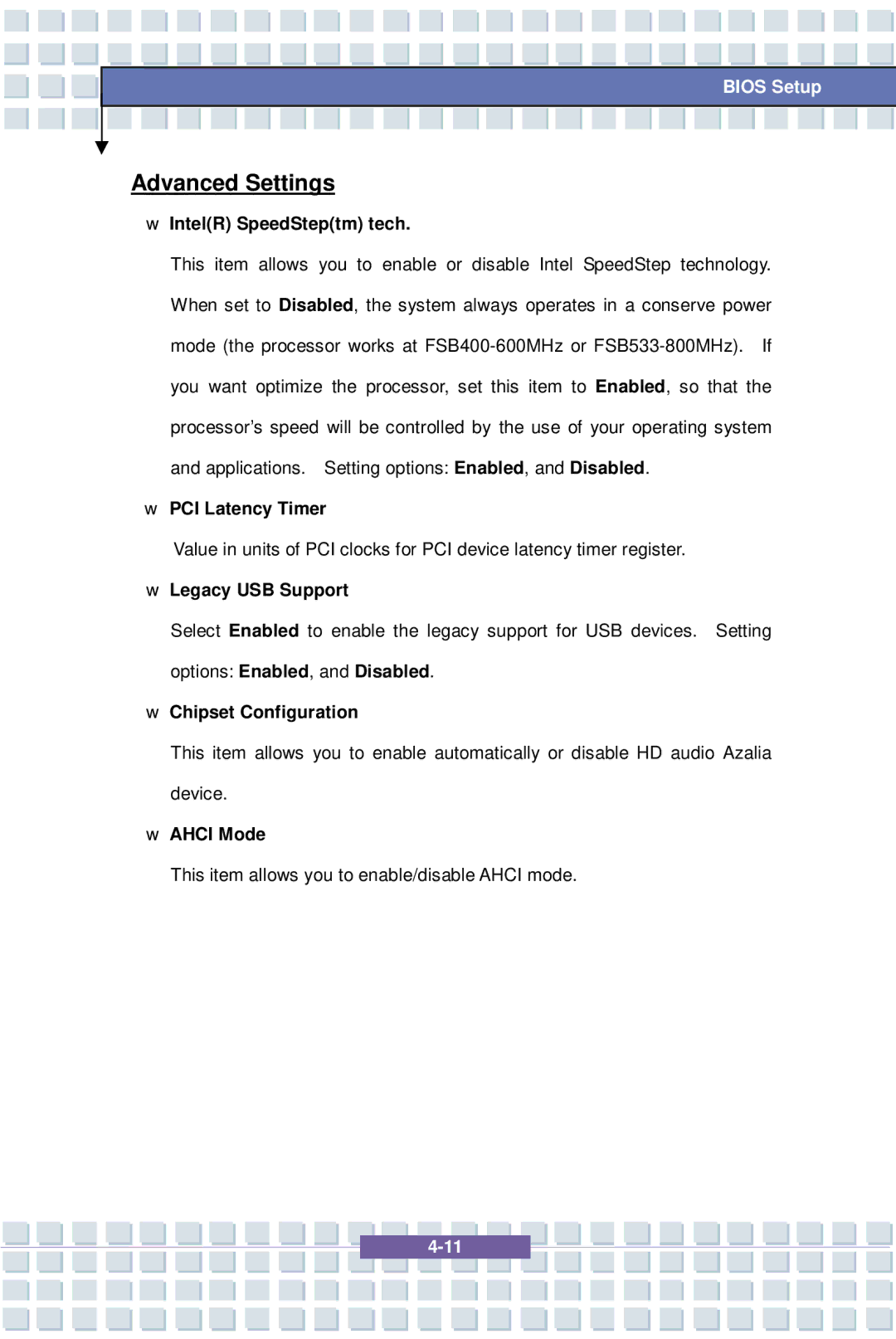![]()
![]()
![]()
![]() BIOS Setup
BIOS Setup
Advanced Settings
wIntel(R) SpeedStep(tm) tech.
This item allows you to enable or disable Intel SpeedStep technology. When set to Disabled, the system always operates in a conserve power mode (the processor works at
wPCI Latency Timer
Value in units of PCI clocks for PCI device latency timer register.
wLegacy USB Support
Select Enabled to enable the legacy support for USB devices. Setting options: Enabled, and Disabled.
wChipset Configuration
This item allows you to enable automatically or disable HD audio Azalia device.
wAHCI Mode
This item allows you to enable/disable AHCI mode.