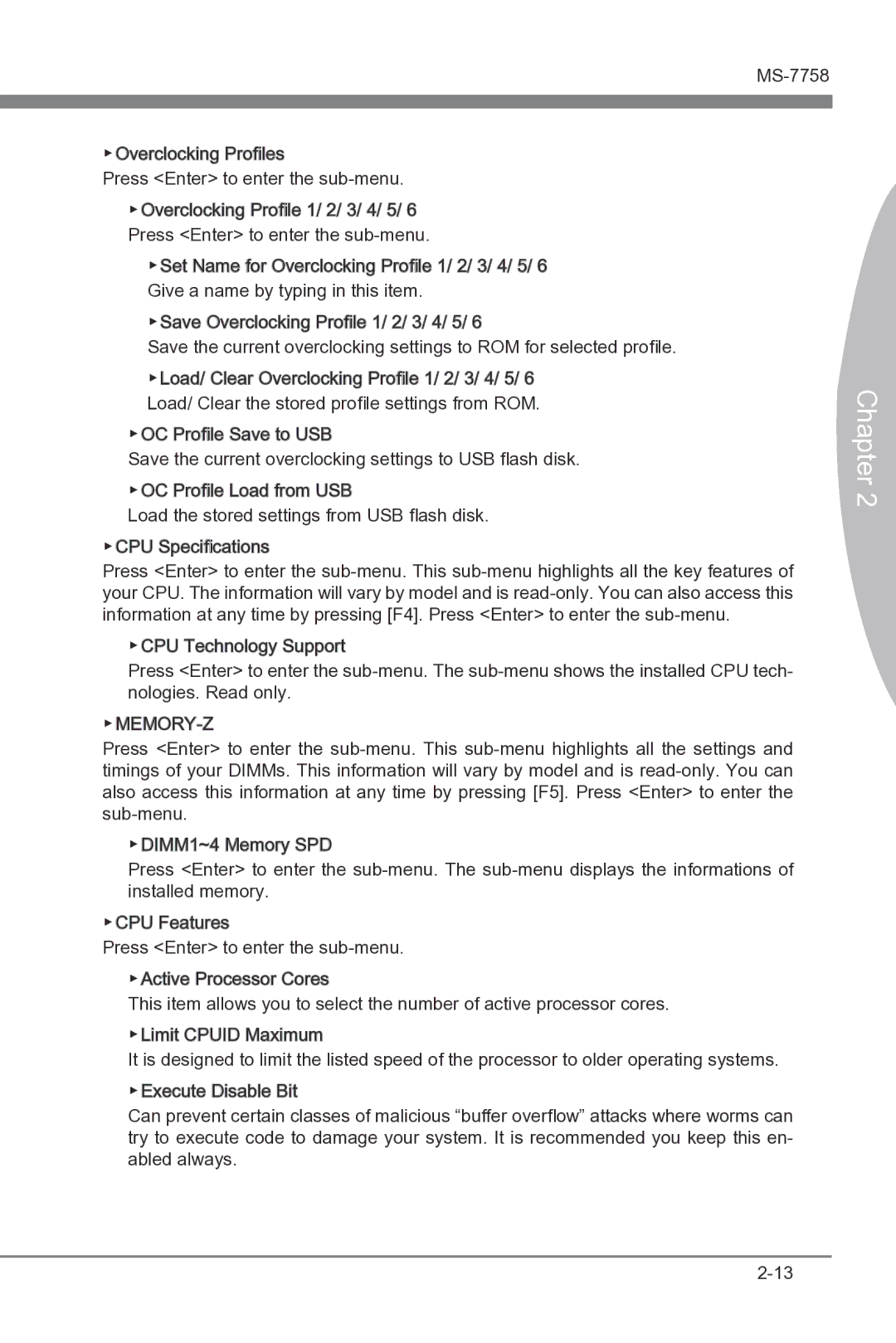▶Overclocking Profiles
Press <Enter> to enter the
▶Overclocking Profile 1/ 2/ 3/ 4/ 5/ 6 Press <Enter> to enter the
▶Set Name for Overclocking Profile 1/ 2/ 3/ 4/ 5/ 6 Give a name by typing in this item.
▶Save Overclocking Profile 1/ 2/ 3/ 4/ 5/ 6
Save the current overclocking settings to ROM for selected profile.
▶Load/ Clear Overclocking Profile 1/ 2/ 3/ 4/ 5/ 6 Load/ Clear the stored profile settings from ROM.
▶OC Profile Save to USB
Save the current overclocking settings to USB flash disk. ▶OC Profile Load from USB
Load the stored settings from USB flash disk. ▶CPU Specifications
Press <Enter> to enter the
▶CPU Technology Support
Press <Enter> to enter the
▶MEMORY-Z
Press <Enter> to enter the
▶DIMM1~4 Memory SPD
Press <Enter> to enter the
▶CPU Features
Press <Enter> to enter the
▶Active Processor Cores
This item allows you to select the number of active processor cores. ▶Limit CPUID Maximum
It is designed to limit the listed speed of the processor to older operating systems. ▶Execute Disable Bit
Can prevent certain classes of malicious “buffer overflow” attacks where worms can try to execute code to damage your system. It is recommended you keep this en- abled always.