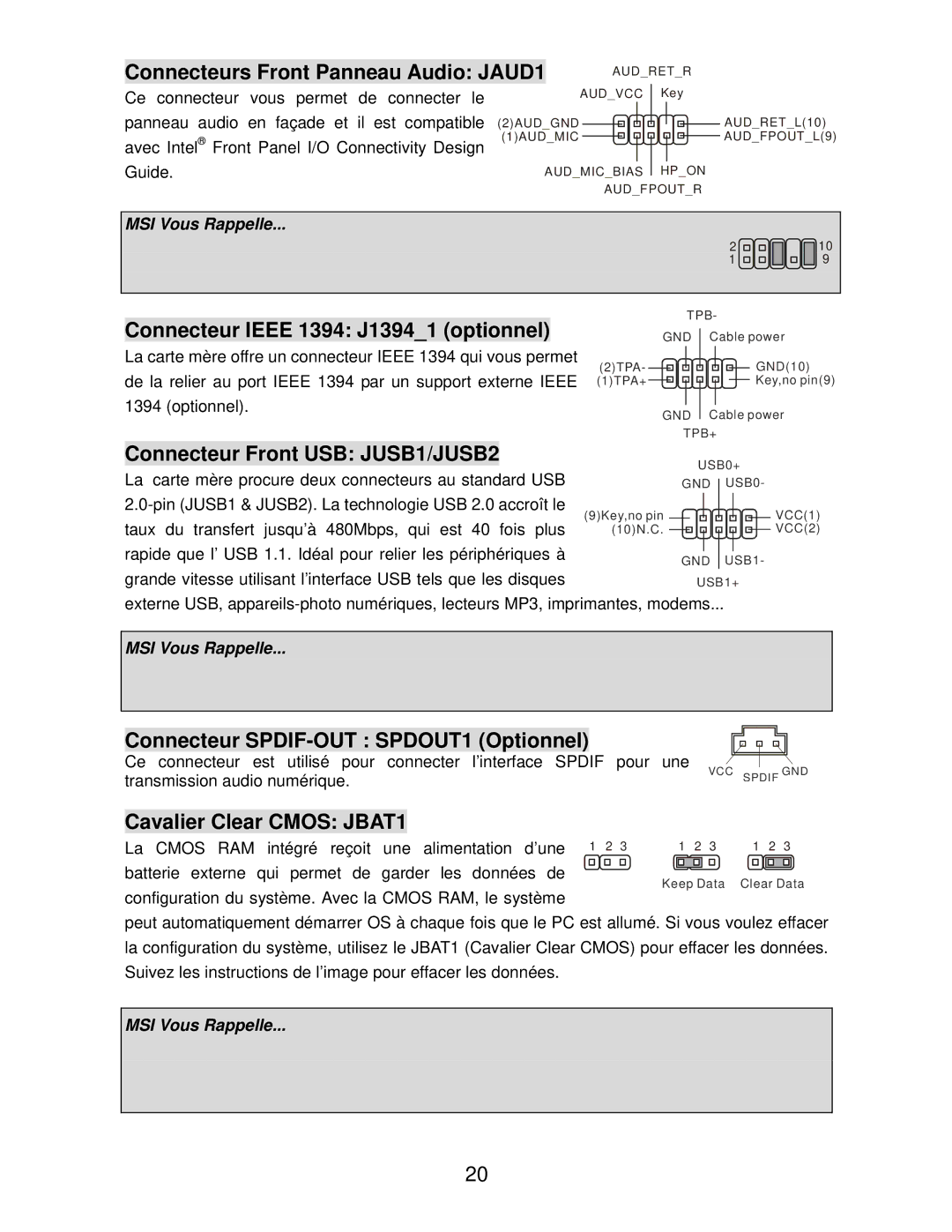K9N6SGM-V specifications
The MSI K9N6SGM-V is a versatile micro ATX motherboard that supports AMD processors, designed to meet the needs of both casual users and gamers alike. Built around the NVIDIA nForce 6 series chipset, the K9N6SGM-V provides a robust foundation for a reliable computing experience. With support for AMD AM2 and AM2+ processors, this motherboard delivers the flexibility needed to accommodate a range of computing demands.One of the standout features of the MSI K9N6SGM-V is its integrated NVIDIA GeForce 6100 graphics. This onboard graphics solution is capable of delivering decent performance for everyday tasks and light gaming, making it an ideal choice for users who do not require a dedicated graphics card. The integrated graphics also support NVIDIA Pure Video technology, enhancing the quality of video playback by providing superior image clarity, reduced artifacts, and lower CPU utilization.
The K9N6SGM-V motherboard comes with two DDR2 DIMM slots, supporting up to 4GB of RAM. This provides ample memory capacity for multitasking and running memory-intensive applications. The motherboard's architecture allows for a memory speed of up to 800 MHz, ensuring that users can experience quick and responsive performance.
Storage options on the K9N6SGM-V are comprehensive, featuring four SATA II connectors that enable users to connect multiple hard drives and solid-state drives. With support for RAID configurations, users can enhance their data redundancy and performance. The board also features a standard ATA133 connector for legacy devices, ensuring compatibility with older storage solutions.
In terms of connectivity, the MSI K9N6SGM-V is equipped with a variety of ports, including USB 2.0 headers for connecting additional devices and peripherals. The motherboard also includes an integrated Realtek ALC655 audio codec, providing 6-channel audio for an immersive sound experience.
The MSI K9N6SGM-V motherboard is an excellent choice for those looking to build a budget-friendly and reliable PC. Its combination of integrated graphics, sufficient memory support, versatile storage options, and a solid feature set makes it well-suited for both everyday computing and light gaming experiences. Overall, the K9N6SGM-V stands out as a dependable motherboard that delivers performance and value for a wide range of users.