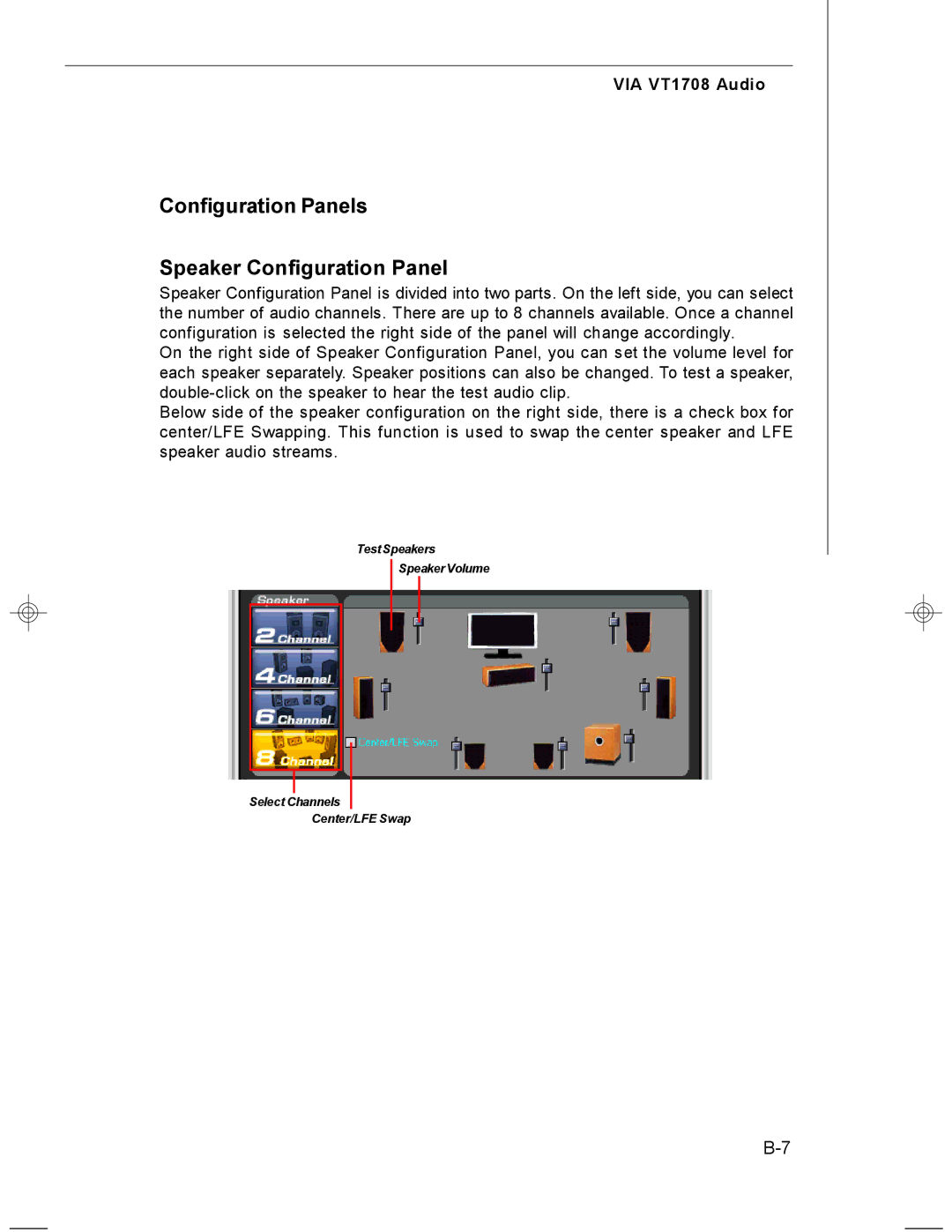MS-7255 specifications
The MSI MS-7255, also known as the MSI K8N Neo4, is a versatile motherboard that has gained attention for its robust features, compatibility, and performance capabilities. Designed to support AMD's Socket 939 processors, the MS-7255 caters to users looking for a reliable platform for both gaming and everyday computing tasks.One of the standout features of the MSI MS-7255 is its support for high-performance memory. With four DDR DIMM slots, the motherboard can accommodate up to 4GB of DDR400 RAM, allowing for fast data processing and multitasking capabilities. This memory configuration can significantly enhance overall system responsiveness, making it ideal for power users and gamers who demand excellent performance.
The MS-7255 is also equipped with NVIDIA's nForce 4 chipset, which brings significant advantages in terms of connectivity and performance. This chipset supports PCI Express, offering users the ability to install next-generation graphics cards that utilize the PCIe x16 interface, paving the way for superior graphics performance in gaming and graphic-intensive applications.
In terms of storage, the MSI MS-7255 features an impressive array of SATA ports. With up to four SATA II 3.0 Gb/s connectors, users can easily set up RAID configurations for improved data redundancy or performance. This flexibility is particularly appealing to gamers and content creators looking for faster load times and better system performance.
The motherboard also includes integrated 8-channel audio, courtesy of Realtek, providing users with high-quality sound output without the need for additional audio cards. This feature enhances the multimedia experience, making it suitable for movies, music, and gaming environments.
Connectivity options abound with the MSI MS-7255, featuring built-in Ethernet and multiple USB ports for peripheral connections. These ports enrich the user experience, allowing easy access to a range of external devices, from printers to game controllers.
In terms of user-friendly features, the MS-7255 boasts a well-designed BIOS, allowing users to easily tweak system settings for optimal performance. The board's layout also facilitates ease of installation and accessibility to components, which is a crucial factor for DIY builders.
Overall, the MSI MS-7255 is a compelling choice for users seeking a reliable, feature-rich motherboard. Its blend of performance, connectivity, and audio capabilities make it a worthy consideration for anyone looking to build a powerful and efficient system. With its ability to support the demands of both gamers and general users alike, the MS-7255 proves to be an enduring option in the motherboard market.