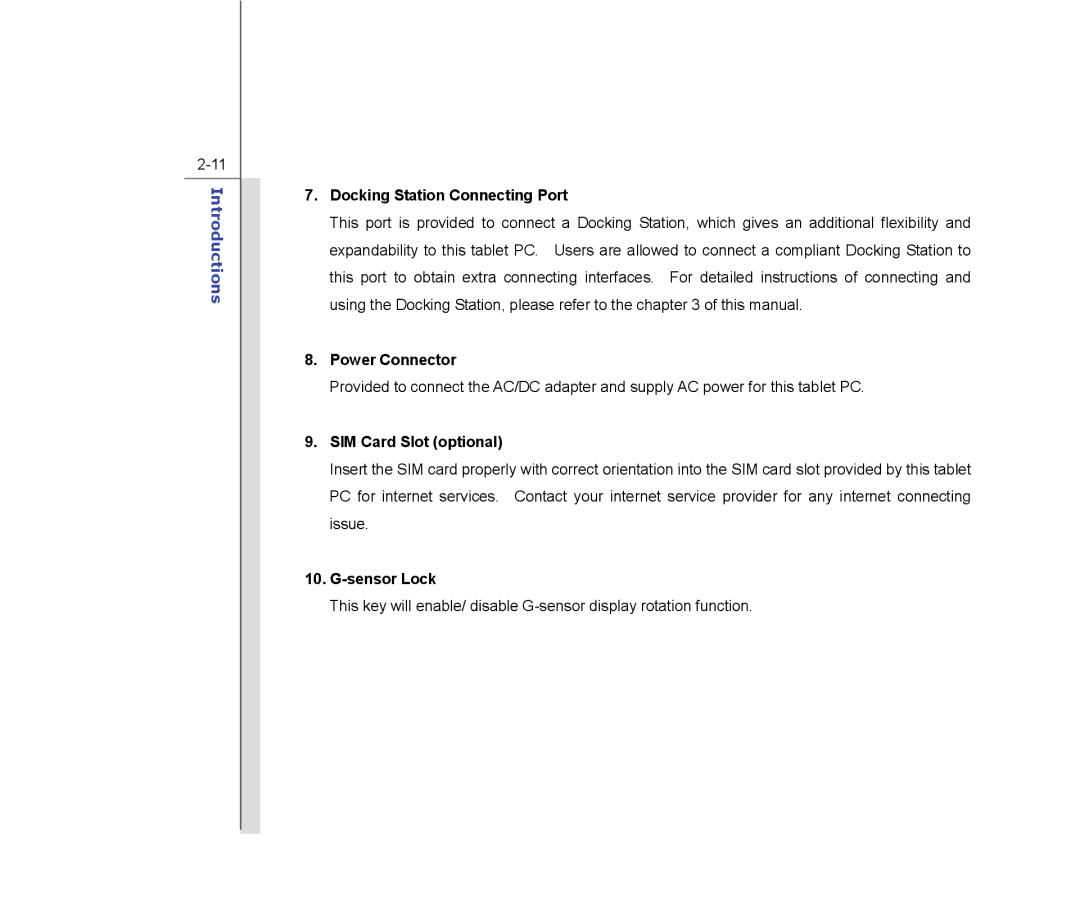Introductions
7.Docking Station Connecting Port
This port is provided to connect a Docking Station, which gives an additional flexibility and expandability to this tablet PC. Users are allowed to connect a compliant Docking Station to this port to obtain extra connecting interfaces. For detailed instructions of connecting and using the Docking Station, please refer to the chapter 3 of this manual.
8.Power Connector
Provided to connect the AC/DC adapter and supply AC power for this tablet PC.
9.SIM Card Slot (optional)
Insert the SIM card properly with correct orientation into the SIM card slot provided by this tablet PC for internet services. Contact your internet service provider for any internet connecting issue.
10.
This key will enable/ disable