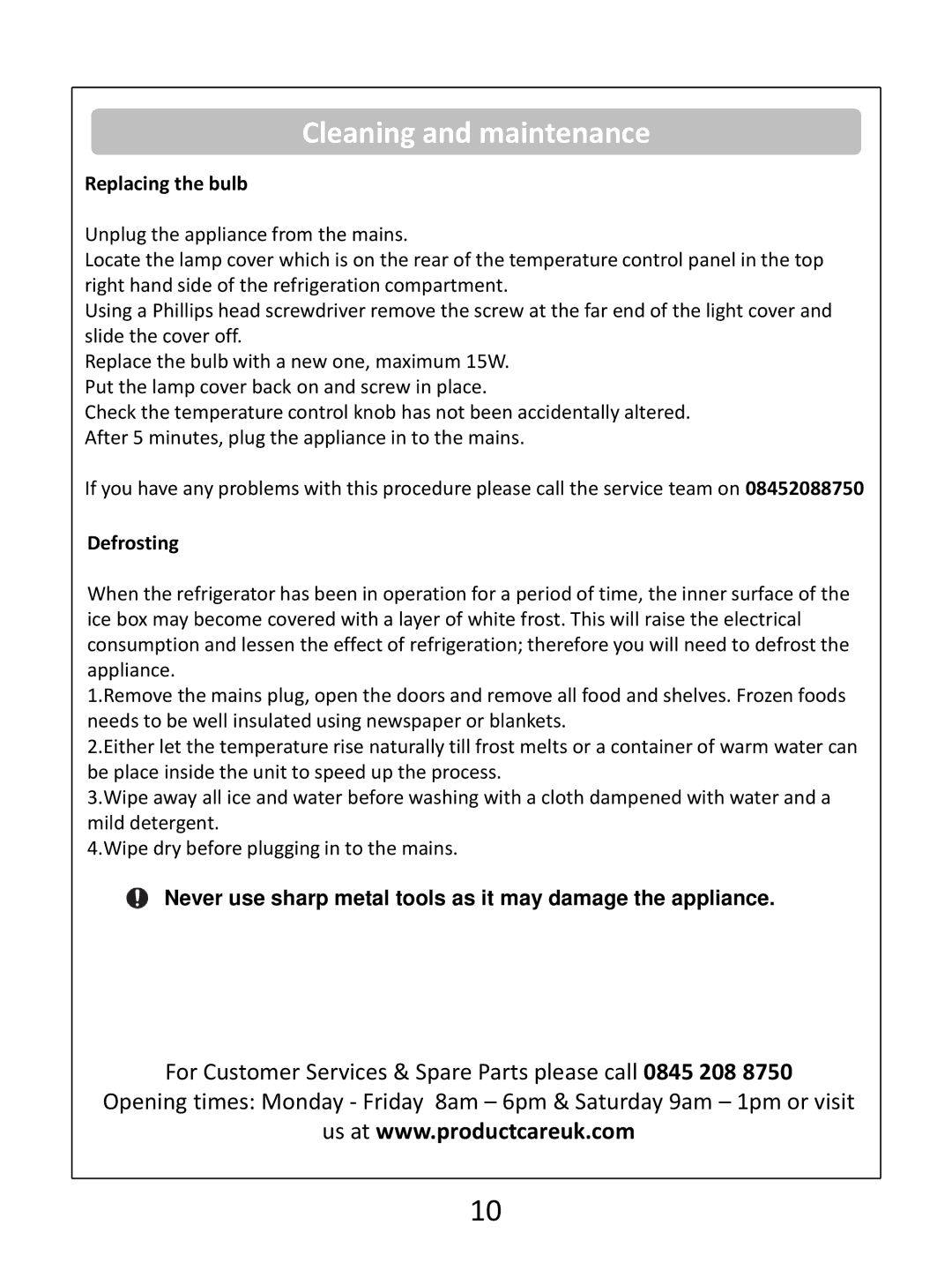RHUCF55(B) specifications
The Russell Hobbs RHUCF55(B) is an innovative and stylish countertop fridge designed to meet the needs of modern living. With its compact dimensions and sophisticated design, this fridge is perfect for small apartments, dormitories, and even as a secondary unit in households that need extra refrigeration space.One of the standout features of the RHUCF55(B) is its impressive capacity. With 55 liters of usable storage space, it provides ample room to keep your favorite beverages and snacks chilled. The adjustable shelves allow users to customize the interior layout to accommodate various item sizes, whether it be large bottles or smaller jars. Additionally, the built-in salad crisper drawer helps maintain the freshness of your fruits and vegetables, ensuring you have healthy options at hand.
The energy efficiency of the Russell Hobbs RHUCF55(B) is another important characteristic. Operating with an A+ energy rating, it consumes less electricity than traditional fridges, making it an eco-friendly choice that can also help you save on utility bills. This efficiency is paired with a quiet operation, which makes this appliance ideal for environments where peace and quiet are essential, such as bedrooms or study areas.
In terms of technology, the RHUCF55(B) features an adjustable thermostat. This allows users to control the internal temperature easily, ensuring that everything inside is kept at the optimal chilling level. Whether you’re storing drinks for a party or preserving leftovers, this feature provides the flexibility needed for different refrigeration needs.
Another notable aspect of the Russell Hobbs RHUCF55(B) is its sleek black finish, which gives it a modern aesthetic that can seamlessly fit into any kitchen or living space. The stylish design, coupled with its practicality, makes it more than just a functional appliance; it adds a touch of sophistication to your home.
In conclusion, the Russell Hobbs RHUCF55(B) countertop fridge combines functionality, energy efficiency, and contemporary design. Its spacious interior, adjustable features, and stylish appearance make it a great addition to any living space, catering to diverse refrigeration needs while enhancing your home’s decor. Whether you require additional cooling space or a compact fridge for limited areas, the RHUCF55(B) proves to be a reliable and attractive solution.