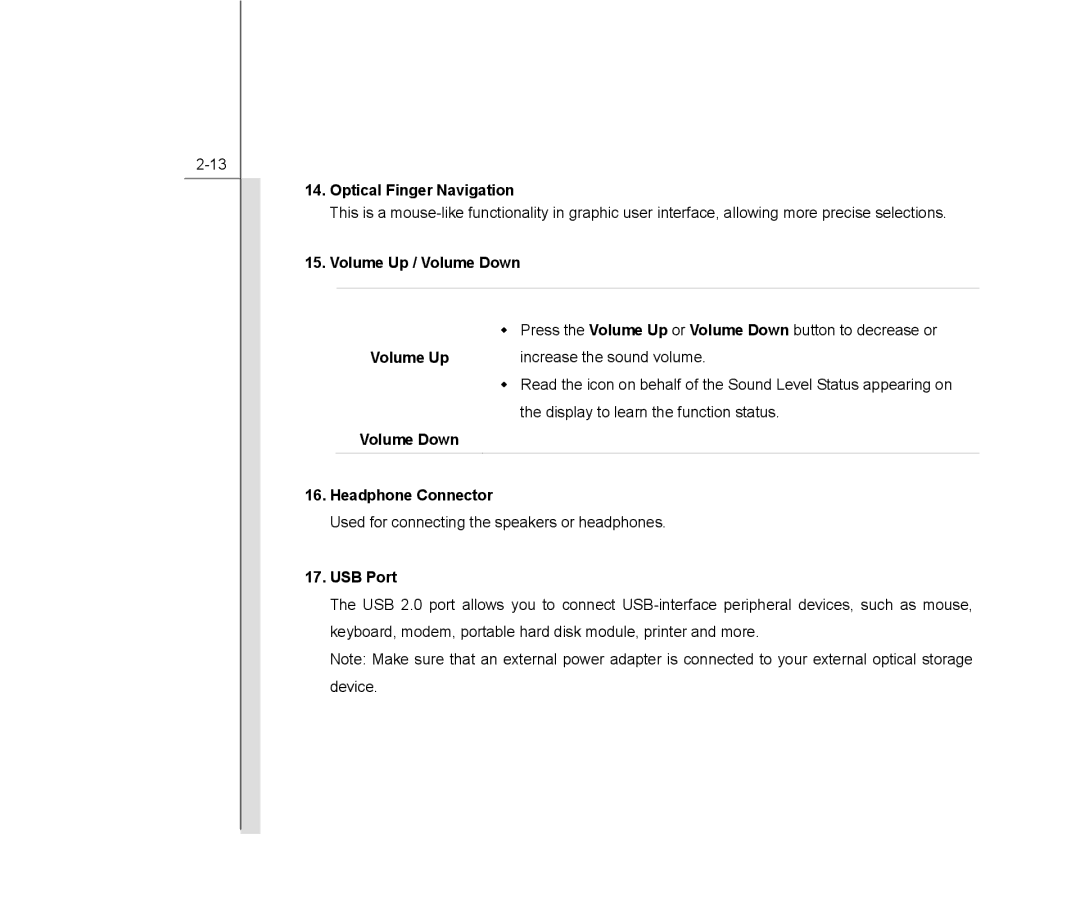Introductions
14.Optical Finger Navigation
This is a
15.Volume Up / Volume Down
| | Press the Volume Up or Volume Down button to decrease or |
Volume Up |
| increase the sound volume. |
| | Read the icon on behalf of the Sound Level Status appearing on |
|
| the display to learn the function status. |
Volume Down |
|
|
|
|
|
16.Headphone Connector
Used for connecting the speakers or headphones.
17.USB Port
The USB 2.0 port allows you to connect
Note: Make sure that an external power adapter is connected to your external optical storage device.