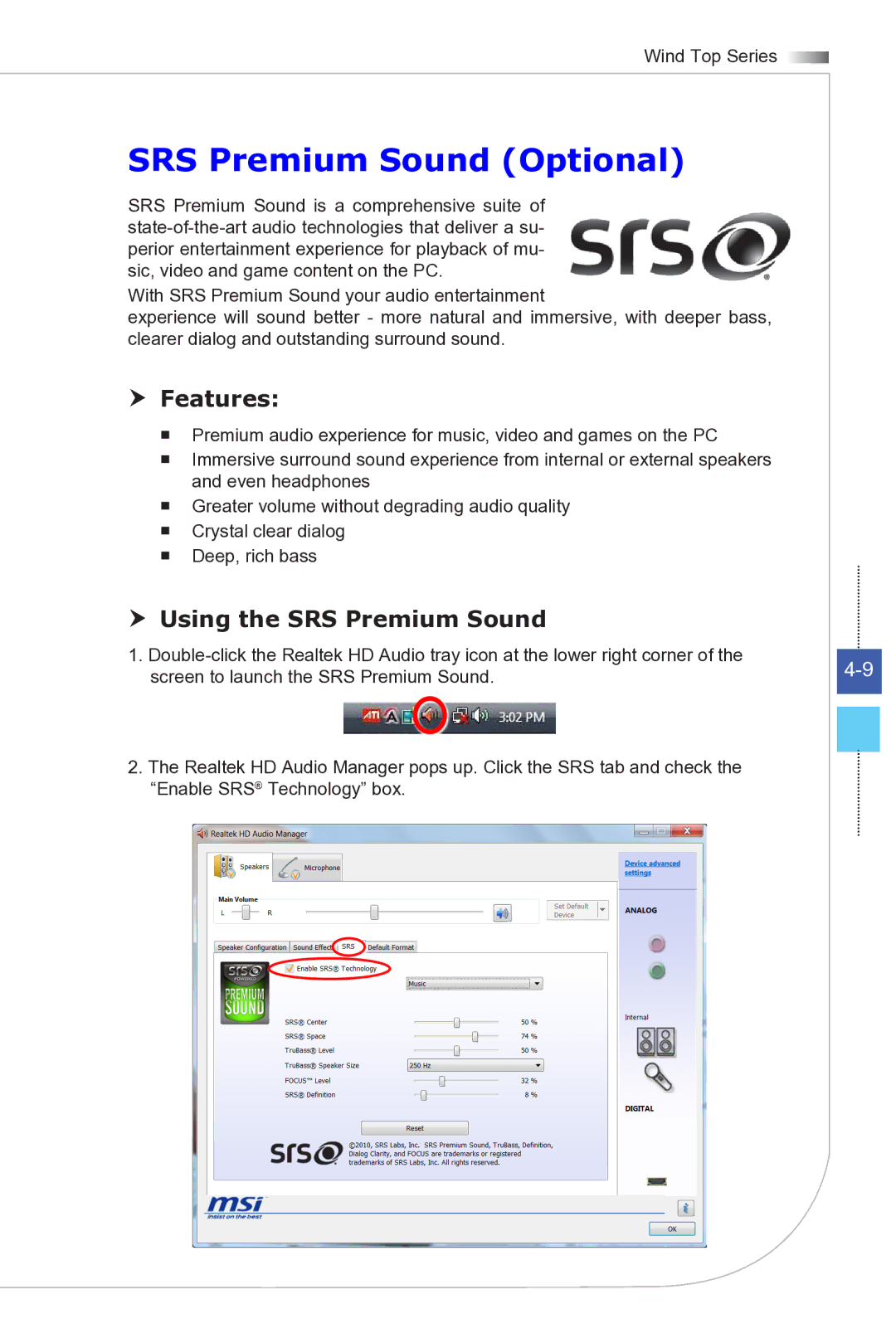Wind Top Series 
SRS Premium Sound (Optional)
SRS Premium Sound is a comprehensive suite of
With SRS Premium Sound your audio entertainment
experience will sound better - more natural and immersive, with deeper bass, clearer dialog and outstanding surround sound.
Features:
■Premium audio experience for music, video and games on the PC
■Immersive surround sound experience from internal or external speakers and even headphones
■Greater volume without degrading audio quality
■Crystal clear dialog
■Deep, rich bass
Using the SRS Premium Sound
1. | |
screen to launch the SRS Premium Sound. |
2.The Realtek HD Audio Manager pops up. Click the SRS tab and check the “Enable SRS® Technology” box.