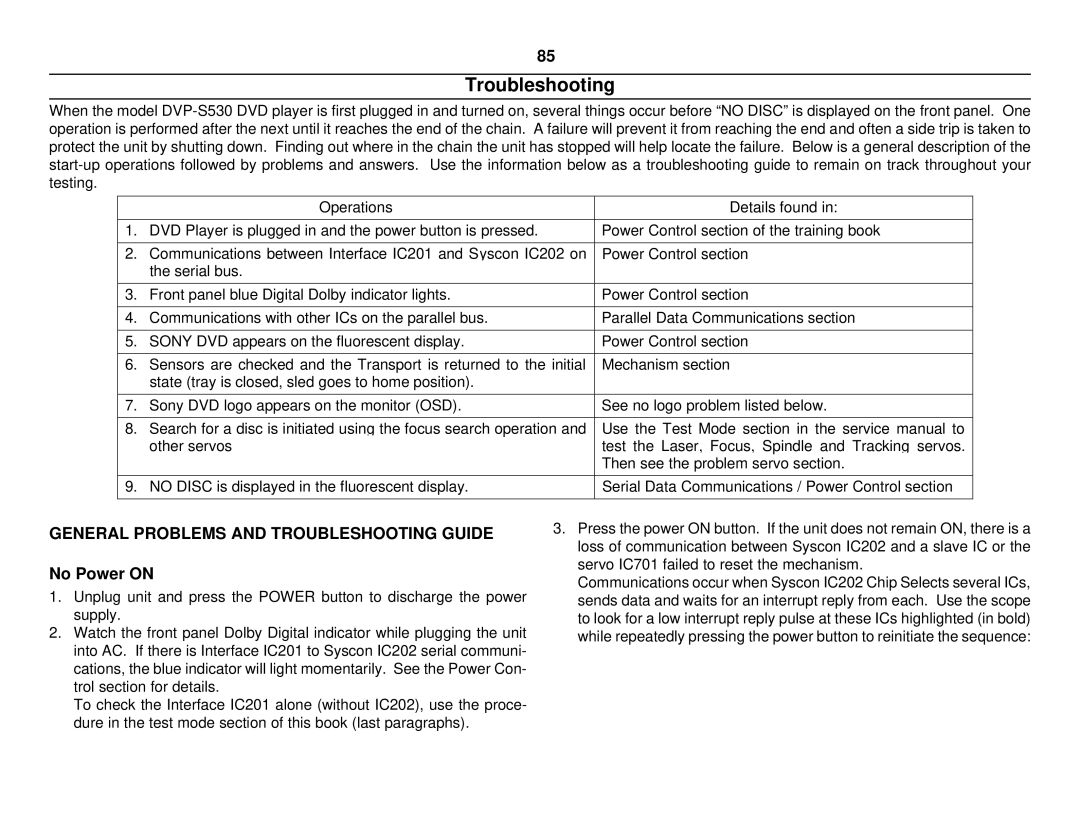85
Troubleshooting
When the model
| Operations | Details found in: |
|
|
|
1. | DVD Player is plugged in and the power button is pressed. | Power Control section of the training book |
|
|
|
2. | Communications between Interface IC201 and Syscon IC202 on | Power Control section |
| the serial bus. |
|
|
|
|
3. | Front panel blue Digital Dolby indicator lights. | Power Control section |
|
|
|
4. | Communications with other ICs on the parallel bus. | Parallel Data Communications section |
|
|
|
5. | SONY DVD appears on the fluorescent display. | Power Control section |
|
|
|
6. | Sensors are checked and the Transport is returned to the initial | Mechanism section |
| state (tray is closed, sled goes to home position). |
|
|
|
|
7. | Sony DVD logo appears on the monitor (OSD). | See no logo problem listed below. |
|
|
|
8. | Search for a disc is initiated using the focus search operation and | Use the Test Mode section in the service manual to |
| other servos | test the Laser, Focus, Spindle and Tracking servos. |
|
| Then see the problem servo section. |
|
|
|
9. | NO DISC is displayed in the fluorescent display. | Serial Data Communications / Power Control section |
|
|
|
GENERAL PROBLEMS AND TROUBLESHOOTING GUIDE
No Power ON
1.Unplug unit and press the POWER button to discharge the power supply.
2.Watch the front panel Dolby Digital indicator while plugging the unit into AC. If there is Interface IC201 to Syscon IC202 serial communi- cations, the blue indicator will light momentarily. See the Power Con- trol section for details.
To check the Interface IC201 alone (without IC202), use the proce- dure in the test mode section of this book (last paragraphs).
3.Press the power ON button. If the unit does not remain ON, there is a loss of communication between Syscon IC202 and a slave IC or the servo IC701 failed to reset the mechanism.
Communications occur when Syscon IC202 Chip Selects several ICs, sends data and waits for an interrupt reply from each. Use the scope to look for a low interrupt reply pulse at these ICs highlighted (in bold) while repeatedly pressing the power button to reinitiate the sequence: