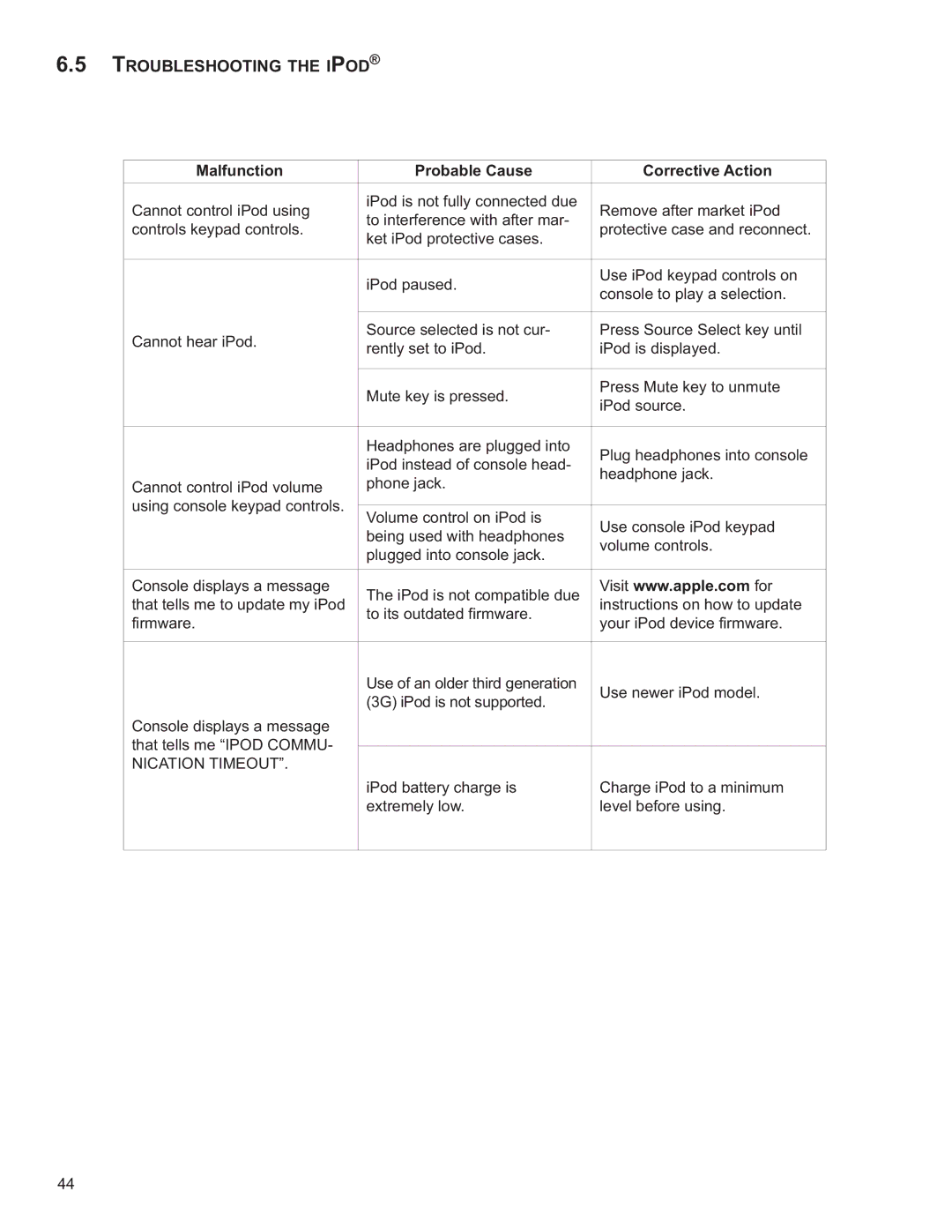6.5TROUBLESHOOTING THE IPOD®
Malfunction | Probable Cause | Corrective Action | |
|
|
| |
Cannot control iPod using | iPod is not fully connected due | Remove after market iPod | |
to interference with after mar- | |||
controls keypad controls. | protective case and reconnect. | ||
ket iPod protective cases. | |||
|
| ||
|
|
| |
| iPod paused. | Use iPod keypad controls on | |
| console to play a selection. | ||
|
| ||
|
|
| |
Cannot hear iPod. | Source selected is not cur- | Press Source Select key until | |
rently set to iPod. | iPod is displayed. | ||
| |||
|
|
| |
| Mute key is pressed. | Press Mute key to unmute | |
| iPod source. | ||
|
| ||
|
|
| |
| Headphones are plugged into | Plug headphones into console | |
| iPod instead of console head- | ||
| headphone jack. | ||
Cannot control iPod volume | phone jack. | ||
| |||
using console keypad controls. |
|
| |
Volume control on iPod is | Use console iPod keypad | ||
| |||
| being used with headphones | ||
| volume controls. | ||
| plugged into console jack. | ||
|
| ||
|
|
| |
Console displays a message | The iPod is not compatible due | Visit www.apple.com for | |
that tells me to update my iPod | instructions on how to update | ||
firmware. | to its outdated firmware. | your iPod device firmware. | |
| |||
|
|
| |
| Use of an older third generation | Use newer iPod model. | |
| (3G) iPod is not supported. | ||
|
| ||
Console displays a message |
|
| |
that tells me “IPOD COMMU- |
|
| |
|
| ||
NICATION TIMEOUT”. |
|
| |
| iPod battery charge is | Charge iPod to a minimum | |
| extremely low. | level before using. | |
|
|
|
44