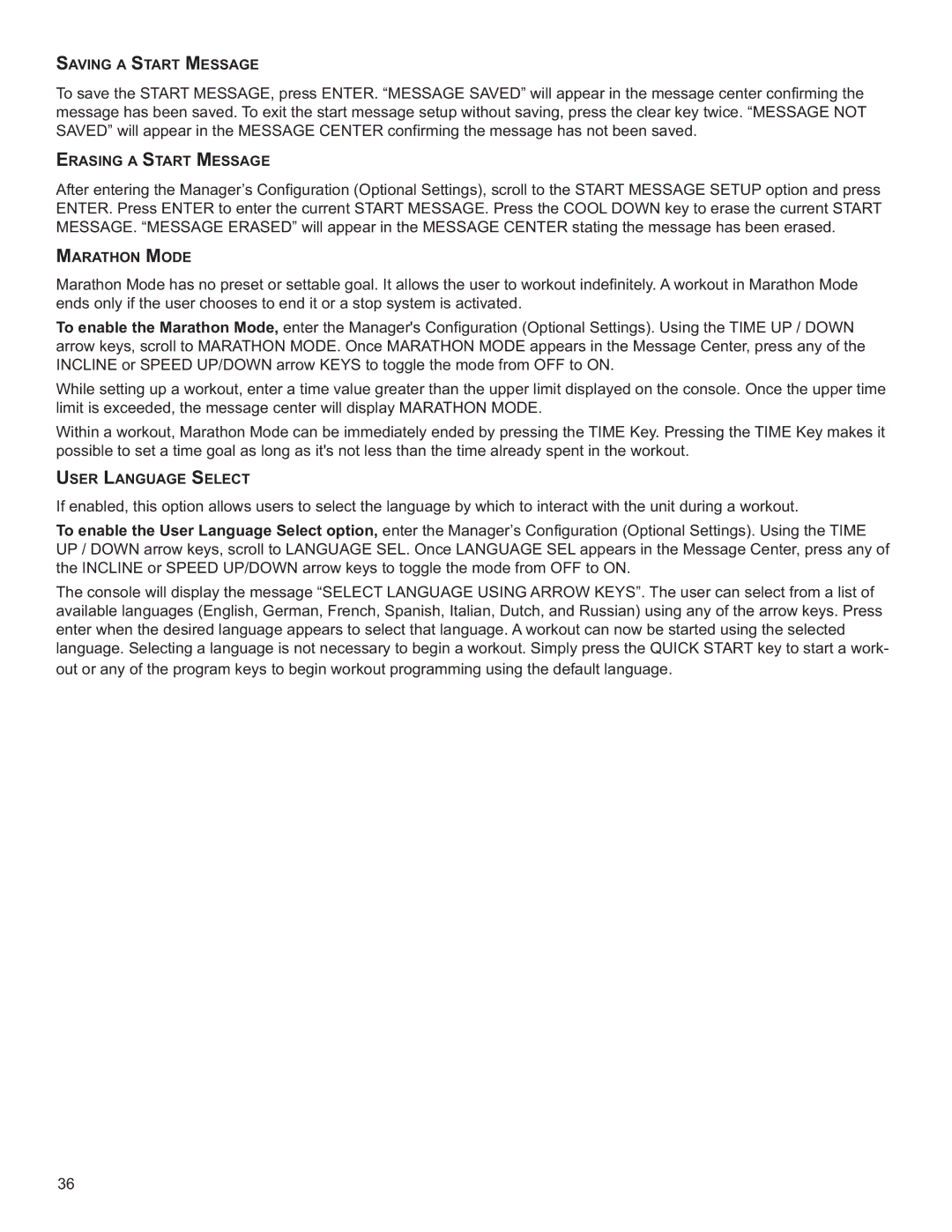SAVING A START MESSAGE
To save the START MESSAGE, press ENTER. “MESSAGE SAVED” will appear in the message center confirming the message has been saved. To exit the start message setup without saving, press the clear key twice. “MESSAGE NOT SAVED” will appear in the MESSAGE CENTER confirming the message has not been saved.
ERASING A START MESSAGE
After entering the Manager’s Configuration (Optional Settings), scroll to the START MESSAGE SETUP option and press ENTER. Press ENTER to enter the current START MESSAGE. Press the COOL DOWN key to erase the current START MESSAGE. “MESSAGE ERASED” will appear in the MESSAGE CENTER stating the message has been erased.
MARATHON MODE
Marathon Mode has no preset or settable goal. It allows the user to workout indefinitely. A workout in Marathon Mode ends only if the user chooses to end it or a stop system is activated.
To enable the Marathon Mode, enter the Manager's Configuration (Optional Settings). Using the TIME UP / DOWN arrow keys, scroll to MARATHON MODE. Once MARATHON MODE appears in the Message Center, press any of the INCLINE or SPEED UP/DOWN arrow KEYS to toggle the mode from OFF to ON.
While setting up a workout, enter a time value greater than the upper limit displayed on the console. Once the upper time limit is exceeded, the message center will display MARATHON MODE.
Within a workout, Marathon Mode can be immediately ended by pressing the TIME Key. Pressing the TIME Key makes it possible to set a time goal as long as it's not less than the time already spent in the workout.
USER LANGUAGE SELECT
If enabled, this option allows users to select the language by which to interact with the unit during a workout.
To enable the User Language Select option, enter the Manager’s Configuration (Optional Settings). Using the TIME UP / DOWN arrow keys, scroll to LANGUAGE SEL. Once LANGUAGE SEL appears in the Message Center, press any of the INCLINE or SPEED UP/DOWN arrow keys to toggle the mode from OFF to ON.
The console will display the message “SELECT LANGUAGE USING ARROW KEYS”. The user can select from a list of available languages (English, German, French, Spanish, Italian, Dutch, and Russian) using any of the arrow keys. Press enter when the desired language appears to select that language. A workout can now be started using the selected language. Selecting a language is not necessary to begin a workout. Simply press the QUICK START key to start a work- out or any of the program keys to begin workout programming using the default language.
36