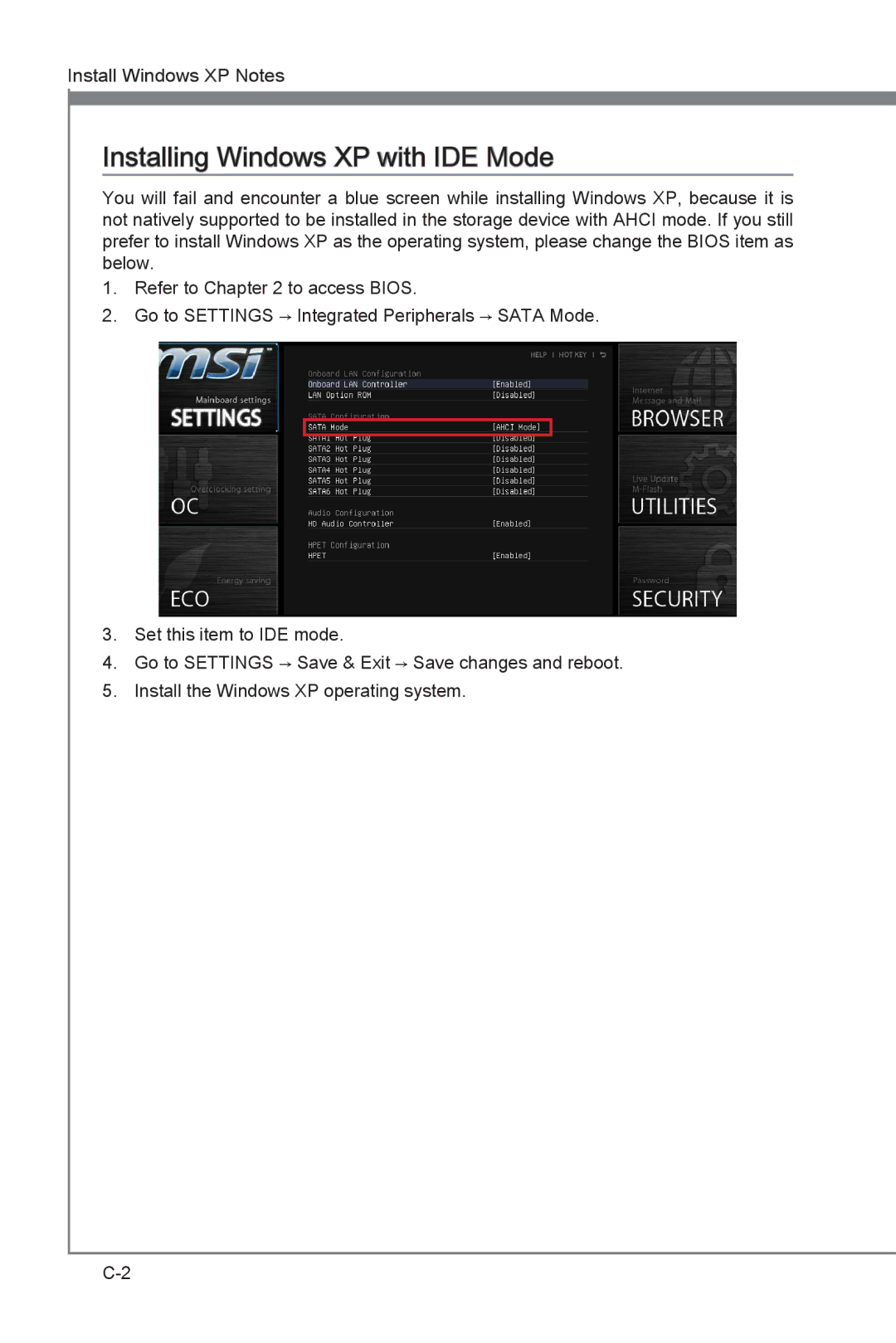Install![]()
![]() Windows XP Notes
Windows XP Notes
Installing Windows XP with IDE

 Mode
Mode
You will fail and encounter a blue screen while installing Windows XP, because it is not natively supported to be installed in the storage device with AHCI mode. If you still prefer to install Windows XP as the operating system, please change the BIOS item as below.
1.Refer to Chapter 2 to access BIOS.
2.Go to SETTINGS → Integrated Peripherals → SATA Mode.
3.Set this item to IDE mode.
4.Go to SETTINGS → Save & Exit → Save changes and reboot.
5.Install the Windows XP operating system.