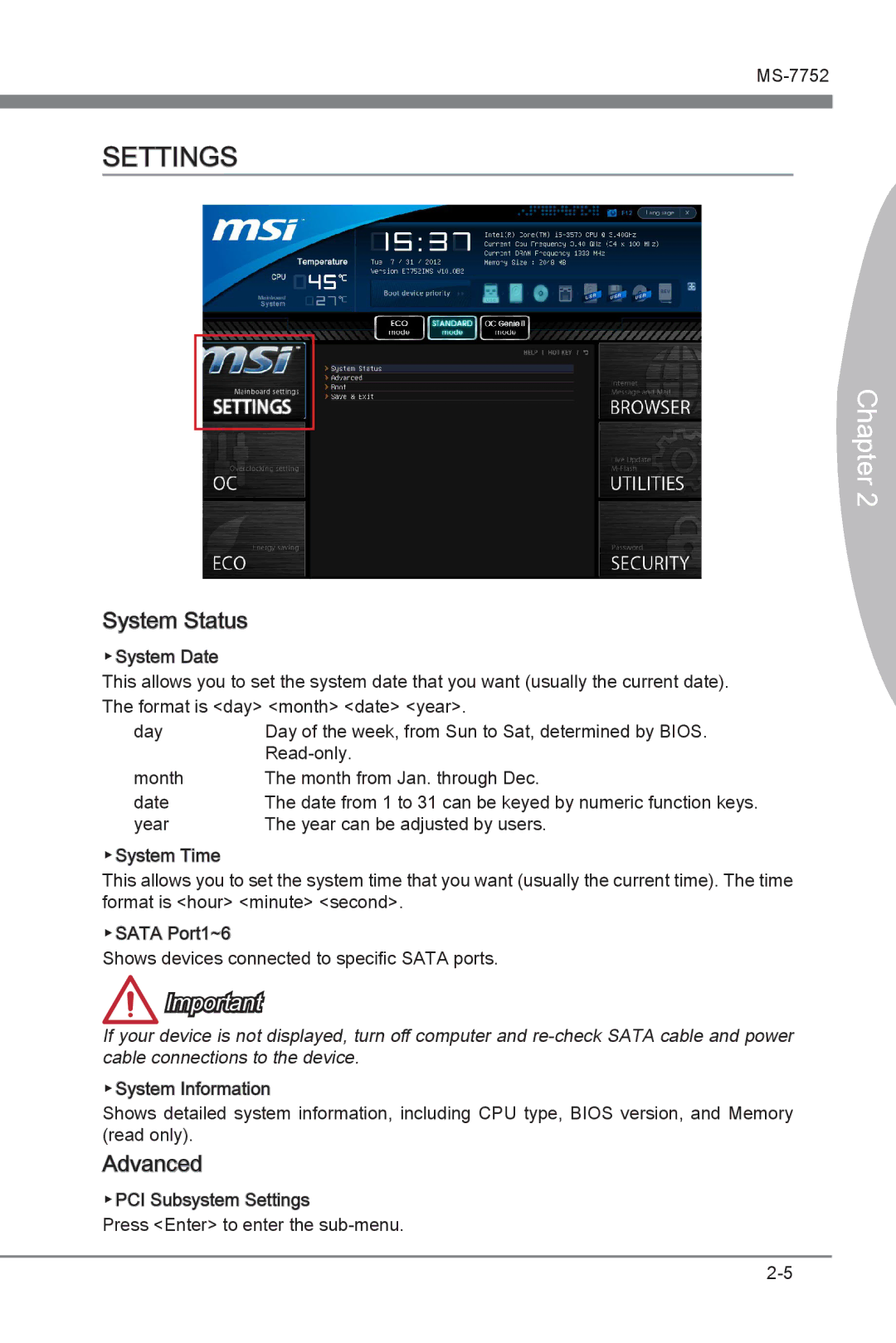SETTINGS
Chapter 2
System Status
▶System Date
This allows you to set the system date that you want (usually the current date). The format is <day> <month> <date> <year>.
day | Day of the week, from Sun to Sat, determined by BIOS. |
| |
month | The month from Jan. through Dec. |
date | The date from 1 to 31 can be keyed by numeric function keys. |
year | The year can be adjusted by users. |
▶System Time
This allows you to set the system time that you want (usually the current time). The time format is <hour> <minute> <second>.
▶SATA Port1~6
Shows devices connected to specific SATA ports.
Important
If your device is not displayed, turn off computer and
▶System Information
Shows detailed system information, including CPU type, BIOS version, and Memory (read only).
Advanced
▶PCI Subsystem Settings
Press <Enter> to enter the