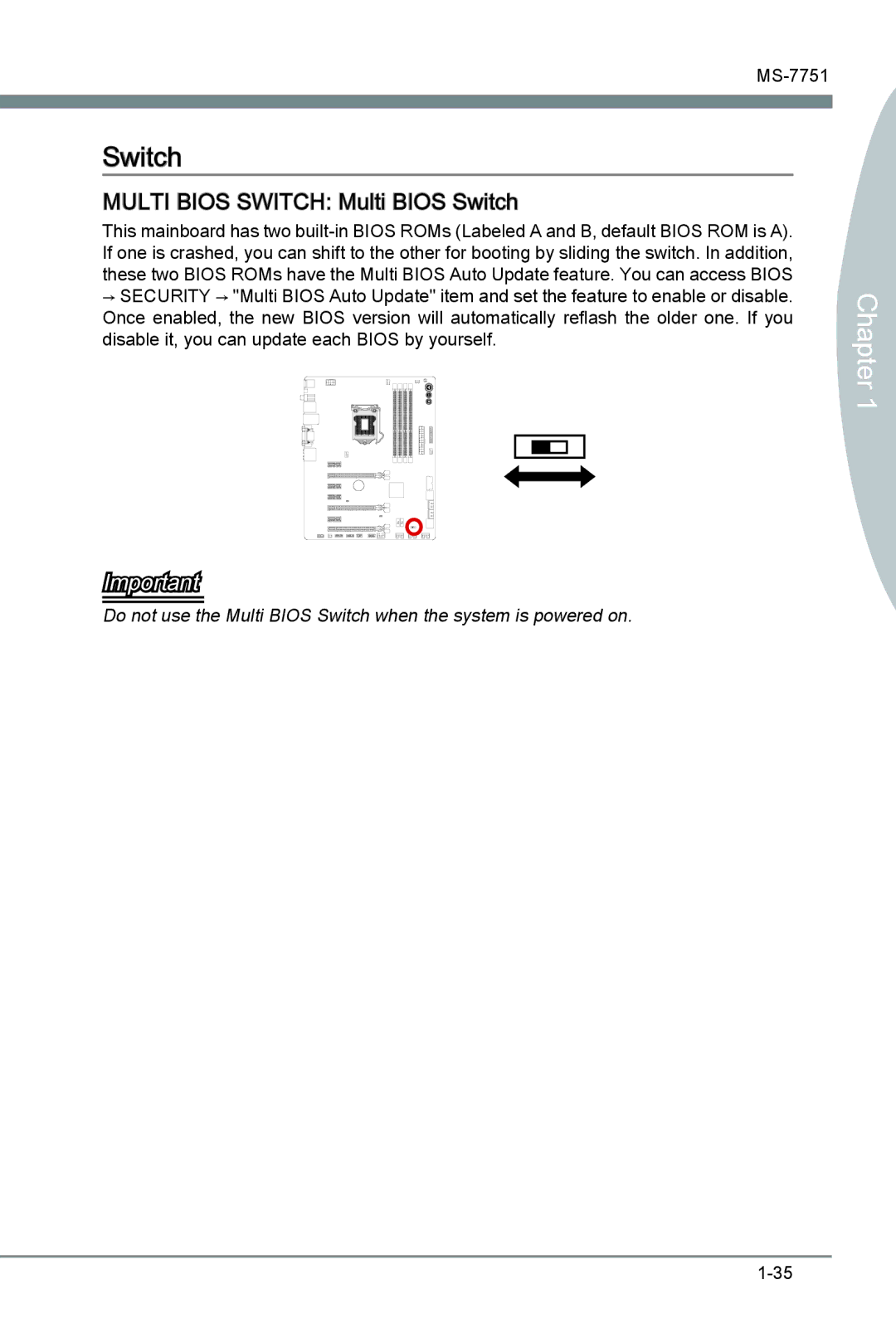Switch
MULTI BIOS SWITCH: Multi
Multi BIOS Switch
BIOS Switch
This mainboard has two
→SECURITY → "Multi BIOS Auto Update" item and set the feature to enable or disable. Once enabled, the new BIOS version will automatically reflash the older one. If you disable it, you can update each BIOS by yourself.
Chapter 1
Important
Do not use the Multi BIOS Switch when the system is powered on.