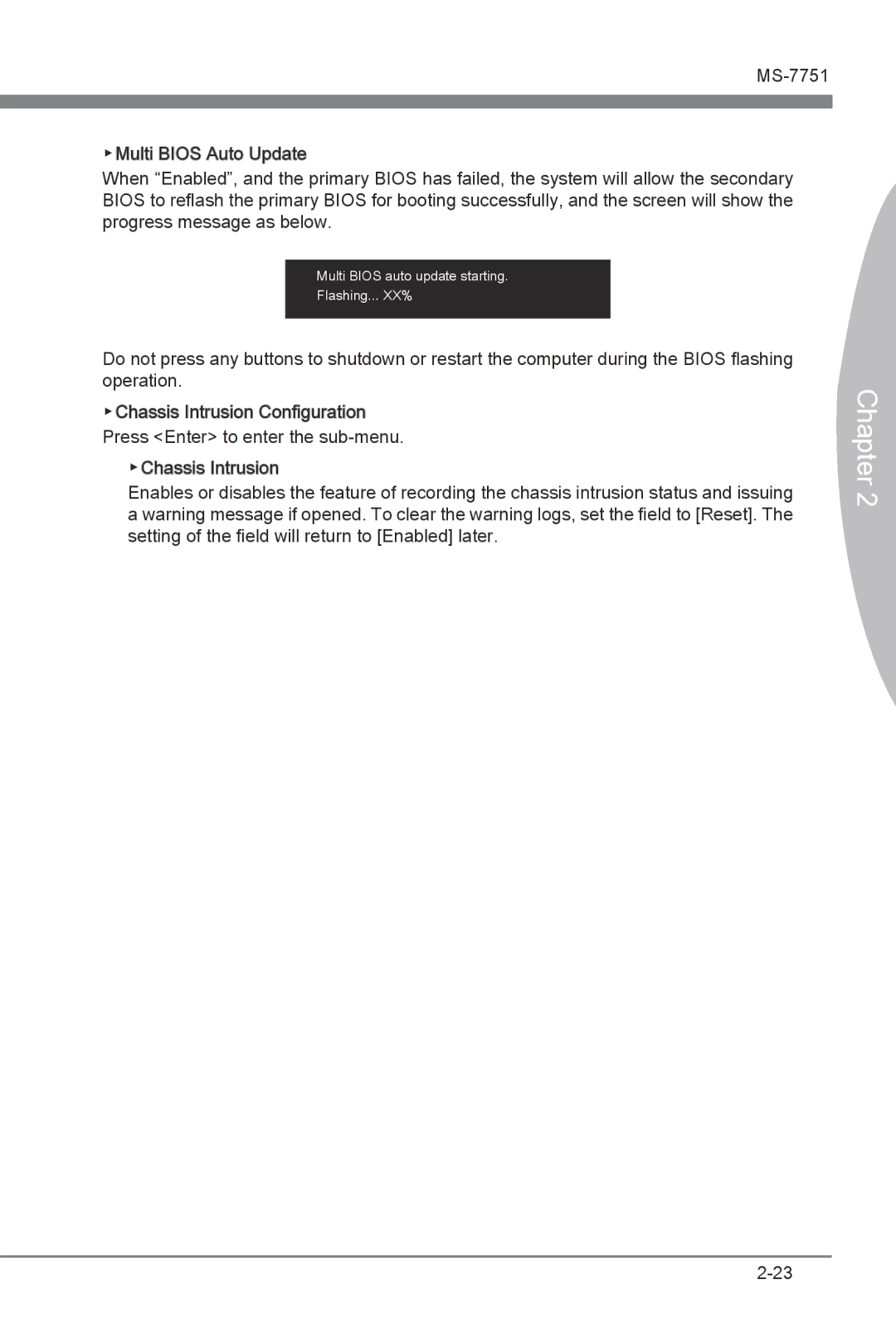▶Multi![]() BIOS Auto Update
BIOS Auto Update
When “Enabled”, and the primary BIOS has failed, the system will allow the secondary BIOS to reflash the primary BIOS for booting successfully, and the screen will show the progress message as below.
Multi BIOS auto update starting.
Flashing... XX%
Do not press any buttons to shutdown or restart the computer during the BIOS flashing operation.
▶Chassis Intrusion Configuration Press <Enter> to enter the
▶Chassis Intrusion
Enables or disables the feature of recording the chassis intrusion status and issuing a warning message if opened. To clear the warning logs, set the field to [Reset]. The setting of the field will return to [Enabled] later.