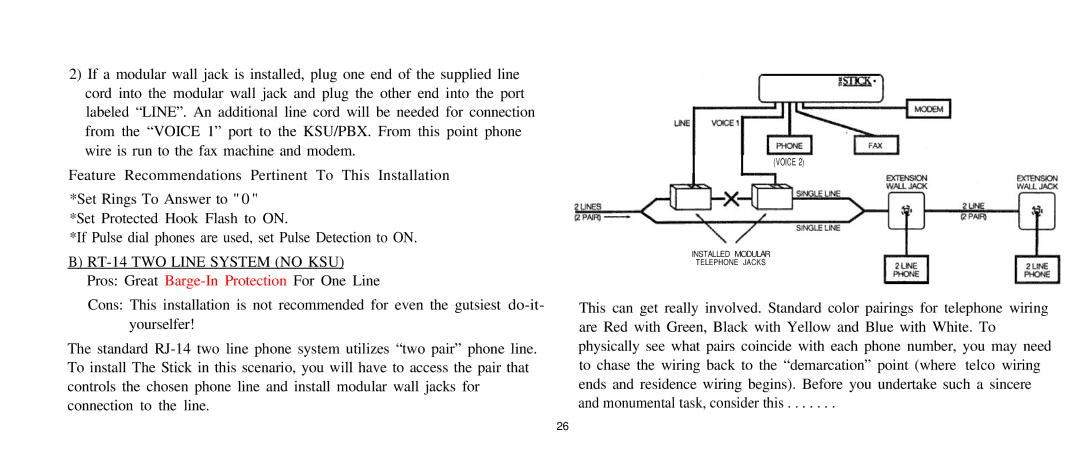Stick specifications
The Multi-Link Stick is an innovative device that is revolutionizing connectivity and portability in the modern digital landscape. Its design integrates cutting-edge technology and user-friendly features, making it a versatile solution for both personal and professional use.One of the standout features of the Multi-Link Stick is its ability to connect multiple devices seamlessly. Users can link smartphones, tablets, laptops, and other gadgets simultaneously through various connectivity options, including Bluetooth, Wi-Fi, and USB. This versatility means that whether you're at home, in the office, or on the go, you can easily manage connections without the hassle of switching cables or settings.
The Multi-Link Stick is built with advanced Bluetooth technology, which ensures a stable and fast connection with low latency. This feature is particularly beneficial for activities that require real-time data transfer, such as gaming, video conferencing, or streaming high-definition content. The device supports the latest Bluetooth 5.0 standard, offering longer range and improved power efficiency compared to its predecessors.
In addition to Bluetooth, the Multi-Link Stick is equipped with a high-speed USB interface, allowing for quick file transfers between connected devices. The USB-C compatibility ensures that users can connect to a wide range of modern devices, while the inclusion of USB-A ports caters to older gadgets, making it an inclusive solution for all users.
Power management is another key characteristic of the Multi-Link Stick. Its built-in smart battery system extends usage time while keeping energy consumption minimal. The device can function wirelessly for hours, and when it comes time to recharge, it supports fast charging, allowing users to quickly power up and get back to connecting.
Security features are also paramount in the design of the Multi-Link Stick. Enhanced encryption protocols safeguard user data during transfers, providing peace of mind in an age where cybersecurity is a growing concern.
In summary, the Multi-Link Stick offers a robust combination of features that enhance connectivity and user experience. Its advanced technologies position it as a must-have tool for anyone looking to streamline their digital interactions efficiently. Whether connecting various devices or managing data exchanges, the Multi-Link Stick stands out as a reliable, user-friendly solution for today’s tech-savvy individuals.