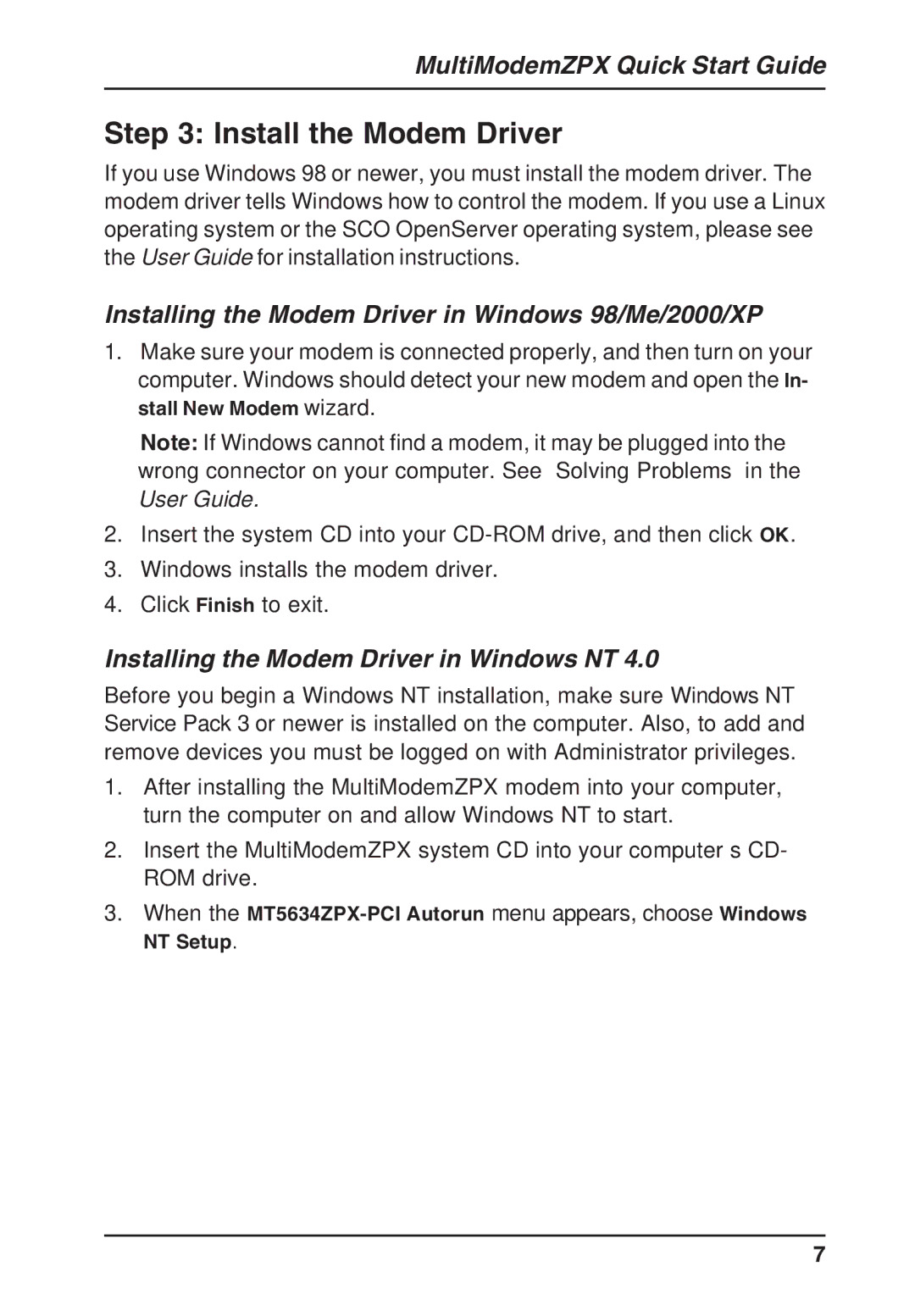MultiModemZPX Quick Start Guide
Step 3: Install the Modem Driver
If you use Windows 98 or newer, you must install the modem driver. The modem driver tells Windows how to control the modem. If you use a Linux operating system or the SCO OpenServer operating system, please see the User Guide for installation instructions.
Installing the Modem Driver in Windows 98/Me/2000/XP
1.Make sure your modem is connected properly, and then turn on your computer. Windows should detect your new modem and open the In- stall New Modem wizard.
Note: If Windows cannot find a modem, it may be plugged into the wrong connector on your computer. See “Solving Problems” in the User Guide.
2.Insert the system CD into your
3.Windows installs the modem driver.
4.Click Finish to exit.
Installing the Modem Driver in Windows NT 4.0
Before you begin a Windows NT installation, make sure Windows NT Service Pack 3 or newer is installed on the computer. Also, to add and remove devices you must be logged on with Administrator privileges.
1.After installing the MultiModemZPX modem into your computer, turn the computer on and allow Windows NT to start.
2.Insert the MultiModemZPX system CD into your computer’s CD- ROM drive.
3.When the
7