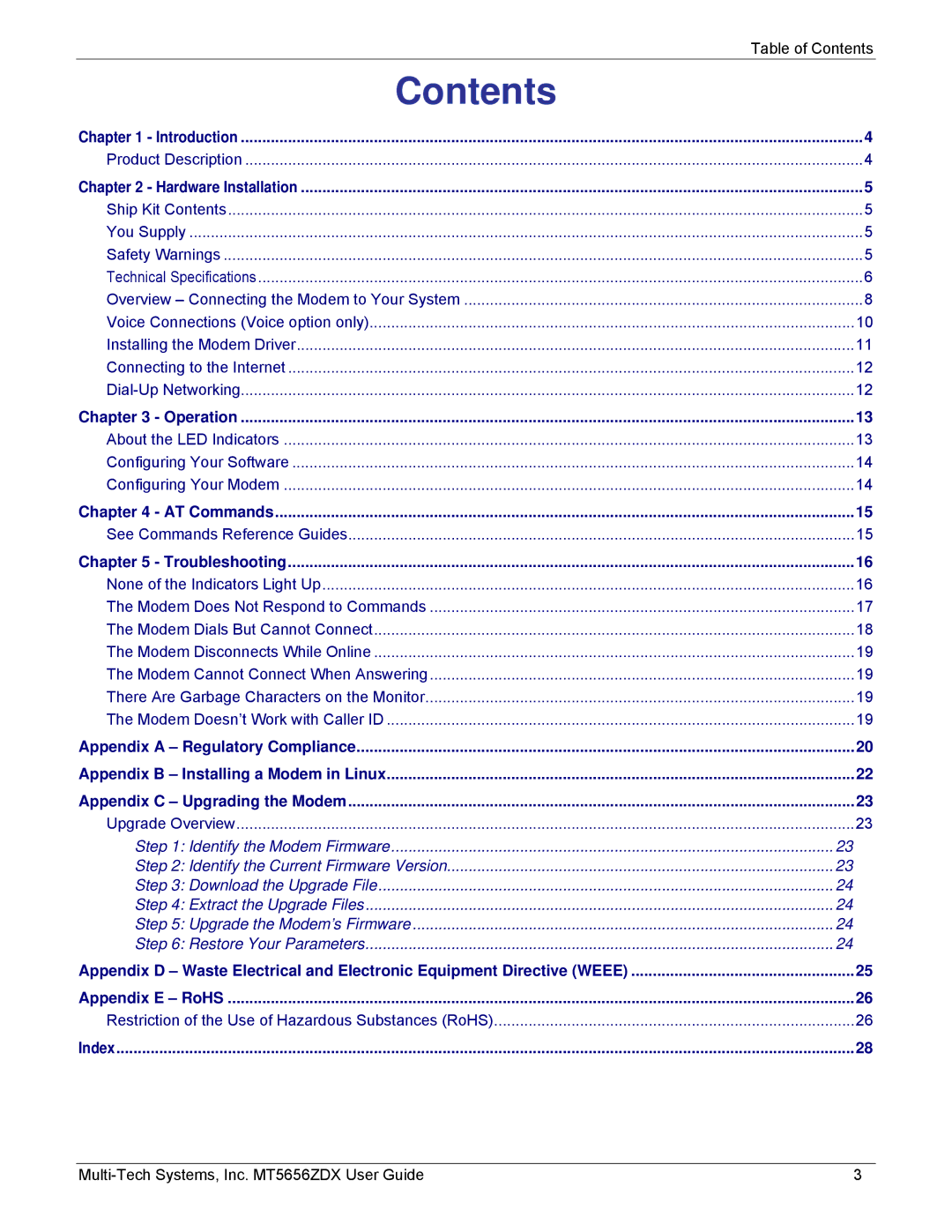| Table of Contents |
Contents |
|
Chapter 1 - Introduction | 4 |
Product Description | 4 |
Chapter 2 - Hardware Installation | 5 |
Ship Kit Contents | 5 |
You Supply | 5 |
Safety Warnings | 5 |
Technical Specifications | 6 |
Overview – Connecting the Modem to Your System | 8 |
Voice Connections (Voice option only) | 10 |
Installing the Modem Driver | 11 |
Connecting to the Internet | 12 |
12 | |
Chapter 3 - Operation | 13 |
About the LED Indicators | 13 |
Configuring Your Software | 14 |
Configuring Your Modem | 14 |
Chapter 4 - AT Commands | 15 |
See Commands Reference Guides | 15 |
Chapter 5 - Troubleshooting | 16 |
None of the Indicators Light Up | 16 |
The Modem Does Not Respond to Commands | 17 |
The Modem Dials But Cannot Connect | 18 |
The Modem Disconnects While Online | 19 |
The Modem Cannot Connect When Answering | 19 |
There Are Garbage Characters on the Monitor | 19 |
The Modem Doesn’t Work with Caller ID | 19 |
Appendix A – Regulatory Compliance | 20 |
Appendix B – Installing a Modem in Linux | 22 |
Appendix C – Upgrading the Modem | 23 |
Upgrade Overview | 23 |
Step 1: Identify the Modem Firmware | 23 |
Step 2: Identify the Current Firmware Version | 23 |
Step 3: Download the Upgrade File | 24 |
Step 4: Extract the Upgrade Files | 24 |
Step 5: Upgrade the Modem’s Firmware | 24 |
Step 6: Restore Your Parameters | 24 |
Appendix D – Waste Electrical and Electronic Equipment Directive (WEEE) | 25 |
Appendix E – RoHS | 26 |
Restriction of the Use of Hazardous Substances (RoHS) | 26 |
Index | 28 |
3 |