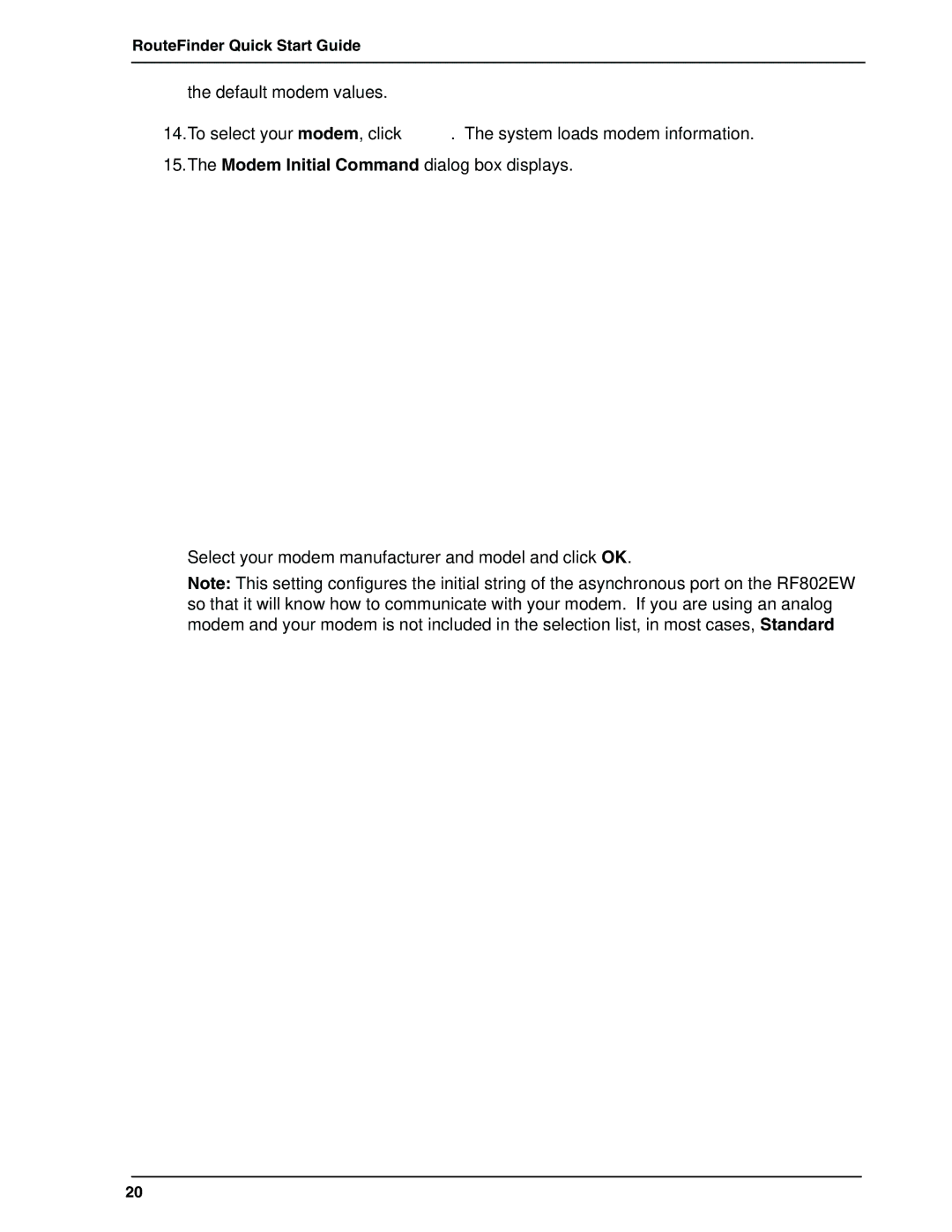RouteFinder Quick Start Guide
the default modem values.
14.To select your modem, click ![]() . The system loads modem information.
. The system loads modem information.
15.The Modem Initial Command dialog box displays.
Select your modem manufacturer and model and click OK.
Note: This setting configures the initial string of the asynchronous port on the RF802EW so that it will know how to communicate with your modem. If you are using an analog modem and your modem is not included in the selection list, in most cases, Standard
20