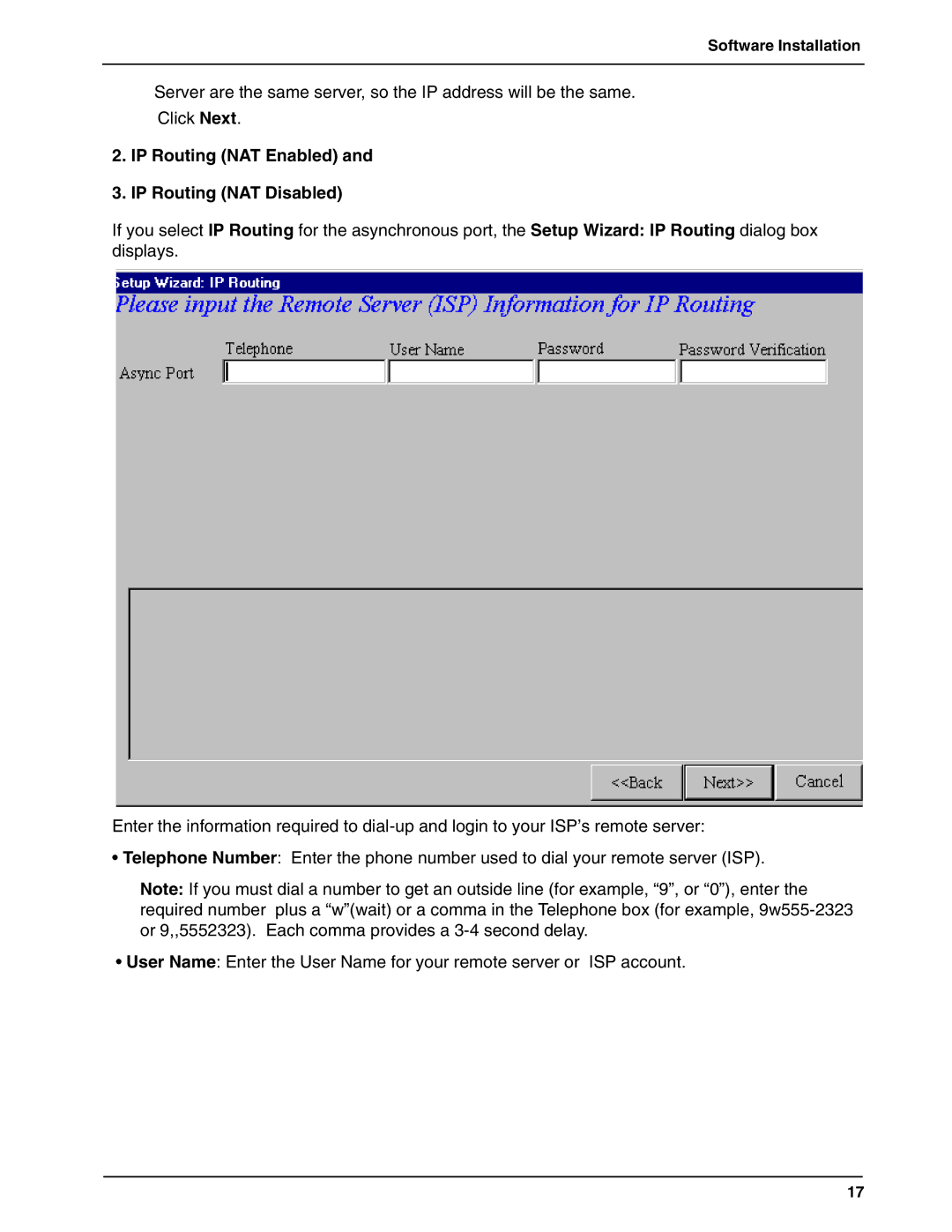Software Installation
Server are the same server, so the IP address will be the same.
Click Next.
2.IP Routing (NAT Enabled) and
3.IP Routing (NAT Disabled)
If you select IP Routing for the asynchronous port, the Setup Wizard: IP Routing dialog box displays.
Enter the information required to
•Telephone Number: Enter the phone number used to dial your remote server (ISP).
Note: If you must dial a number to get an outside line (for example, “9”, or “0”), enter the required number plus a “w”(wait) or a comma in the Telephone box (for example,
• User Name: Enter the User Name for your remote server or ISP account.
17