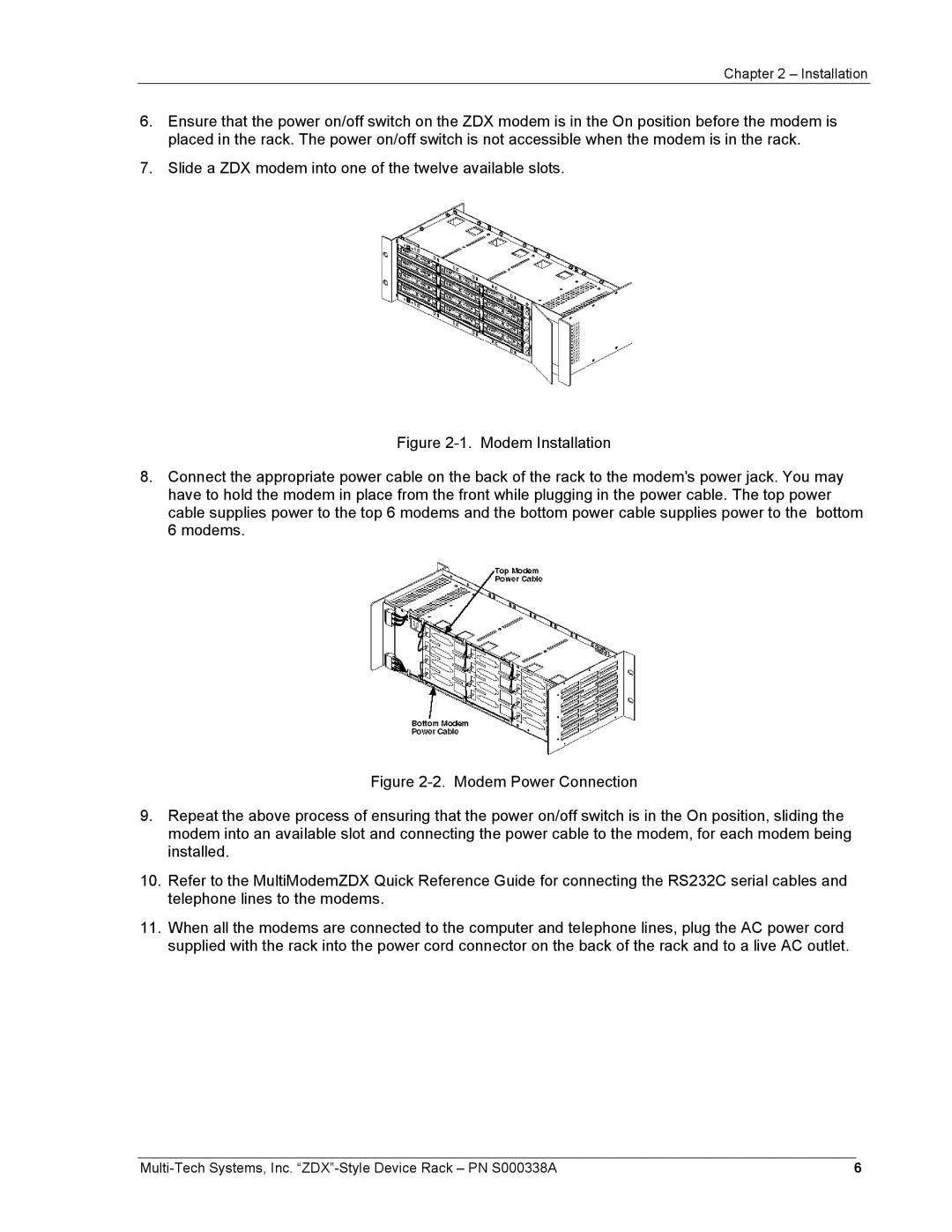Chapter 2 – Installation
6.Ensure that the power on/off switch on the ZDX modem is in the On position before the modem is placed in the rack. The power on/off switch is not accessible when the modem is in the rack.
7.Slide a ZDX modem into one of the twelve available slots.
Figure 2-1. Modem Installation
8.Connect the appropriate power cable on the back of the rack to the modem's power jack. You may have to hold the modem in place from the front while plugging in the power cable. The top power cable supplies power to the top 6 modems and the bottom power cable supplies power to the bottom 6 modems.
Figure 2-2. Modem Power Connection
9.Repeat the above process of ensuring that the power on/off switch is in the On position, sliding the modem into an available slot and connecting the power cable to the modem, for each modem being installed.
10.Refer to the MultiModemZDX Quick Reference Guide for connecting the RS232C serial cables and telephone lines to the modems.
11.When all the modems are connected to the computer and telephone lines, plug the AC power cord supplied with the rack into the power cord connector on the back of the rack and to a live AC outlet.
|
|
|
6 | ||