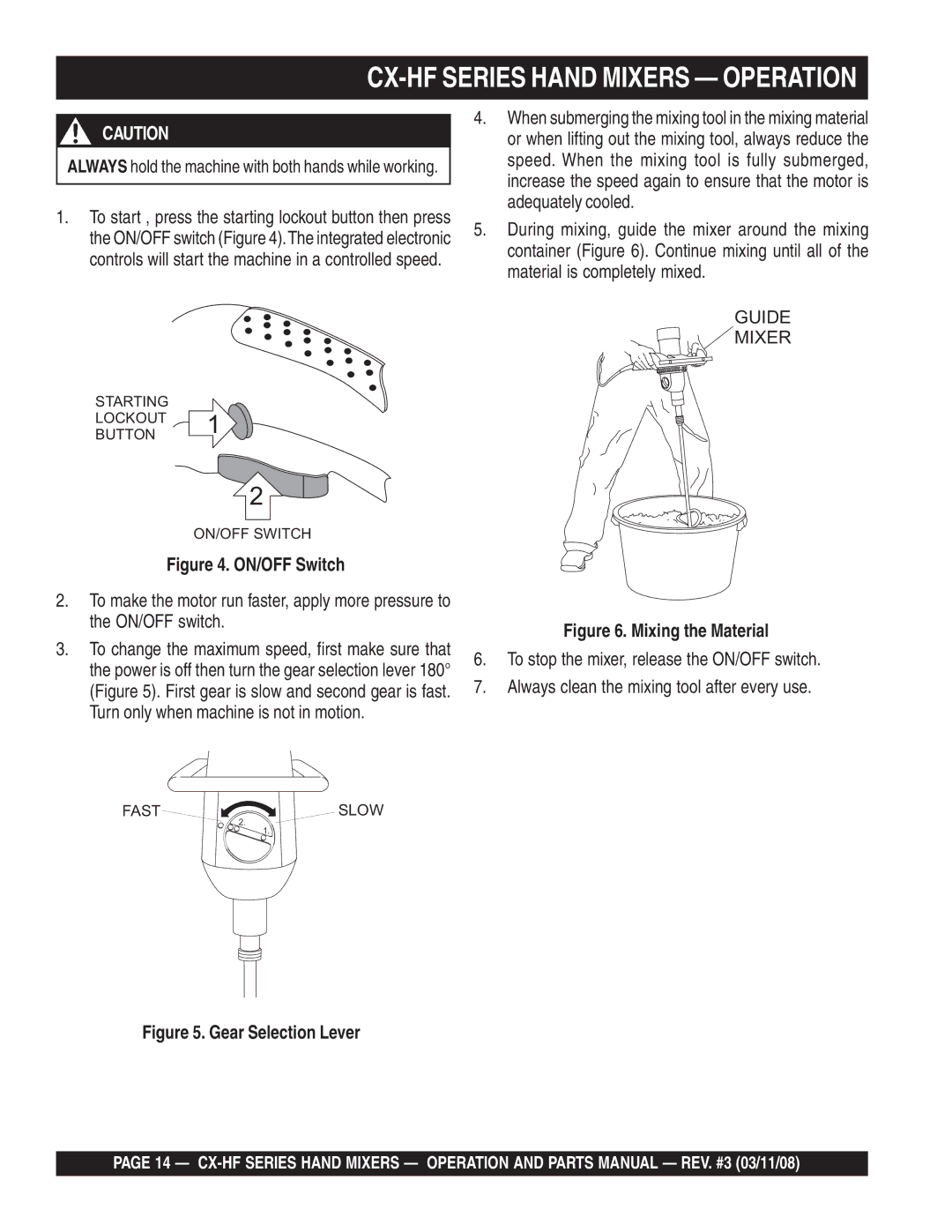CX600HFE, CX400HFE, CX300HF, CX100HFE, CX100HF specifications
Multiquip, a renowned name in the construction and industrial equipment sector, has developed an impressive range of generators, including the CX600HF, CX100HF, CX100HFE, CX300HF, and CX400HFE models. Each of these generators comes equipped with advanced technologies and features designed to meet diverse power needs, ensuring reliability, efficiency, and user-friendly operation.The CX600HF is the powerhouse of the lineup, delivering a robust 6000 watts of continuous power. This model is ideal for heavy-duty applications, featuring a heavy-duty frame that enhances durability and performance. Its advanced inverter technology ensures clean power output, making it suitable for sensitive electronic equipment. The CX600HF also incorporates an easy-to-read digital display that provides crucial information about voltage, current, and hours of operation for user convenience.
Following closely, the CX100HF generator is designed for versatility and portability. Weighing in at a more manageable size, it generates up to 1000 watts, making it perfect for light construction work and outdoor events. This model boasts a quiet operation feature, which is particularly beneficial for use in residential areas or during nighttime. Additionally, it incorporates low oil shut-off protection, enhancing engine life and minimizing maintenance costs.
The CX100HFE adds another layer of functionality with its electric start, making power generation even more accessible. This enhancement reduces the physical effort required to start the generator, especially important in challenging conditions. Like its counterpart, the CX100HF, it also maintains an eco-friendly profile with low emissions, aligning with modern environmental standards.
The CX300HF generator is designed for medium-duty applications, providing a balanced mixture of power and portability. This model can generate up to 3000 watts, making it suitable for construction sites or as a backup power solution for homes. Its user-friendly interface includes multiple outlets to accommodate various devices, ensuring that users can connect several tools or appliances simultaneously.
Lastly, the CX400HFE offers enhanced efficiency with its hybrid design, combining both gas and propane fuel options. This flexibility allows users to choose the most convenient or economical fuel type for their needs. The CX400HFE is equipped with a sound attenuated enclosure, reducing noise levels significantly, which is a considerable advantage in crowded job sites.
In conclusion, Multiquip’s lineup of CX generators represents a commitment to quality and innovation. Each model is developed with specific user needs in mind, offering features that enhance performance, portability, and environmental friendliness. Whether for commercial, residential, or emergency usage, these generators provide reliable power solutions that adapt to various requirements.