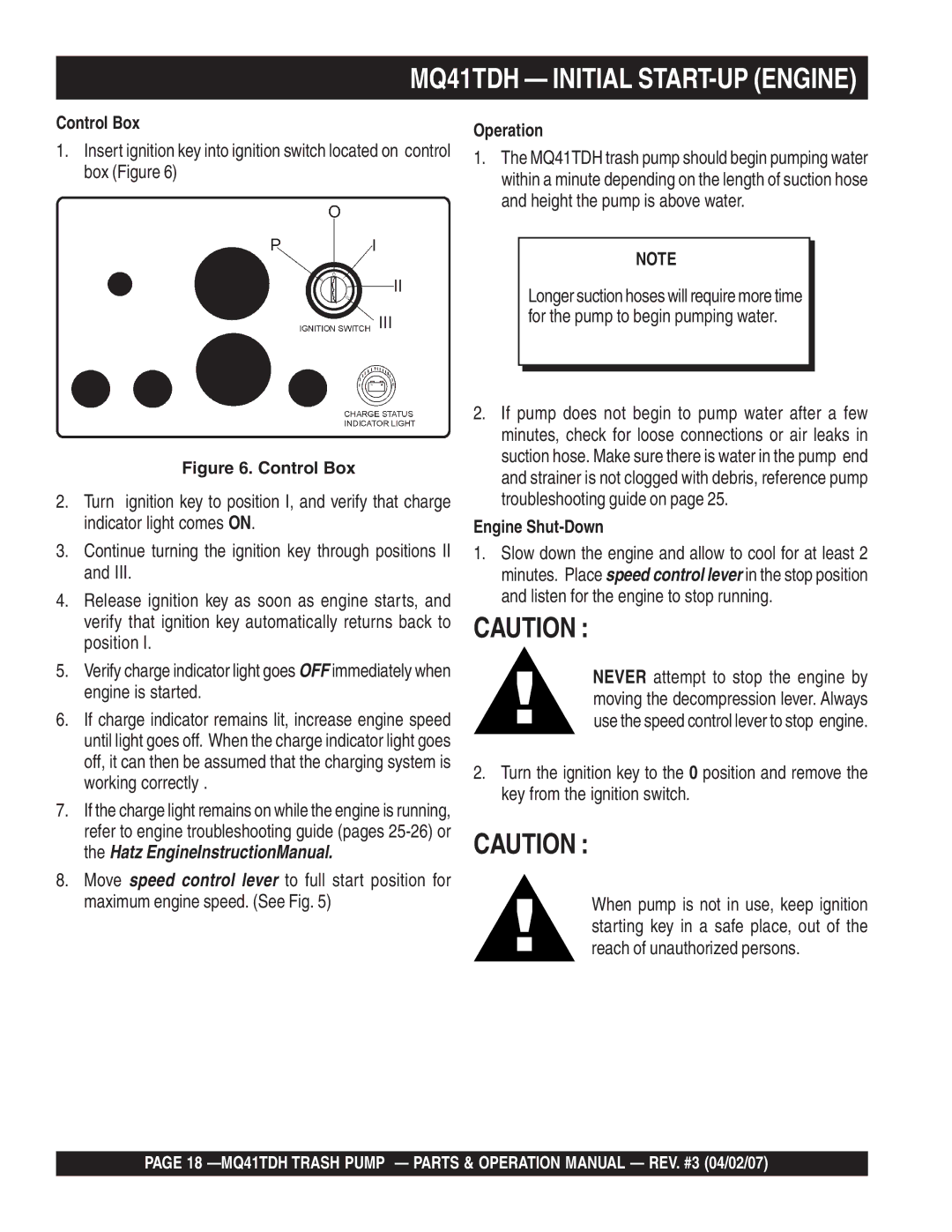MQ41TDH — INITIAL START-UP (ENGINE)
Control Box
1.Insert ignition key into ignition switch located on control box (Figure 6)
Figure 6. Control Box
2.Turn ignition key to position I, and verify that charge indicator light comes ON.
3.Continue turning the ignition key through positions II and III.
4.Release ignition key as soon as engine starts, and verify that ignition key automatically returns back to position I.
5.Verify charge indicator light goes OFF immediately when engine is started.
6.If charge indicator remains lit, increase engine speed until light goes off. When the charge indicator light goes off, it can then be assumed that the charging system is working correctly .
7.If the charge light remains on while the engine is running, refer to engine troubleshooting guide (pages
8.Move speed control lever to full start position for maximum engine speed. (See Fig. 5)
Operation
1.The MQ41TDH trash pump should begin pumping water within a minute depending on the length of suction hose and height the pump is above water.
NOTE
Longer suction hoses will require more time for the pump to begin pumping water.
2.If pump does not begin to pump water after a few minutes, check for loose connections or air leaks in suction hose. Make sure there is water in the pump end and strainer is not clogged with debris, reference pump troubleshooting guide on page 25.
Engine Shut-Down
1.Slow down the engine and allow to cool for at least 2 minutes. Place speed control lever in the stop position and listen for the engine to stop running.
CAUTION :
NEVER attempt to stop the engine by moving the decompression lever. Always use the speed control lever to stop engine.
2.Turn the ignition key to the 0 position and remove the key from the ignition switch.
CAUTION :
When pump is not in use, keep ignition starting key in a safe place, out of the reach of unauthorized persons.
PAGE 18