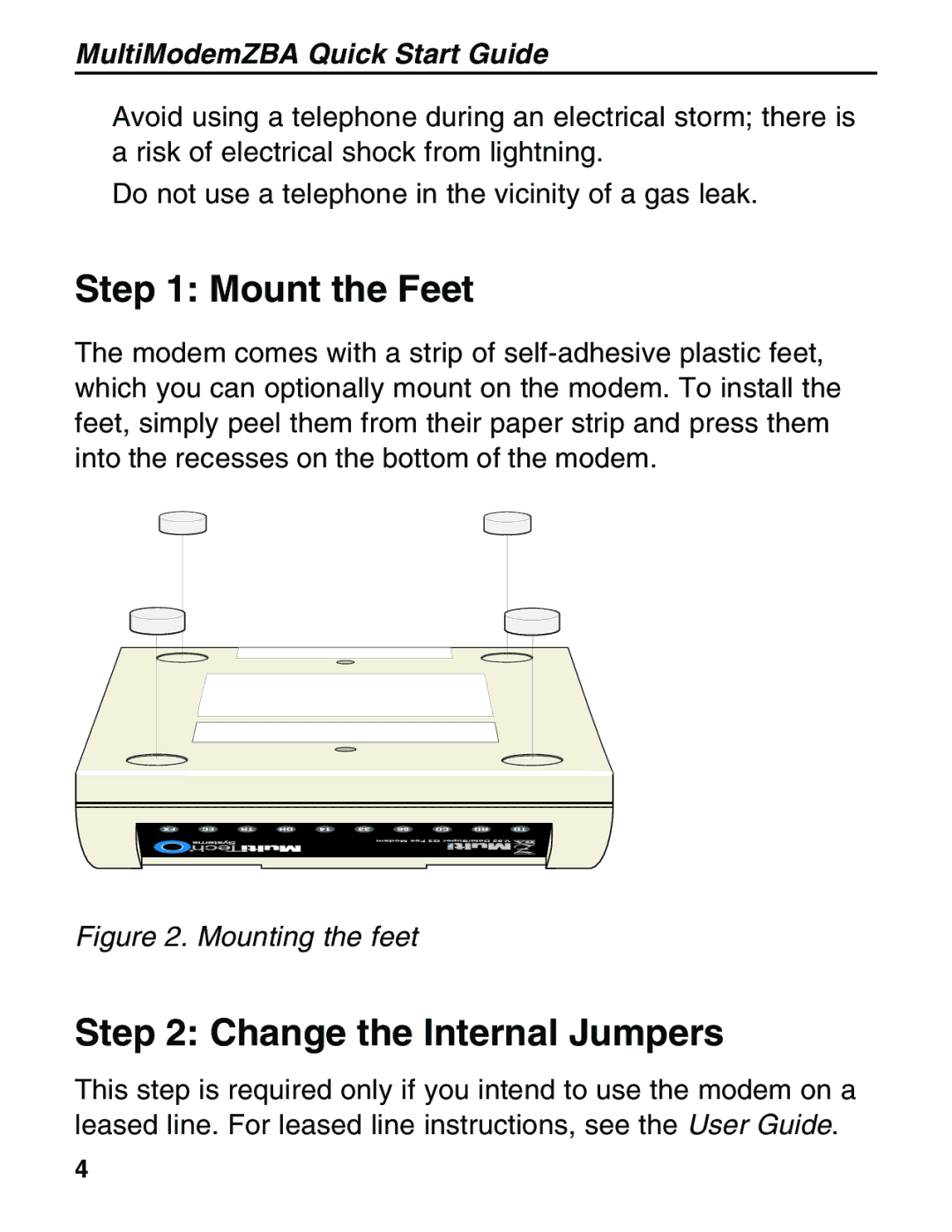MT5634ZBA-V92 specifications
The Multitech MT5634ZBA-V92 is a versatile and robust modem that has been widely recognized for its reliability and performance in various communication applications. Designed for both dial-up and data networking, it supports a variety of user needs, ranging from home offices to more extensive enterprise solutions.One of its main features is the support for V.92, an advanced modem standard that offers significant improvements over its predecessors. The V.92 protocol provides faster upload speeds of up to 48 Kbps, making it ideal for broadband conditions where speed is crucial. This feature not only enhances data transfer rates but also reduces connection time, allowing users to establish dial-up connections quickly and efficiently.
The MT5634ZBA-V92 also includes advanced error correction and data compression technologies. It utilizes MNP5 and V.42 protocols, which help to ensure data integrity and optimize the bandwidth used during transmissions. These technologies enable the modem to maintain stable connections even in challenging environments, reducing the likelihood of dropped calls or lost data.
Another notable characteristic is the modem's compatibility with a wide range of operating systems, including Windows, Mac, and Linux. This cross-platform compatibility allows for seamless integration into various IT infrastructures, catering to a broad audience. The device connects easily through standard serial interfaces, making it suitable for both desktop and embedded applications.
Furthermore, the MT5634ZBA-V92 is designed with user convenience in mind. It features a compact design and simple installation process, making it accessible for users with varying levels of technical expertise. The modem also comes equipped with LED indicators that provide real-time status updates, ensuring users can monitor connection quality at a glance.
In addition to its robust performance in data communications, the MT5634ZBA-V92 is also well-regarded for its durability and longevity. Built to withstand harsh operating conditions, it is a reliable choice for businesses that require continuous connectivity without frequent hardware replacements.
In conclusion, the Multitech MT5634ZBA-V92 modem stands out for its speed, reliability, and versatility. With cutting-edge technologies like V.92, MNP5, and V.42, it meets the demands of modern data networking while ensuring ease of use and broad compatibility across different systems. Its robust design and comprehensive features make it an invaluable asset for both individual users and organizations seeking dependable communication solutions.